What is the best drawing tablet with screen under $200? While Huion tablets consistently rank alongside the best drawing tablet in terms of quality and functionality, they also tend to be available at fantastically competitive prices. This makes them a great option for ambitious creatives working to tight budgets, however with many Huion drawing tablet with screen models being available right now, choosing which one is best can be an intimidating prospect. How good is Huion Kamvas Pro 13?
Well, if you’re a digital artist and planning to buy the best drawing tablet, then pressure sensitivity, size and accuracy are the key specifications to look for and it’s probably not an easy task to figure out what fits in your requirements. So, how to choose the right graphics tablet for drawing? And, what are the best drawing tablets available to buy in the market? Let’s find 2020 Huion drawing tablet with screen. Is this the drawing tablet with screen under $200?
2020 Huion drawing tablet with screen comparison
| KAMVAS GT-191 | KAMVAS GT-191 V2 | KAMVAS 20(GT-191 V3) | Huion KAMVAS GT-221 Pro | |
|---|---|---|---|---|
| Panel Size | 19.53inch IPS | 19.53inch IPS | 19.53inch IPS | 21.5inch IPS |
| Gamut | 72% NTSC | 100% sRGB | 120% sRGB | 72% NTSC |
| Anti-glare Glass | ✓ | ✓ | ✓ | |
| Full Lamination | ||||
| Response Time | 25ms | 25ms | 25ms | 14ms |
| Pen Technology | Active Electromagnetic Resonance | Battery-Free Electromagnetic Resonance | Battery-Free Electromagnetic Resonance | Active Electromagnetic Resonance |
| Report Rate | 233PPS | 266PPS | 266PPS | 233PPS |
| Press Keys & Finger Touch | 20 Customized Press Keys & Dual Touch Bar | |||
| OS Support | Windows 7 or later, macOS 10.11 or later | Windows 7 or later, macOS 10.12 or later | Windows 7 or later, macOS 10.12 or later | Windows 7 or later, macOS 10.11 or later |
How to Choose 2020 Huion drawing tablet with screen?
Most of the graphics tablets work as a connected device, means you will need a separate monitor. While some high-end graphics tablets even include a display, means you can draw your art on the same surface where it appears. Generally, these high-end graphics tablets fall into the expensive category and are mostly used by professionals.
Below are the features you should consider while buying a graphics tablet for drawing.
• Size – While buying a graphics tablet for drawing, the size makes a big difference. The greater surface area will give you plenty of space to draw, and they often come with higher input qualities and more shortcut keys, hence efficient working.
• Pressure Sensitivity – Graphic tablets capture the motion of your pen as well as your pressure information. Many of these tablets come with pressure sensitivity which tracks the amount of pressure, meaning when you apply pressure on the pen while drawing, it will render a thicker line. Note that the tablets with 2048 pressure levels capture more information than those with 1024 pressure levels. On a simple note, the more pressure sensitivity will give you more variety in thickness of line.
• Controls – Many graphics tablets come with functional keys which can be programmed according to your needs. Some models include keys around the drawing area while some models include keys on the pen. Functional keys on pen can save your time, allowing you to reach shortcuts and your favorite settings directly without navigating on the tablet.
Now let’s have a look at some of the best tablets which are handpicked by our team of tablet professionals to reduce your effort in buying the best graphics tablets for drawing.
What is the best Huion Tablet 2020?
But one Huion doesn’t fit all. There are a few different options out there, so to help you choose the right one, we’ve gathered together our pick of the best Huion drawing tablets you can buy.
1. Huion Kamvas Pro 13

A top-end pro tablet – with the price to match
Active drawing area: 11.56 x 6.5in | Resolution: 5080 LPI | Pen pressure sensitivity: 8,192 levels | Connections: Micro USB | OS: Windows or macOS
And finally, though Huion specialises in more affordable tablets, that doesn’t mean they can’t rock out with the best. The Huion Kamvas Pro 13 is part of the top-end Kamvas range and it looks and acts the part, with 8,192 levels of pen sensitivity, a large anti-glare drawing area and a screen with 120% sRGB color gamut, providing greater and richer depth of colour. It comes at a significantly higher cost than others on this list, but if your budget can stretch then it competes well with similarly priced models from Wacom. Also worth considering are the smaller Huion Kamvas Pro 12 and larger Huion Kamvas Pro 20. Is this the drawing tablet with screen under $200?
02. Huion H610 Pro

The best Huion drawing tablet you can buy.
Active drawing area: 10 x 6.25in | Resolution: 5080 LPI | Pen pressure sensitivity: 2,048 levels | Connections: Micro USB | OS: Windows or macOS
The Huion H610 Pro, drawing tablet with screen under $200, is a brilliant graphics tablet and our choice of the best overall Huion drawing tablet. It’s a brilliantly versatile device, with plenty of features, though it doesn’t quite have all the functionality that more expensive drawing tablets offer. For beginners, however, this is a brilliant option to get started with – especially at this price.
03. Huion 1060 Plus

The best Huion pen tablet.
Active drawing area: 10 x 6.25in | Resolution: 5080 LPI | Pen pressure sensitivity: 8,192 levels | Connections: Micro USB | OS: Windows or macO
The Huion 1060 Plus is an excellent drawing tablet if you’re looking to get serious with your digital art but you’re not able to splash loads of cash. It offers a great balance of responsiveness and features, while keeping the price low. It’s not quite as accomplished as Wacom’s finest – but it is much cheaper. Is this drawing tablet with screen under $200?
04. Huion H640P
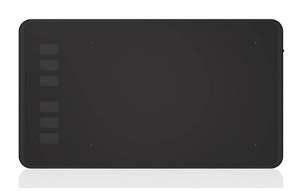
The best cheap Huion pen tablet
Active drawing area: 6.3 x 3.9in | Resolution: 5080 LPI | Pen pressure sensitivity: 8,192 levels | Connections: Micro USB | OS: Windows or macOS
The Huion H640P, drawing tablet with screen under $200, is a brilliant cheap Huion tablet, offering a great drawing experience and a set of shortcut keys for a very reasonable price. It’s small and compact, which makes it easy to carry around with you as well – it measures just 10.2 x 5.8 inches and is no thicker than a smartphone.
05. Huion Inspiroy Q11K Wireless

A brilliant wireless Huion graphics tablet.
Active drawing area: 11 x 6.9in | Resolution: 5080 LPI | Pen pressure sensitivity: 8,192 levels | Connections: Wireless, Micro USB | OS: Windows or macOS
If you’re looking for a large Huion drawing tablet, then the Huion Inspiroy Q11K Wireless is worth considering. It boasts a massive 13-inch diagonal size, and it’s also wireless, which gives you more freedom if you don’t want to be tethered to your computer. Build quality can feel a little cheap, but this is an excellent-value Huion tablet that’s worth checking out (drawing tablet with screen under $200).
06. Huion H430P

The best Huion drawing tablet for beginners.
Active drawing area: 4.8 x 3in | Resolution: 5080 LPI | Pen pressure sensitivity: 4,096 levels | Connections: Micro USB | OS: Windows or macOS
If you’re just starting out with digital art, then it’s understandable if you’re wary of spending a lot of money. That’s exactly why the H430P, drawing tablet with screen under $200 is the best Huion tablet for beginners: it gives you all the basics you need to get started, but without a high price tag. It’s a little on the small size, but it’s a great – and affordable – way to get started.
What is good in Huion drawing tablet with screen?
Many consumers’ reviews fall in line with what you should normally look or in a graphic design tablet. These points help reinforce that a tablet from Huion is a good choice for you to consider.
- Pricing
One of the most attractive features of tablets from Huion is the price. Compared to similar models, you can find a very good drawing tablet for under $200. This can be very attractive especially if you are just starting your career or looking for a tablet to travel with. See here for our post on the best gear for designers (at any level).
- Very Sensitive
With up to 8192 levels of pressure sensitivity in some models, Huion tablets can pick up any little stroke, wave or line that you can make with your pen and provide you with more effective drawing experience. A very responsive tablet, the strength you put behind your stroke will determine the intensity of the boldness of the line.
- Large Drawing Surface
One major benefit that comes with a tablet from Huion is that there is no lack of drawing space. Many of their tablets have a matte finish which when you put the pen to it, will give it a slight amount of texture because of the friction that is created between the pen and tablet surface.
- Keyboard Shortcuts
Huion tablets come with several buttons which are pre-programmed with keyboard shortcuts, which helps you keep everything on one peripheral instead of going back and forth. These shortcuts can include an eraser, zoom in/out, undo and many others. There are also soft keys on many models that you can program to make things even easier.
- Settings Flexibility
A feature that helps make tablets from Huion stand out is the adjustability that you can apply to specific areas such as the pressure sensitivity, the pen setting and the settings for the tablet screen. While the majority of people are right-handed, Huion realizes that artists can be left-handed too and has designed their tablets to be left-handed friendly with the simple check of a box. This alone makes these tablets more comfortable for everyone to use.
- General Design
Designed to be thin and portable, these tablets have a matte color and you don’t have to worry about breaking it if you hold it tightly while using it. The design comes across a very artistic and the number of digital artists who have these tablets seems to agree.
- Lightweight Pen
Having a heavy drawing pen can make it feel like you’re drawing with a brick and it could affect your work. The digital pen that comes with Huion tablets is very light while providing you with a firm grip. The tip is replaceable, very smooth to use and has the same matte color as the tablet.
- Rechargeable Pen
While this is starting to become a standard feature on most tablets, having a rechargeable pen is definitely helpful and with the pen including with some Huion tablets, it can last up to several weeks and still work in a power outage. Using a USB port to charge, you can save the money you would normally spend on batteries.
Weakness of Huion Drawing Tablets
On the other side of the coin are the negatives. While these may not be a problem for everyone, they are good to know so you can make an informed decision before you buy.
These include:
- Reduced Compatibility
Unlike some of its competitors, tablets from Huion may not be compatible with many of the programs you currently use. Before purchasing one, make sure that it will work with the program you’re using.
- Weak USB Port
From some of the reviews we’ve read, the USB port on some Huion tablets can be weak compared to other tablets out there. Having a weak or wobbly USB port could mean that the device will not charge correctly or that it’s at risk of breaking. Be sure to check the port to ensure yours operates correctly.
- Driver Issues
While Huion can have issues with the drivers on their tablets, there is no reason to go running back to the store to return it. This can be fixed easily by downloading the drivers from Huion’s website in the event of driver failure
