Does this Nixplay Seed Wave 13.3 inch WiFi digital photo frame have speaker? Digital photo frames are a great way to display all your favorite photos in limited space. The latest generation of Wi-Fi connected frames add the ability to wirelessly upload photos from virtually anywhere — no USB thumb drive or SD card required — and add the ability to give friends and family access so they can also upload photos to share. That sharing feature in particular makes Wi-Fi frames great gifts. Reveal more features on Nixplay Seed Wave 13.3 inch WiFi digital photo frame review.
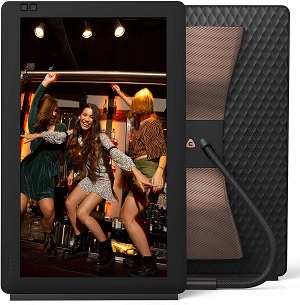
Nixplay Seed Wave 13.3 inch WiFi digital photo frame specs
| Nixplay Seed Wave 13.3 inch Widescreen (Wi-Fi) Color: Black | |
|---|---|
| Unit Dimensions (WxHxD) | 13.22 x 8.39 x 1.48 inch |
| Net Weight | 2.12 lbs. |
| Display Resolution | 1920 x 1080 FHD |
| Display Aspect Ratio | 16:9 |
| Display Brightness | 250 cd/m2 |
| Supported Photo Format | JPEG/JPG |
| Sensors | Infrared Sensor, Hu-Motion Sensor (active range:2.5 m) |
| Speakers | 2 x 5W speakers with bass and amplifier |
| Wireless | 802.11 b/g/n, Bluetooth 4.0 |
| Supported Nixplay OS | NixplayOS 7 |
Key features of Nixplay Seed Wave 13.3 inch WiFi digital photo frame
Signature HD Screen
Crystal clear view of your photos and videos at any angle
Massively Upgraded Speakers
2 powerful 5-watt speakers with dedicated bass and audio amplifier
Stream Music from Bluetooth Enabled Devices
Pair your phone, tablet, or PC to play your music
Enhanced Audio Performance
Enjoy video memories with sound like never before
Google Photos Integration
Nixplay Seed Wave 13.3 inch WiFi digital photo frame review
Design
Seed Wave is built to a high-quality standard. The black matte frame around the front is interrupted only by a discrete IR remote control sensor and motion sensor in the bottom left corner, which you can set to put the frame to “sleep” when you leave the room. It certainly looks like a photo frame from the front, and the back is styled nicely to include the new dual-speaker setup that has a copper covering. The power cable again doubles as a flexible kickstand that is used to prop up the frame at just about any angle you want, whether in landscape or portrait mode.
Display
The 13.3-inch display has a 16:9 aspect ratio and a 1,920 x 1,080 (FHD) resolution for a crisp picture akin to many laptops, and photos shot in 4:3 — which is what most DSLR and phone cameras use — show without bars on the side. It has wide viewing angles for an undistorted picture no matter how you’re looking at the frame, but glare can be an issue due to the rather glossy finish on the display and the fact that brightness is cut down to 250 nits from the more common 350. Overall, it’s a display that’s also well-suited for playing videos, but unfortunately, that’s the frame’s weakest feature.
Frame stand
Both frames use Nixplay’s woven cable-stand design. This is a very thick, woven power cable that connects to a very thick, bendable cable connector attached to the back of the frame. The result is a stand that keeps the frame securely at whatever angle you want, and in whatever orientation — landscape or portrait — you wish. It works well, and the woven power cable has a premium look, but it’s also very noticeable if you aren’t able to hide it.
What is the Nixplay cloud storage limit?
Local storage for the frames is 8GB, and Nixplay includes 10GB of free cloud storage. There’s no USB port or SD slot for side-loading, but once you’ve uploaded photos to these frames they are stored locally so you still see them even if the Wi-Fi network goes down. Besides displaying photos, both can play videos up to 15 seconds in length.
Can Nixplay Seed Wave connect with Bluetooth speaker?
The Nixplay Seed Wave is Bluetooth enabled, and I had my phone connected in just a few seconds. I didn’t really know what to expect from the 5W speakers — they are, after all, on the back of a photo frame — but I was floored the first time I queued up a playlist on my phone. Sound gets very loud without distorting, and it doesn’t seem to be muffled at all despite the rear orientation. In my office, I didn’t need to turn the volume up much past halfway, and testing elsewhere, audio still filled up much larger rooms. Rather than just being a tacky add-on, these are bonafide speakers that could easily be used while entertaining. An additional silicon footing is included, which sits between the frame and whatever surface it’s on to prevent rattling and to keep the frame in place.
Can you control Nixplay Seed Wave with remote?
With small remote control in hand, you can quickly adjust transitions, playback, shuffle, and motion-sensor settings, as well as pick from a few preset color profiles (cool, warm, and normal). If the picture doesn’t look quite right, you can adjust individual RGB sliders. Menus are easy to navigate and everything is readily apparent, so don’t feel like you need to a tech wizard to get everything set up.
Does Nixplay app show photos from facebook?
Nixplay’s app for sharing and uploading photos is available for Android and iOS. Recently updated, it’s pretty easy to use. The expected functions are there — primarily the ability to select photos and share them with a frame. You can also do this with a computer and Nixplay’s website, and can choose to upload photos from your social media accounts like Facebook. The one thing you won’t find is photo editing capabilities.
The app doubles as an easy way to edit settings on the frame, but you can also do so locally. The frame displays aren’t touch-enabled (fine in my books, that just means fewer fingerprint smudges), but Nixplay includes a wireless remote for navigating settings and also has controls to skip forward or back in a photo playlist.
How to setup Nixplay Seed Wave 13.3 inch WiFi digital photo frame?
Setup involves not much more than choosing a language, connecting to local Wi-Fi — there are no ports so wireless internet is a must — and setting up the app on your Android or iOS device. A browser can alternatively be used, though the app is much more convenient. You get 8GB of internal storage, of which 4.5GB is usable, allowing you to drop photos from your phone or PC as well as Facebook, Instagram, Dropbox, Flickr, and Google Photos into the frame. Linked to your Nixplay account is also 10GB of cloud storage, giving you the ability to hold photos for later without deleting them completely.
Is it worth buying?
Compared to the standard 13.3-inch Nixplay Seed, which costs about $200, the costlier Seed Wave brings superb speakers and the promise of video playback. Unfortunately, video playback is limited only to those with an iOS device, with no timeframe in mind for extending it to Android or browser. Even if you do have an iOS device, videos are capped at 15 seconds.
Nixplay makes the iOS exclusivity clear in product documentation, and it is working on bringing better support for video playback in that arena, but it still cuts out one of the main features for a lot of people.
Another thing to keep in mind is that this frame is Wi-Fi only. For a lot of people, that’s perfectly fine, though others will likely miss the simplicity of plugging in an SD card or USB drive and playing photos directly from it. If you’re looking for something along those lines, be sure to check out our roundup of other great photos frames that includes physical-connectivity options.
