Intel’s 10th Gen Ice Lake series is the latest news in the CPU world. You can already find 10th series laptops online, but desktop shoppers can currently choose between 8th generation and 9th generation processors. How Intel laptop processor comparison chart i3, i5, i7 will help you as buying tips? There are a few differences in features (notably Hyperthreading, cache size, and number of cores). You will find here Intel laptop processor comparison along with other details.
The biggest thing that this naming scheme gives you is a starting place when choosing a CPU. If you use your computer for basic tasks like surfing the web, then an i3 CPU is likely a great choice. an i5 CPU might be a better choice, if you use your computer for a variety of tasks that require a bit more power (including gaming). If you run multiple applications that require a lot of CPU power, then an i7 CPU is probably right for you.
Which processor is good for what?
For high-end gaming builds: Intel Core i9-9900KS and 9900Kxp
If only a very high-end CPU will do, consider the Intel Core i9-9900KS. This 8-core, 16-thread monster desktop processor is effectively a ready-overclocked version of the Intel Core i9-9900K. It pairs well with a very high-end graphics card and an effective cooling system.
Many of you may want to consider the cheaper Intel Core i9-9900K too. It has a lower standard clock speed but the real-world power difference isn’t huge in most contexts and it costs less.
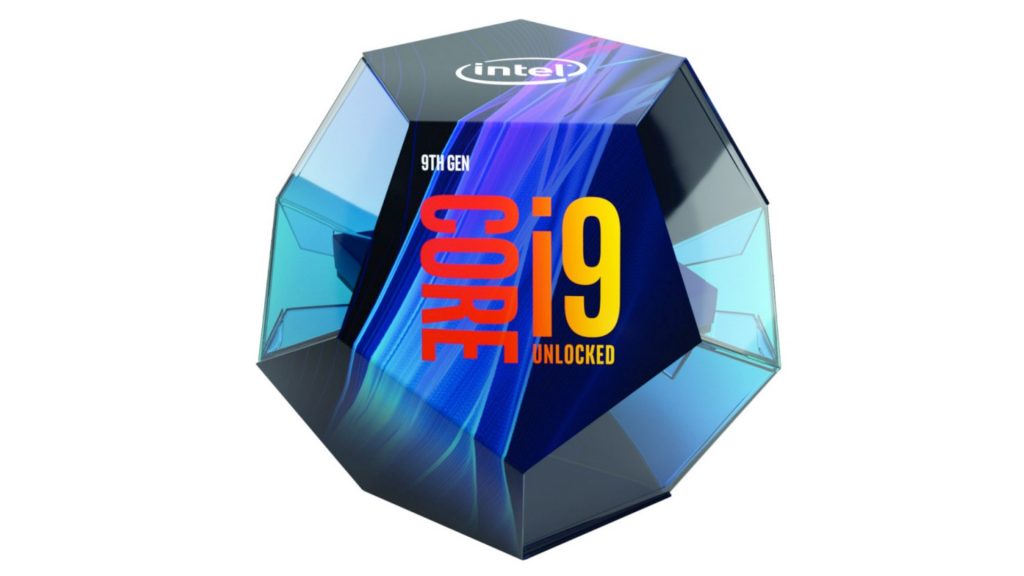
The place to start: Intel Core i5-9600k and i5-9400
The Core i5-9400 is Intel’s baseline mid-range processor. It’s a solid buy. But the current upgrade cost of the Core i5-9600k is so small you may want to consider the jump.
You can pair this processor with a high-end graphics card without risk of regular bottlenecks and the K means the more ambitious among you can overclock the CPU. Out to kit out a mid-range PC? Do look at the price of the vanilla Core i5-9400 too.
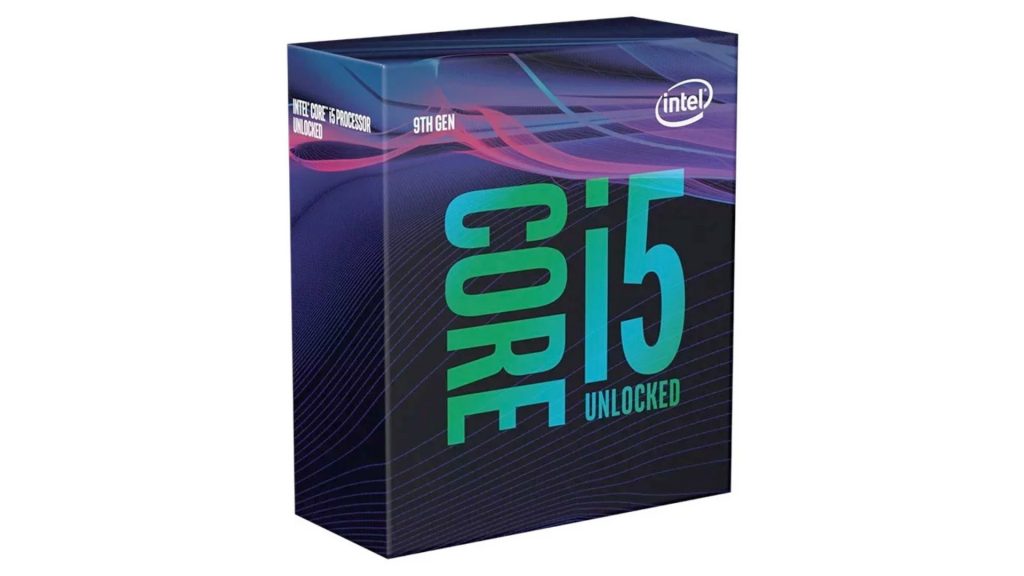
Laptop CPU to look out for: Intel Core i7-10510U
We are already surrounded by new laptops with 10th generation Intel processors. And there are even more models than usual. The Intel Core i7-10510U is one you’ll see in some high-end thin and light laptops like the Dell XPS 13.
Benchmarks show it is around 15-25% faster than the previous i7-8565u.
Intel processor comparison chart i3, i5, i7 – Desktop CPUs
| Frequency | Turbo Boost | Cores | Hyperthreading | Smart Cache | TDW | Graphics | |
| Core i7 | 2.0-3.5GHz | Yes | 4 | Yes | 8MB | 35-84W | Intel HD 4600 |
| Core i5 | 3.0-3.4GHz | Yes | 4 | No | 4-6MB | 35-84W | Intel HD 4600 |
| Core i3 | 2.4-3.6GHz | No | 2 | Yes | 3-4MB | 35-54W | Varies |
Overall, the chart above can be summarized with the following:
- The CPU frequency and thermal output (TDW) is largely not determined by the Core i_ name
- Core i5 and i7 both have Turbo Boost while the i3 does not
- i3 CPUs only have 2, while Core i5 and i7 CPUs have 4 cores,
- Core i5 CPUs lack Hyperthreading
- i7 CPUs have more Smart Cache than i5 CPUs, which in turn have more cache than i3 CPUs
- Core i5 and i7 CPUs have the same graphics, although the speed of that graphics will depend on the individual CPU. Core i3 CPUs have variable graphics depending on the price-point of the CPU.
So while i7 CPUs do have overall better specifications than i5 CPUs, there is actually quite a bit of overlap between the two except that i5 CPUs do not support Hyperthreading. Especially in terms of frequency and thermal output, the two lines really are not very different. For i3 CPUs, the main difference is that they only have two cores, a smaller cache, do not support Turbo Boost and have overall lower thermal output than i5 and i7 CPUs.
What are the differences between Core i7, Core i5, and Core i3
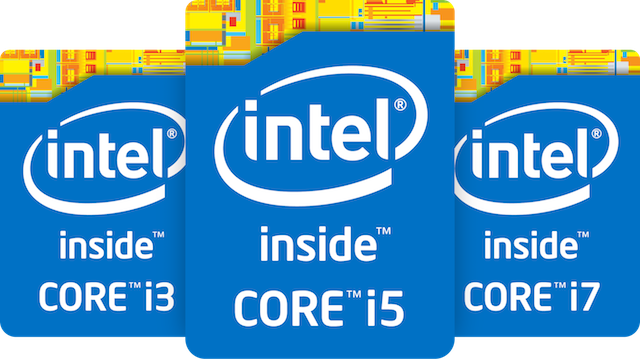
An Intel Core i7 is better than a Core i5, which in turn is better than a Core i3. The trouble is knowing what to expect within each tier. First, i7 does not mean a seven-core processor! These are just names to indicate relative performance.
Typically, the Core i3 series has only dual-core processors, while the Core i5 and Core i7 series have both dual-core and quad-core processors. Quad-cores are usually better than dual-cores, Intel releases “families” of chipsets, called generations. The current one is the 8th-generation series called Kaby Lake Refresh. Each family, in turn, has its own line of Core i3, Core i5, and Core i7 series of processors.
You can spot which generation a processor belongs to by the first digit in its four-digit model name. For example, the Intel Core i3-8250 belongs to the 8th generation.
U vs. Q vs. H vs. K – what are these in Intel’s Model Numbers
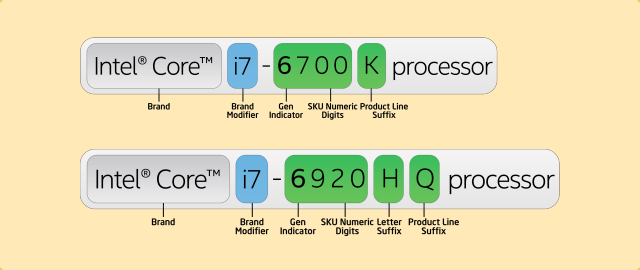
As you can see, the model number will typically be followed by one, or a combination of the following letters: U, Y, T, Q, H, G, and K. Here’s what they mean:
- U: Ultra Low Power. The U rating is only for laptop processors. These draw less power and are better for the battery.
- Y: Low Power. Typically found on older generation laptop and mobile processors.
- T: Power Optimized for desktop processors.
- Q: Quad-Core. The Q rating is only for processors with four physical cores.
- H: High-Performance Graphics. The chipset has one of Intel’s better graphics units in it.
- G: Includes Discrete Graphics. Typically found on laptops, this means there is a dedicated GPU with the processor.
- K: Unlocked. This means you can overclock the processor above its rating.
Understanding these letters and the numbering system above will help you know what a processor offers just by looking at the model number, without needing to read the actual specifications. Of course, before making a buying decision, it’s advisable to check the details at ark.intel.com.
Turbo Boost – Intel processor comparison chart i3, i5, i7
The Intel Core i3 series does not support Turbo Boost. The Core i5 series uses Turbo Boost to speed up your tasks, as does the Core i7 series.
Turbo Boost is Intel’s proprietary technology to intelligently increase a processor’s clock speed if the application demands it. For example, if you are playing a game and your system requires some extra horsepower, Turbo Boost will kick in to compensate.
Turbo Boost is useful for those who run resource-intensive software like video editors or video games, but it doesn’t have much of an effect if you’re just going to be browsing the web and using Microsoft Office.
Hyper-Threading – Intel processor comparison chart i3, i5, i7
The physical cores largely determine the speed of a processor. But with how modern CPUs work, you can get a boost in speed with virtual cores, activated through a system called Hyper-Threading Technology.
In layman’s terms, hyper-threading allows a single physical core to act as two virtual cores, thus performing multiple tasks simultaneously without activating the second physical core (which would require more power from the system).
If both processors are active and using hyper-threading, those four virtual cores will compute faster. However, do note that physical cores are faster than virtual cores. A quad-core CPU will perform much better than a dual-core CPU with hyper-threading!
The Intel Core i3 series has hyper-threading. The Intel Core i7 series supports hyper-threading, too. Core i5 series does not support it. However, recent reports suggest Intel might be dropping hyper-threading on all its processors except the fastest Core i9 series.
Cache Size – Intel processor comparison chart i3, i5, i7
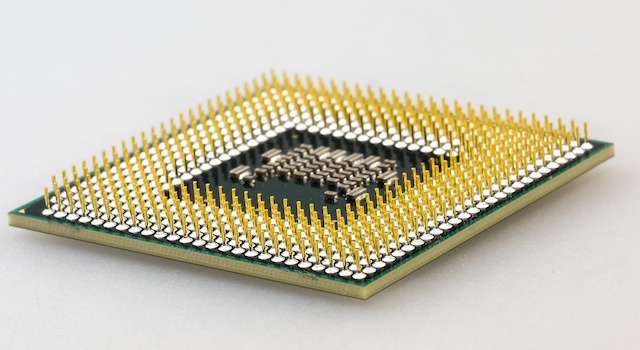
Apart from Hyper-Threading and Turbo Boost, the one other major difference in the Core lineup is Cache Size. Cache is the processor’s own memory and acts like its private RAM. It’s one of the little-known specs that slows down your PC. 5 Little-Known Specs That Could Be Slowing Down Your PCWe’ll take a look at five lesser known factors that affect your computer’s performance, and show you how you can always get maximum bang for your buck when upgrading.Read More
Just like with RAM, more cache size is better. So if the processor is performing one task over and over, it will keep that task in its cache. If a processor can store more tasks in its private memory, it can do them faster if they come up again.
The Core i3 series typically has up to 3MB of cache. The Core i5 series has between 3MB and 6MB of cache. Core i7 series has between 4MB and 8MB of cache.
HD, UHD, Iris, Iris Pro or Plus – Intel processor comparison chart i3, i5, i7
Ever since graphics were integrated on the processor chip, it’s become an important decision point in buying CPUs. But as with everything else, Intel has made the system a little confusing.
There are now typically three levels of graphics units: Intel HD, Intel Iris, and Intel Iris Pro or Iris Plus. You’ll see a model name like Intel HD 520 or Intel Iris Pro 580… and that’s where the confusion begins.
Here’s a brief example of how mind-boggling it can be. Intel HD 520 is a basic graphics chipset. Intel Iris 550 is better than Intel HD 520, but also basic. But Intel HD 530 is a high-performance graphics unit and is better than Intel Iris 550. However, Intel Iris Pro 580 is also a high-performance graphics unit and better than Intel HD 530.
The best advice for how to interpret these? Just don’t. Instead, rely on Intel’s naming system. If the processor’s model ends with an H, you know it’s a model with high graphics performance. If it ends with a G, that means there is a dedicated GPU, not one of Intel’s chips.
Best fit for you – Intel processor comparison chart i3, i5, i7
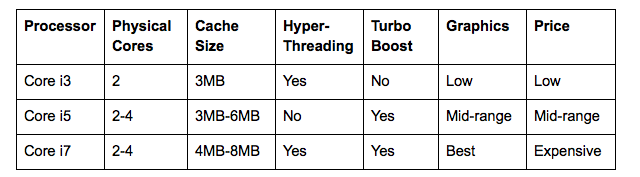
Generally speaking, here’s who each processor type is best for:
- Intel Core i3: Basic users. Economic choice. Good for browsing the web, using Microsoft Office, making video calls, and social networking. Not for gamers or professionals.
- Intel Core i5: Intermediate users. Those who want balance between performance and price. Good for gaming if you buy a G processor or a Q processor with a dedicated graphics processor.
- Intel Core i7: Power users. You multi-task with several windows open at the same time, you run apps that require a lot of horsepower, and you hate waiting for anything to load.
Intel laptop processor comparison – Core i3 vs i5 vs i7 vs i9
The situation in laptops is a little different. Right now you’ll find laptops on sale with 8th gen, 9th gen and 10th gen processors. It can be confusing. Our below writing on Intel laptop processor comparison will guide you.
You may want to avoid a laptop with an 8th generation chipset, but only if it does not come with a big price reduction. These tend to be slightly older models, you’ll often find excellent deals for them, and these chips are still very capable.
The most powerful new laptops actually use 9th generation chipsets like the Intel Core i7-9750H. You might assume the Intel Core i7-10510U is better because it sounds newer, but the two were actually introduced in mid-2019.
So what’s the difference? Get this Intel laptop processor comparison. The easiest way to understand it is TDP: thermal design power. This tells you how much heat the processor is designed to generate. The Intel Core i7-9750H has a much higher TDP (45W), telling us it’s made for chunkier, more performance-driven laptops.
Low TDP CPUs like the Intel Core i7-10510U are the equivalent of the efficient little engines of a small car. High TDP CPUs are more like sports car engines: more power, more heat, greater energy consumption.
To a large extent the kind of laptop you want will determine the kind of processor you get anyway. Ultra-slim and light ones can’t use high TDP CPUs because they don’t have the cooling systems to deal with the heat. And such processors use significantly more power, so simply aren’t a good fit for a travel laptop that needs to last a full day of work between charges (Intel laptop processor comparison).
Best Intel processor for gaming
If you do a lot of video editing or 3D rendering, then the greater the CPU power, the better. However, there are more important considerations if you want a productivity PC or a system for games. An Intel Core i3 has enough power to run Windows 10 well, but you need an SSD rather than a hard drive for slick performance.
The G-series laptop CPUs are also the only models with good gaming abilities baked in. All other Intel CPUs use a version of the UHD graphics chipset, which provide a significantly poorer gaming performance and will unlikely be able to cope with AAA titles.
No Intel desktop CPU is any good for gaming on its own. And if you want to find the right processor to put at the heart of a gaming rig, we’d recommend spending more on the GPU and less on the CPU if the budget is tight.
For example, a Core i3-9100 CPU with an Nvidia GeForce RTX 2070 will provide better frame rates than a Core i9-9900 CPU with a GeForce GTX 1650 GPU. That said, we do recommend treating the Core i5-9400 as a minimum, if you want a CPU to be paired with a very high-end GPU.
With certain games, a lower-end CPU will act as a bottleneck. This is particularly true of games such as Civilization 6 and Total War: Warhammer 2, as a result of all the background calculations involved. Most glossy action adventure games are a lot more GPU-led, and will run fine with a Core i3.
