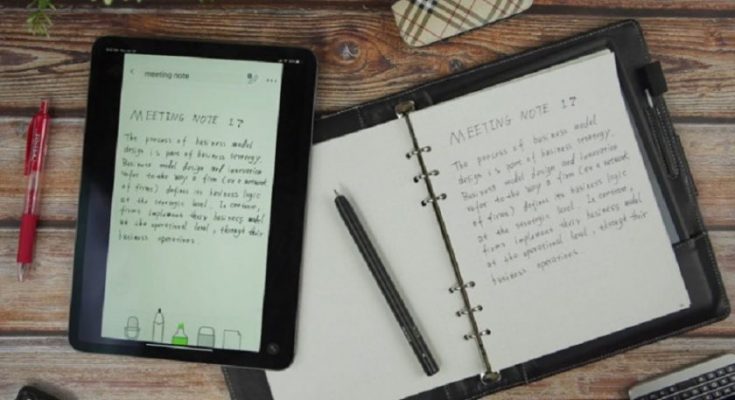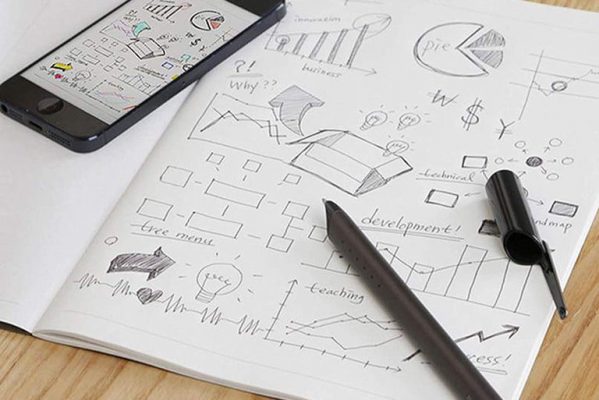Are smart pens worth it? This NEWYES smart pen set is easy and efficient to use. It works with the NEWYES Notebook. The pen uses high resolution technology with the microdot pages in the notebook. The pen itself is 160 mm long with a diameter of 10 mm. It is lightweight. The charge last 8 Hrs. Fully charges in 1.5 hours. Charges by Micro USB port on the end of the pen . Attractive and stylish pen. It has a application to integrate the storage of what’s written in the notebook. It is real time sync. Discover more in NEWYES smart pen set review.
Its nice to have paper copy and digital copy of notes. The app allows for the user to select actual screen text color. It will change in digital copy. You can erase mistakes and edit on digitized copy. Once finalized you can send it to most social media platforms or to email you desire. The app can be downloaded on Google Play, and Apples app store. Find more in NEWYES smart pen set review. Are smart pens worth it?

NEWYES smart pen specifications
- Smart pen – 6.69”L x 0.39”W x 0.39”H; Net weight – 0.05 lbs
- LCD writing tablet – 8.86”L x 5.79”W x 0.31”H; Net weight – 0.36 lbs
- APP: NEWYES NOTE
- Pressure Level: 1024
- Charging Time: 1.5h
- Charging Specifiction: DC 5.0V / 500 mA
- Connection: Blue tooth 4.2 / low-power
- Memory: 32MB (800 pages of A5 content)
- Function: Recogize, Playback, Recording, Share
- Using Time : continuously writing more than 8 hours
- Notebook: 148*210mm (A5 size), totally 80 sheets (160 pages)
Package Including:
- NEWYES Smart pen * 1
- Notebook * 1
- LCD Writing Pad * 1
- Ball point pen refill * 3 (Zebra 4C-0.7)
- Plastic refill * 3
- Micro USB * 1
- User manual * 1
- Test paper * 1
NEWYES smart pen set video review
Pros & Cons – NEWYES smart pen set review
Pros
1. Great Price
2. Simple set up. Charge it, download the app, write and sync.
3. The notebook is well made. It has a smooth cover and high quality paper.
4. The text recognition is excellent. It captured both my cursive and print. There are a few subtle adjustments that I need to make to my causal writing to make sure it recognizes all characters.
5. There is an ability to record sound as you work via the phone or tablet.
6. Your offline text can be recorded as a video and exported. Users can share their thoughts/ visions.
Cons
1. It would be great to have a few videos or getting started. However the pen is new to the line. I am sure as more people discover it, there will be more consumer reviews & videos.
2. There are a few nuances to getting used to the software. If you work offline it’s important to open the right note in order to synch the updates. Otherwise, it starts a new note.
3. It only works with the designated notebooks. That is standard with Live Scribe also.
Are smart pens worth it?
Smart pens are rapidly becoming obsolete. If you own an iPad Pro, the Apple Pencil offers better accuracy and better functionality than any technology that digitizes physical pen and paper.
However, certain use cases, like taking notes in a college class or wanting to share your handwritten meeting notes, could make smart pens a smart buying decision. Be warned, however, that if your penmanship is sloppy, digitizing them won’t do you any favors. Are smart pens worth it?
If you’re looking for a smart pen that doubles as an audio recorder, then we recommend the Livescribe Echo, which has a solid voice recorder built in. If want the clearest quality, though, a dedicated voice recorder will get much clearer audio. The smart pens in our reviews are best used for digitizing your handwritten notes; recording audio is more of an additional feature.
But if you’re a true pen and paper aficionado, a smart pen could be a great way to digitize and keep track of your handwritten notes and drawings. The high price and questionable quality makes choosing the right pen an important decision though, as they’re quite an investment versus a normal pen and paper. Read more in our reviews to determine which digital pen might work best for you.
NEWYES smart pen set review
Design and features
On the pen is a power button that turns it on and an indicator light that shows you the pen is powered on. The business end of the pen holds the ink pen filler or the plastic stylus tip, depending on what you are using, and they can be swapped out by grabbing it with your fingernails and pulling. Directly below the pen/stylus tip is the built-in camera. On the other end of the pen is the micro-USB connection to charge the pen.
When you hold the NEWYES Smart Pen in your hand it feels good. It feels like metal but it is light. It is about the size of a sharpie, although about an inch longer so it feels like a regular pen in your hand.
Let me try to explain at a high level what this gadget does, for those who have never tried a device like this. First, you connect the Smart Pen to the NEWYES app in your smartphone or tablet via Bluetooth. Then you write in the notebook with the ink tip or draw on the LCD writing pad with the stylus tip and everything is captured LIVE in the smartphone app.
I could also open the NEWYES app on my phone and my tablet and could see everything pretty quickly. This is because everything you write/draw will be transferred to the NEWYES in the cloud and then when you open up the app on any of your devices everything syncs. That worked well, most of the time. More on that later. I should also mention that it takes special paper for the ink pen feature to work because the camera (which captures frames at 200 per second) has to recognize the special dots on the page. Here is a closeup look at those dots.
The LCD writing pad has a power switch on the side and is powered by a watch battery, so that will eventually have to be replaced. But you can also just start the Smart Pen and begin writing with the pen even before you connect via Bluetooth and the next time you start up the app and connect via Bluetooth everything you wrote will sync with the app. Pretty cool and I have found that it does indeed sync, most of the time.
How good is NEWYES Apps?
First- the app is mediocre at best. It takes effort to import notes, it’s not seamless- the pen will occasionally lose contact, and although it has an option to re-import from the pen, this will sometimes split the notes into different “notebooks”. The app is mobile-only, so you cant link with a laptop, and the coding is certainly version 1.0- it’s clunky and awkward. You can’t sort or organize notes, which gets unwieldy when you have a lot of them in there. Combining notes is also not possible- a real issue when the system breaks a note page into different notes in the phone. BUT. The biggest problem is that there’s no way to automatically import into other apps (Evernote, Notion, Word) OR choose your export format. So, for example, when using Evernote- you find yourself having to (laboriously) find the note(s), export them to photos, and then import into Evernote in order for them to be readable. Personally, I’m all about having a smartpen just automatically import into an Evernote notebook, like Readdle’s ScannerPro can do so easily.
What are the best alternative of NEWYES smart pen set?
1. Livescribe 3 Smartpen Black Edition
The Livescribe 3 offers a quick, easy way to share handwritten information from paper to tablet or smartphone. It connects the free Livescribe+ app to your iOS and Android devices via Bluetooth smart tech to sync what you write or draw. The pen’s built-in memory captures and stores your notes. It also uses your smartphone or tablet’s microphone to record audio that’s synchronized to everything you write on paper with a high-speed infrared camera.
Once your notes are in the mobile app, you can organize, tag, play back audio, and send or share notes to up to four of your iOS or Android devices. A full charge powers up to 14 hours of use. Livescribe dot paper is printed with a pattern of tiny microdots that work with the pen’s infrared camera, allowing it to record the location of everything you write or draw. Controls and tags are printed on Livescribe notebooks, helping the pen communicate with the app. You can choose from a variety of paper types, bindings, and sizes.
2. Neo Smartpen N2
The Neo Smartpen N2 digitizes your notes with an internal camera that captures your handwriting and converts it to digital documents when the pen syncs via the Neo Notes app. The companion app is compatible with Evernote, Google Drive Manager, OneNote, and Creative Cloud. Its dual-core ARM9 processor records more than 120 frames per second and calculates up to 256 levels of pressure. The digital pen has 90MB of internal storage so you can transfer handwritten data, though it’s best to finish using the pen before transferring data. You can export both text and drawings to social media. The Neo Smartpen uses a Standard D1-Type pen tip, and you can replace it with refills.
How much do smart pens cost – are smart pens worth it?
Most of the smart pens we evaluated cost about $150, though a few are upwards of $200 like the Livescribe 3 Smartpen. Other things to consider when calculating cost are the prices of consumables, including ink refills and paper. A few of the pens we tested work with any paper, but most require specially coded paper to work properly. These papers are proprietary for each company. The Moleskine Pen+ Ellipse is one of the cheapest smart pens in our comparison, but the Paper Tablet notepads it uses are the most expensive and the costs can mount up quickly.