BT Whole Home WiFi vs TP Link Deco – how easy to install app? Easy set up in minutes with step by step instructions in the whole home Wi-Fi app. Use the app to see who is online, pause the internet, schedule Wi-Fi access including bedtimes and create a guest network. Three discs create a complete Wi-Fi network for medium to larger homes with 3-5 bedrooms, removing Wi-Fi dead spots.
Pros & Cons – BT Whole Home WiFi vs TP Link Deco
The TP Link Deco M5
Pros
- It supports both mobile app support systems
- It comes with an nice inbuilt feature such as parental control and malware and virus protection
- The TP Link M5 is easy to install and configure
- The parental controls are detailed and robust
- The firmware receives regularly updates with new useful features and functionalities
Cons
- It does not have web based support system
- There is no dedicated channel band control
BT Whole Home WiFi
Pros
- It has superior area coverage
- It can easily be mounted on walls
- The design is stylish and beautiful
- It is easy to setup and manage using the mobile app
- The mobile app is very versatile and has many functionalities such as speed test, guest access and parental control
- It offers very stable connectivity
Cons
- There is no web based management system, only the mobile app
- There is only one LAN port for wired connections
Specifications – BT Whole Home WiFi vs TP Link Deco
BT Whole Home Wi-Fi
- Number of units: Three
- Square footage covered: Unconfirmed by BT
- Maximum speed: AC2500
- Band: Dual-band
- Number of ethernet ports per unit: One
- Compatible voice assistant: None
- Dimensions: 7.7×16.5×16.5
- Weight: 0.415kg
TP Link Deco P9
- Number of units: Three
- Square footage covered: 6,000 square feet
- Maximum speed: AC1000
- Band: Dual-band
- Number of ethernet ports per unit: Two
- Compatible voice assistant: Amazon Alexa
- Dimensions: 19 x 9.1 x 9.1cm
- Weight: 0.375kg
Price
The TP-Link Deco is top value for money: it costs £230 for the kit that includes three nodes. That’s better value than the starter Google Wifi kit, which costs the same amount of money but only includes two nodes (the three pack is £329). The BT Whole Home Wi-Fi system includes three nodes, though, and that’s only £190. The fastest mesh networking system we’ve used is the Linksys Velop, but that’s much more expensive, at £380 for three nodes.
At a glace – BT Whole Home WiFi vs TP Link Deco comparison
| Model | TP Link Deco M5 | BT Whole Home |
| Radio Freq. Support | Tri-band radios at 2.4GHz and 5Ghz (x2) | Dual 2.4GHz/5Ghz |
| Processor | Quad core CPU | Quad core CPU |
| Speed | 2.4GHz – 400Mbps5GHz – 867Mbps | 2.4GHz – 380 Mbps5GHz –750 Mbps |
| Flash Memory | 4 GB | 4 GB |
| RAM | 512 MB | 1 GB |
| Ports | Two Gigabit ports per unit and one USB Type-C port, Bluetooth 4.2 | One gigabit Ethernet port and a power jack |
Reviews – BT Whole Home WiFi vs TP Link Deco
Build and ports
The BT Home is circular with a shiny silver metallic base that support it when placed down. The BT Home also comes as a three piece unit with all pieces being identical to each other. Each piece is white in color and has a small LED light at the front bottom of the router. At the center of the router, the BT logo is imbibed in colorful fonts. On top of that, the router has small holes on the sides for ventilation and air cooling. At the back of the router, we have the gigabit Ethernet port and the power jack. There is also a cap that contains the password for the piece and LED color indicator meanings.
When it comes to the exterior design, the Deco M5 has one of the best mesh router design. It comes as a three piece unit. Each unit is identical and features two gigabit Ethernet ports, a USB type C power port and a reset button, all located at the back of the router. They are white in color and shaped like a cylinder. Each unit is 4.7 x 1.4 inches long in diameter and height respectively. With these design features, the routers fit into your interior deco perfectly without looking out of place.
Radio and band comparison
On the other side, we have the BT Home. The BT Home is an AC2600 mesh router with a 4 x 4 MIMO dual band system powered by a powerful 716 MHz CPU processor. This CPU processor is powerful and is able to transmit signals for very long range. The BT Home is fitted with a 2.4 GHz and 5 GHz radio band and works on both bands.
The TP Link M5 is an AC1300 processor with a dual band 802.11 networking system powered by a powerful 700 MHz processor CPU. It is fitted with a flash memory of 4 GB and RAM of 512 MB. This is one of the best memory capacity in any router, with the only the Google Wi-Fi beating this number. The TP Link M5 is that uses for independent data lanes.
Performance and Speed
The BT Whole Home Wi-Fi system has superior specifications and delivers the best speeds in the same room. I tested the Deco M5’s single-node performance at long range as well – to get a feel for how far you can get from the node at the edge of your network – and found that the Deco M5 performed well, matching BT Whole Home Wi-Fi. Google Wifi does better here, though.
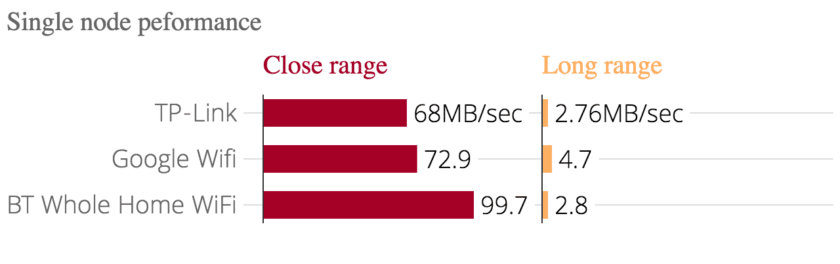
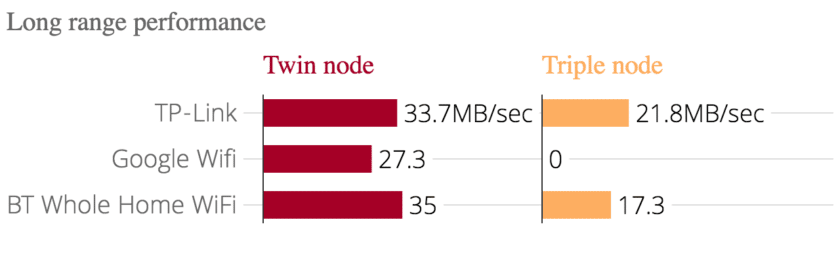
I tested with two nodes at first, a configuration that usually delivers the best throughput in this location, and it lagged behind the BT system a little. Then I added a third node and tested again to see how much throughput would fall when adding extra nodes to spread the network and the TP-Link edged in front. The differences are small, though – small enough that if I ran the tests again the results could be reversed. The TP-Link Deco M5 performed best in mesh configuration, delivering speeds that all but matched BT Whole Home Wi-Fi in my kitchen – a notorious Wi-Fi black spot in my house – but edged fractionally in front of Google Wifi.
Features – BT Whole Home WiFi vs TP Link Deco
BT WHOLE HOME
The BT mesh network takes the approach of sitting alongside your router rather than replacing it, which makes it a bit of a bargain as well – you can currently get three satellites devices for £199, which will only get you a single unit with some of the other solutions. This is well worth a spot on our best mesh networking kit of 2020 list.
This setup suits homes where you’re locked into using the router that your ISP (Internet Service Provider) has given you. If you’ve signed up with Virgin Media for internet and television services, for example, you can’t get at the router (it’s inside the main TV box) – BT Whole Home solves that problem.
BT has nailed the price then, but the design of these satellite notes isn’t necessarily something we’re going to be basing our interior design plans around. These white dishes on little metal stands aren’t exactly ugly, but do look like networking aerials, and that clear BT logo in the middle really doesn’t help the aesthetics either.
Other solutions are a little faster but the sheer square footage you can cover with three receivers is mammoth. BT also sells the Whole Home with two units or just a single one these days, so there are solutions to suit just about any living setup and budget, and the app includes plenty of smarts for monitoring and controlling internet access.
TP Link Deco P9
One of the reasons we like the TP-Link Deco P9 mesh networking kit so much is because it gives you the flexibility of using mesh Wi-Fi alongside Powerline networking – so internet signals can travel through the existing wiring in your home, as well as through the air.
That gives you plenty of flexibility when it comes to trying to get wireless internet into every corner of your house, and the Deco P9 3-pack really does impress when it comes to blanketing your whole home with a Wi-Fi signal.
The accompanying app is simple and straightforward to use, and lets you prioritise devices as well as cut off the kids’ connections to the web when it’s bedtime. It’s an all-round solid package, and definitely worth a place on your best mesh Wi-Fi shortlist – especially considering the competitive price.
The TP-Link Deco P9 has won the Best Home Networking Tech Award at the T3 Awards 2020, too, with the judging panel bowled over by its style and quality.
Customer review – BT Whole Home WiFi vs TP Link Deco
Fantastic! Finally uninterupted, fast WiFi across the whole house
I’ve been trying to get a good network across the house for years, for the last few, using a TP Link Powerline system. Unfortunately, that system keeps dropping out and is by no means as fast as I need.
Now onto this, at last, a WiFi network that is not only fast but extremely stable.
The set up process is a breeze, you just download the BT app onto your device (I’ve now got it on Apple and Android devices) and it walks you through how to do it. As you are locating the discs around the house, you use the App to find the best locations which is a real time saver, plus you get the best network this way. Probably all up and running within 1/2 an hour on the pack of three but then I discovered that three just were not going to be enough for the size and shape of the house. Two days later , another pack arrived so in total there are now six in the house (see the plan on the video for an idea of the coverage you get). The house has thick dividing walls and unfortunately the 1st floor has foil coated foam insulation which severely impacts on WiFi signals.Now, at the furthest point of the house, approximately 40 feet away from the BT Hub through 3 block walls and the floor, the speed on my Samsung S8+ is just under 1000Mbps, fantastic!
The App is a fantastic tool for managing the network and also to understand how it is performing. Another huge benefit you get from the App is the ability to be able to control the attached devices. For example, I can turn of my children’s devices between certain hours to limit there access to the internet. Additionally, you can set up a guest network in seconds for visitors to the home.
I’ve kept some of the powerline adaptors to connect the garage that’s about 100 ft from the house to connect a camera but apart from that, the whole house and numerous devices are now running of just the Whole Home kit.
A big recommendation from me and even at £300, this is great value for money!
By Amazon Reviewer on TP Link Deco
Better than I expected
Mesh WiFi with HomeCare, 3-pack
This 3 pack replaces an Apple Airport Extreme and an Apple Airport Express that I had for several years in my two-level house and that were giving me problems because they disconnected each other and the speed on the top floor was just 2.5 Mbps when the speed of my internet provider is 55 Mbps (nothing extraordinary but it’s cable is the best option in my area).
The installation is relatively simple but I don’t think anyone could have done it. You have to download an App and follow instructions to activate and link the three bases one by one. I did everything in the same room and then took two bases to the places in the house where I think I need better coverage. I had already defined the places but I guess you have to try to find the best location of each base.
The rest was very simple, I put the same name and password to the network so I did not have to reconnect everything in the house and little by little they appeared in the App as connected devices. The App is the only way to configure and control the bases or the network. This is something I was used to with Apple Airport but the TP-Link App has a lot more functions and options to configure. I have not moved anything and it works without problem.
The result is that now the network signal is much stronger throughout the house and the speed on the top floor step from 2.5 Mbps to 45 Mbps!!! It does not degrade with interference from other networks (there are com other 10 around my house) and the speed is constant or I do not notice the difference. It is important to clarify that in my home, the most demanding thing we do is watch Netflix in HD on two TVs or on a TV and an iPad while using other things that don’t consume much bandwidth.
I expected a speed difference between the ground floor and the upper floor much larger, had read that it could be up to 40% less but I am very glad that it is only 10% less, I understand that that difference is something normal and I think this product has solved my need very well. The price varies a lot, I put it in the cart when I was about 7 thousand and bought when I was almost half!!!
By Amazon Reviewer on BT Whole Home WiFi
