Who is not concern over security of his family? With Canary Pro wireless indoor security camera, real security power is in your hands. Stop a burglar with the tap of your finger. Use the Canary app to sound the built-in 90 decibel siren or connect directly to your local emergency services for immediate response. With Canary, you’re in control. Canary Pro (All-in-One) provides total home security and intelligence with a 1080p HD camera, 90 decibel siren, plus a built-in climate monitor. Pay less when you bundle with Premium Service for 30 days of video storage, desktop streaming, and two-way talk. Discover more in Canary Pro wireless indoor security camera review.
Pros & Cons
Pros
- 1080p HD Video Quality
- Easy Plug-and-Play Installation
- Flexible Pricing and Contract Length
- Basic Functionality Without Contract
- AI-Powered Automatic Arming and Disarming
- Indoor and Outdoor Cameras
Cons
- Lacking Home Automation Features
- Limited Equipment Options
- No Window or Door Sensors
- Device Limit on Free Plan
- Bulky Product Design
How much is Canary Pro wireless indoor security camera price?
We’re not huge fans of pricey equipment, expensive monitoring plans, or long-term contracts (who is?). So, we figured Canary might do the trick for indoor video surveillance. Here is a breakdown of their prices:
| Canary Camera | View | Flex | Pro |
|---|---|---|---|
| Price | $99 | $139 | $169 |
| Type | Indoor | Indoor or Outdoor | Indoor |
With Canary, you can also self-monitor your own system and dodge the monthly subscription fee. Otherwise, you can fork out $9.99 per month, or $99 per year, for their premium service, which includes video recording, 30-day video history, two-way talk, and other features that we’ll cover in a bit. Canary also offers “free” devices in some cases. But there’s a catch — you have to purchase a full year of their premium service. All things considered, it’s pretty cheap for what you get. But as you’ll see… you don’t get a whole lot.
You can also purchase Canary multi-packs, with different combinations of camera types at a discounted rate (starting at $199). Overall, the prices land in the low- to mid-range of the home security camera market. In fact, companies like Ring Alarm and SimpliSafe sell indoor cameras in the same price range (with better video quality and features).3 So, just know that you have options aplenty!
Who is this for – Canary Pro wireless indoor security camera
Canary is a great option for people who want a security camera with two-way audio, mobile alerts, livestream, and additional climate sensors to help keep their home cozy. At about $170, the Canary doesn’t isn’t too costly in the realm of home security. You can even get a bundle with the Canary Flex to save about $100.
We liked the Canary Pro’s approach to the security camera world, but we’re curious about your experience with Canary. Do you get too many notifications? Do you feel better about your home’s air quality?
Compare Canary Pro wireless indoor camera vs Amazon Cloud vs Nest Cam Indoor
| Canary View Indoor Camera | Amazon Cloud Cam | Arlo | Nest Cam Indoor | |
|---|---|---|---|---|
| Camera Resolution | 1080p | 1080p | 720p | 1080p |
| Night Vision | Yes | Yes | Yes | Yes |
| Live View | 24/7 | 24/7 | 24/7 | 24/7 |
| Field of View | 147 degrees diagonal | 120 degrees diagonal | 110 degrees diagonal | 130 degrees diagonal |
| Person Detection | Yes (Free) | No | No | Subscription Required |
| Cloud Storage | 24 hours of video clips. Up to 30 days of clips with a subscription plan. | 24 hours of video clips. Up to 30 days of clips with a subscription plan. | 7 days of video clips, capped at 1GB. Up to 60 days with a subscription plan. | 3 hours of still pictures when activity detected. Up to 30 days of continuous recording with a subscription plan. |
| Hub Required | No | No | Yes | No |
| One-touch Access to Emergency Responders | Yes | No | No | No |
What is good in Canary Pro wireless indoor security camera?
Canary didn’t exactly shine for us in the features and tech department. So, if you’re really on the hunt for high-tech home security with cutting-edge features, then we recommend checking out Vivint Security or ADT. As for Canary, the company does offer a handful of features that you might like, including:
One-Tap Access to Police, Fire, or EMS — A built-in panic button lets you call for help if a break-in or other crisis occurs. In our experience, this implementation was a nice touch (quite literally), and it gave us a little extra peace of mind.
Smartphone Controls — This level of accessibility is another feature that’s becoming standard across the industry. But we think Canary’s app rivals some of the bigger brand apps, like Ring Alarm and Nest Secure, when it comes to design and functionality. At any rate, you’ll like viewing your live video stream from your smartphone while vacationing in the Bahamas (or during your lunch break at work).
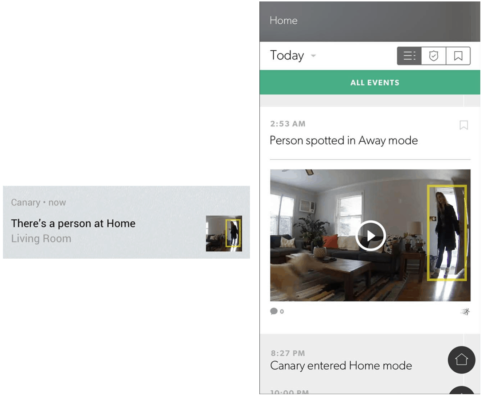
Canary Notification and Person Detection
1080p HD Video Quality — Each of Canary’s high-resolution cameras offers crisp, clear image quality. But 1080p HD (with night vision) is the new norm for home security cameras. You can expect it from almost every company.
Person Detection — Powered by artificial intelligence technology, Canary cameras can distinguish between strangers or intruders and familiar faces like friends and family members. This ability reduces the number of false alarms with the Canary system.
Two-Way Talk — We liked the audio quality in Canary’s two-way talk feature. However, it’s only included in the Premium Service Plan, which costs $9.99 per month.

Canary’s HomeHealth Monitoring in action
Climate Monitoring — The Canary Pro cam offers temperature, humidity, and air monitoring via HomeHealth technology. While it’s a nice frill, we didn’t find it all that useful. However, if you suffer from severe allergies or other climate-related illnesses, we could see how this feature would be helpful.
Canary Pro wireless indoor security camera review
Design
Available in black or white, the Canary is a sleek 0.87-pound cylinder that measures 6 inches high and 3 inches in diameter. The front has a glossy black panel that holds a 1080p camera with a 147-degree viewing angle, a 3X zoom, and 12 infrared LEDs that provide night vision with a range of up to 25 feet. By way of comparison, the iCamera Keep Pro has a 1080p camera with a 140-degree viewing angle, but it offers mechanical pan and tilt that swivels the camera enclosure 350 degrees when panning and 40 degrees when tilting.
Ports
At the rear of the device you’ll find an Ethernet port, a micro USB power port, and a port used for creating a secure connection between the camera and a smartphone. The bottom of the camera sports an LED ring that blinks red when it is searching for a network connection, and glows solid red when the camera is offline. A solid green light indicates that the Canary is armed, and a yellow light means it is disarmed. Under the hood are temperature, humidity, and air quality sensors, an ambient light sensor, a motion sensor, a 90dB siren for scaring off would-be intruders, and an 802.11b/g/n Wi-Fi adapter for connecting to a wireless network. There’s also a microphone and speaker array for two-way audio, but you can’t use this feature unless you pay for a membership plan (more on this later).
Air quality
Below the Watch Live button are current temperature, humidity, and air quality readings. Tapping any reading launches a chart that displays levels throughout the day. The air quality chart gauges the air as Normal, Abnormal, and Very Abnormal, based the amount of contaminants present, including hydrogen, carbon monoxide, ethanol, cigarette smoke, and cooking odors. You can configure the Canary to send notifications when certain thresholds are out of range.
Buttons
Near the bottom of the main screen is a button for enabling Away, Home, or Night modes, and an icon that tells you the current status (Home or Away). Tapping the Home/Away button takes you to a screen where you can toggle between modes. At the very bottom of the screen is a View Timeline button that lets you view a history of all events with video thumbnails and time stamps. Tap the three bars in the top right corner of the main screen to view Membership and Device settings. The Membership screen is where you go to sign up for a Membership plan, edit your address, and configure a geofence perimeter that determines when your phone’s location will automatically enable Home or Away modes. Here you can also enter emergency numbers.

How to configure
In Devices you can add a new Canary device (including the Flex or View), configure network settings, create a Night mode schedule, and configure Home mode settings. There’s Auto-Mode Switching that uses geofencing to arm the Canary when you leave the perimeter of your home (around 500 feet) and disarms it when you return, and options to configure Home and Night mode settings. For Home mode you can turn off Live Watch (it’s on by default) and turn on the Record Video feature (it’s off by default), but to enable recording in Home mode, you have to subscribe to a membership plan. Use the Notifications settings to adjust motion sensitivity, set HomeHealth alert thresholds (temp, air quality, humidity), enable notifications when the camera loses connectivity, and invite other users so you will receive Presence notifications when they enter and leave the geofence perimeter.
How to install Canary app?
Setup was quick and simple for each Canary home security camera that I tested—and I did them all in one morning. Just follow these steps:
- Download the free Canary app for iOS or Android.
- Enter your email address and a unique password.
- Enter the address where you want your Canary to keep watch.
- Add your device.
Motion alerts
Motion-triggered recorded video is stored in the cloud, as there is no local storage option. The Canary comes with a free Basic Experience plan that gives you access to the past 24 hours of recorded video (30-second clips), live streaming from the mobile app, and a one-year warranty. The $9.99/month, $99/year Complete Experience plan gets you 30 days of recordings, full-length video that begins when motion is detected and ends when motion is no longer detected, unlimited downloads, access to the two-way talk feature, the ability to stream live video from the web app, and a two-year warranty. It also grants access to Canary’s Incident Support Services, which connects you to a live agent who will walk you through the process of retrieving video of an event.

Voila! It’s the blue light.
Canary Pro wireless indoor security camera performance review
Once you’re blessed by the blue light, the device pairs with the mobile app, and you get a message to confirm that it’s the right camera. After you confirm the device, you choose Wi-Fi or Ethernet to connect the Canary camera to your home network.
In my tests, the Canary delivered sharp 1080p streaming video, recorded daylight video with bold colors and good contrast, and delivered well-lit black-and-white night vision video with excellent image detail. The motion sensor worked well once I adjusted the sensitivity to 5 (out of 10), and push notifications arrived instantly. The Auto-Mode Switching (geofencing) worked without fail, switching to Away mode when I traveled a few blocks away from home in either direction, and back to Home mode when I returned.
The motion sensor did a good job of differentiating between motion caused by people and motion caused by my cats, but every so often it would identify motion triggered by my dog as motion triggered by a person. I had no trouble viewing live video on an Amazon Echo Show, and although the siren isn’t quite as loud as the 105dB siren built into the Icontrol Networks Piper NV, it is certainly loud enough to scare off any intruders.
