ECOVACS DEEBOT N79S Vacuum Cleaner takes care of vacuuming so you don’t have to. Three cleaning modes and scheduling accessible from the ECOVACS Deebot N79S Home App ensures an effortless, thorough clean while you do things you really love. Its low sound level allows you to have conversations or watch TV while it cleans. Max Mode double suction power to better clean your hard floors and carpets of dirt and dust when needed. With Alexa and Google Assistant compatibility, utilize voice commands such as “Alexa, ask DEEBOT to start cleaning”. DEEBOT N79S also comes with an easy to use remote control. Get details in Ecovacs robotics N79S robot vacuum cleaner review.

Specifications – Ecovacs robotics N79S robot vacuum cleaner
- Navigation Type : Random
- Cleaning Mode : Auto,Spot,Edge,Single room
- Vacuum Components : Main Brush
- Carpet Detection : NO
- Vacuum Power Adjustment : Y(Auto&Manual)
- Dust Bin Capacity (ml) : 520ml
- Map Generated by App : NO
- FW OTA : NO
- Voice Report : NO
- Time Scheduling : YES
- Continuous Cleaning : NO
- Size of Robot (φxH,mm) : 310*310*57
- Noise Value (dBA ) : 60
- Battery Specifications (Type, mAh) : Li-ion 2600mAH
- Working Time (min) : 110
- Charging Time (H) : about 4
- Rated Power of Robot (W) : 15
- Working Voltage of Robot (V) : 10.8

Compare Deebot N79S vs Deebot 661 vs Deebot 711
| DEEBOT N79S | DEEBOT N79W+ | DEEBOT 661 | DEEBOT 711 | DEEBOT OZMO 920 | |
| Navigation Technology | Random | Random | Hard Floor + Random | Smart Navi 2.0 (Optical) | Smart Navi 3.0 (Laser) |
| Cleaning Modes | Auto, Edge, Spot | Auto, Edge, Spot | Auto, Edge, Spot | Auto, Edge, Spot | Auto, Edge, Spot, Custom |
| Run Time | Up to 110 Min | Up to 110 Min | Up to 110 Min | Up to 110 Min | Up to 110 Min |
| Automatic Charging | ✔ | ✔ | ✔ | ✔ | ✔ |
| Alexa & Google Assistant | ✔ | ✔ | ✔ | ✔ | ✔ |
| Obstacle Detection & Anti-Drop | ✔ | ✔ | ✔ | ✔ | ✔ |
| App Control & Scheduling | ✔ | ✔ | ✔ | ✔ | ✔ |
| Full Cleaning & Path Planning | – | – | – | ✔ | ✔ |
| Mopping | – | – | ✔ | – | ✔ |
| Carpet Detection | – | – | – | – | ✔ |
| Virtual Boundaries & Area Mode | – | – | – | – | ✔ |
Ecovacs robotics N79S robot vacuum cleaner review
Design
The circular N79S is pretty basic in terms of looks. At 13.9 inches in diameter, it’s slightly wider than the Eufy RoboVac 11 and the iLife A4s (12.2 inches). But it stands at a relatively short 3.3 inches, meaning it should fit under all but the lowest-clearance furniture. It’s not exactly eye-catching, but its dark chocolate color should blend in well with most home decor.
Brushes
On the top, you’ll find an oblong tab that houses the Auto Clean button and the Wi-Fi indicator light, above Deebot and Ecovacs logos. The side is home to the power switch, the front bumper contains the bot’s infrared sensors, and the back is where you’ll find the removable dustbin. Flip the N79S over and you’ll see two spin brushes, a main roller brush, two main treads, a nose wheel, contact chargers, and drop sensors.
Scheduling & cleaning
In addition to the robot itself and a charging cradle, the N79S comes with a remote. It looks a little retro, with a glossy black finish and a monochrome screen. The top of the remote has a Charge button, which returns the bot back to its dock, and an Auto Clean button. There’s a directional pad for steering in the center, as well as a Start/Pause button. Underneath, you’ll find two rows of buttons: Scheduling, Time and Date, Spot Cleaning, Room Cleaning, Wi-Fi Setup, and Edge Cleaning.
Remote
The vacuum also comes with a remote, though, considering you can control the vacuum with you phone, you probably won’t need it. If you choose to use it, the remote is very easy to use – you can use it to manually control the vacuum, or to set the device to a particular mode. It has a display that shows the time and the mode that you’re using, and we found that the vacuum was actually rather responsive to the remote as opposed tot the app.
Deebot N79S app
The Deebot N79S app is well-designed. When you first open it up, you’ll see a list of vacuums you have – though, for most, there will only be one vacuum on that list. Tap it, and you’ll be able to manually control the vacuum using directional buttons, or set it to a mode. There are a few modes to use. Here’s a quick rundown.
- Auto mode is aimed at being the most efficient at cleaning the entire house. It’ll vacuum in straight lines, and then when it hits an obstacle, it’ll change direction.
- Edge mode sets the vacuum to clean around the edges and corners of your room.
- Spot mode is built to clean a specific segment of the floor, and when you use it the vacuum will start in a spot and vacuum out in a spiral.
- Room mode is very similar to auto mode, but it’s aimed more at cleaning a specific room rather than the house in general.
When you’re done vacuuming, the fifth button tells the vacuum to return to its charging station. Through the app, you’ll also be able to see how much battery the vacuum has, and you can schedule the vacuum to turn on at certain times – ideally when you’re away at work or out running errands. The app doesn’t look all that beautiful, but it serves its purpose perfectly well and we found it was very easy to use.
How noisy is Ecovacs Deebot N79S?
Running at a measured 59dB on standard mode, the Ecovacs Deebot N79S is a relatively quiet robot vacuum cleaner. I found that it was loud enough to hear, but you could clearly have a conversation over the top of it. On maximum mode, I measured it at 62.7dB, which isn’t that much louder: you can still talk and be heard over the sound of the robot in action.
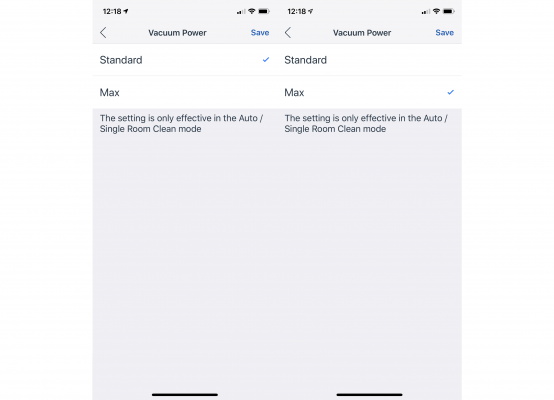
How long is Ecovacs Deebot N79S battery life?
On standard mode, the vacuum cleaner managed to run for just shy of 90 minutes before returning to the dock. That was plenty of time to cover the ground floor of my house. For larger areas, it’s worth trapping the robot in different areas to make sure it has enough time to bounce around and cover each area well.
Navigation and floor plan
The Ecovacs Deebot N79S sets off, hits an object, turns and carries on. In this way, it eventually covers most of a room, but it’s far from smart. Place it in a room with a lot of obstacles, such as dining chairs, and it’s more down to luck as to whether it will cover every area.
With robots that have better navigation and can map a floorplan, you can see them methodically shifting around, carefully moving around objects and ensuring that the entire floor is covered.
That said, the Ecovacs Deebot N79S managed to make its way around without getting stuck or trapped. The cliff sensor also prevented it from stumbling off the small step into the kitchen.
Ecovacs robotics N79S robot vacuum cleaner performance review
I started with hard floors using a combination of flour and carpet freshening powder, placed in X shapes in the middle of the floor and the side of the room.
Running the Ecovacs Deebot N79S in Auto mode, the navigation is a little haphazard. The robot runs until it hits something, changes direction and keeps going until it hits something else. This repeats until the battery is running out, and the robot returns to its dock.
The upshot is that the Ecovacs Deebot N79S takes a long time to clean a room, but it did manage to cover every spot through its slightly random movement. The spilt dust in the middle of the room was all gone with barely a trace of it left.


At the edge of the room, there was just a small amount of dust remaining, caught in a recess in the old floorboards. This demonstrates that the N79s doesn’t have the suction power of its higher-end competition. Even so, the level of pickup was very good considering the robot’s price.
On carpet, I sprinkled another X of powder. Again, the Ecovacs Deebot N79S managed to navigate over the carpet and pick up the vast bulk of the mess.
On the one hand that’s great performance, but you have to take into account that the robot was running for the best part of an hour in a single room, which can hardly be called “efficient” cleaning. With robots that feature better navigation, a single sweep takes a fraction of the time; and you can always run them again to pick up stubborn stains.
Editor’s recommendations
- Can Coayu C560 robot vacuum cleaner mop floor?
- Experobot robotic vacuum cleaner review
- Deebot OZMO 920 review – both vacuum and mop
- eufy BoostIQ RoboVac 30C Max review – does it work without WiFi?
- iLIFE Shinebot W400 Floor Washing Scrubbing Robot for Hard Floor review
- iLife A9 robot vacuum reviews – great for pet hair
