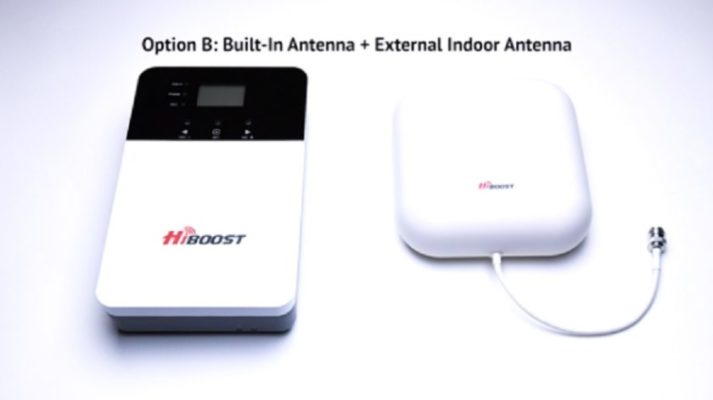HiBoost Cell Phone Booster 4K Plus comes with built-in antenna, which is sleek and slim in design. HiBoost App helps you aim the strongest tower source for optimum signal: A good outdoor signal is very much needed, as the booster only amplifies signal instead of creating signal, it will not work if there is no outside signal. Works on All Carriers and support all 2G, 3G and 4G: Supports all US and Canadian carriers, including AT&T, T-Mobile, Verizon, Sprint, Straight Talk, U.S. Cellular and many more. Support cellular devices of smartphone, tablet, data card, Wi-Fi Hotspots and notebooks all at the same time. Does HiBoost Cell Phone Booster 4K Plus really work? Find HiBoost Cell Phone Booster 4K Plus reviews and installation guide here.
In the box
- HiBoost 4K Plus Signal Booster
- Outdoor Antenna
- 50ft Low-loss Outdoor Antenna Coaxial Cable
- Power Supply
- Antenna Mounting Hardware
- Signal Booster Mounting Hardware
- Instruction Manual
What is it?
The 4K Plus arrives in securely packed box with each of its components protected in molded plastic. The HiBoost 4K Plus Signal Booster is compatible with all US and Canadian carriers and a powerful cellphone signal booster which amplifies 4G LTE, 3G and 2G signals wherever it’s installed. It’s important to know though that no cell signal booster will be able help in a situation where there is no existing cell signal at all.
Specifications – HiBoost Cell Phone Booster 4K Plus
- Working Bands: 69-716 / 776-787 / 824-849 / 1850-1915 / 1710-1755
- UL Frequency Range: 728-746 / 746-757 / 869-894 / 1930-1995 / 110-2155
- DL Frequency Range: Band 12 / Band 13 / Band 5 / Band 25-2 / Band 4
- Supported Standards: CDMA, WCDMA, GSM, EDGE, HSPA+ EVDO, LTE
- Yagi Antenna Gain: 11 dB
- Built-in Antenna Gain: 6 dB
- Maximum Gain: 65 dB
- Maximum Coverage: 1,000-4,000 Sq Ft
- Maximum Output Power: DL 10 dBm
- MGC (Steo Attenuation): > 25 dB / 1 dB step
- I/O Port: N-Female
- Impedance: 50 ohm
- Environment Condition: IP40
- Dimensions: 6 in x 9.7 in x 1.4 in / 152 mm x 246 mm x 36 mm
- Weight: 5 lb / 2 kg
- Power Supply:
- Input: AC 100-240 V, 50 / 60 Hz
- Output: DC 12 V / 3 A
Compare HiBoost Cell Phone Booster 4K Plus vs HiBoost 4K Smart Link
Does HiBoost Cell Phone Booster 4K Plus really work?
Coverage
The coverage area you can expect from any signal booster kit depends on the signal strength outside the building.
| OUTDOOR SIGNAL | ESTIMATED COVERAGE AREA |
|---|---|
| Strong outdoor signal (5 bars) | up to 4,000 sq. ft. coverage |
| Medium outdoor signal (3-4 bars) | up to 2,000 sq. ft. coverage |
| Weak outdoor signal (1-2 bars) | up to 1,000 sq. ft. coverage |
It comprises 3 elements as below –
1 – OUTDOOR ANTENNA
The outdoor antenna receives and transmits signal to nearby cellphone towers. Outdoor antennas can be either directional or omni-directional.
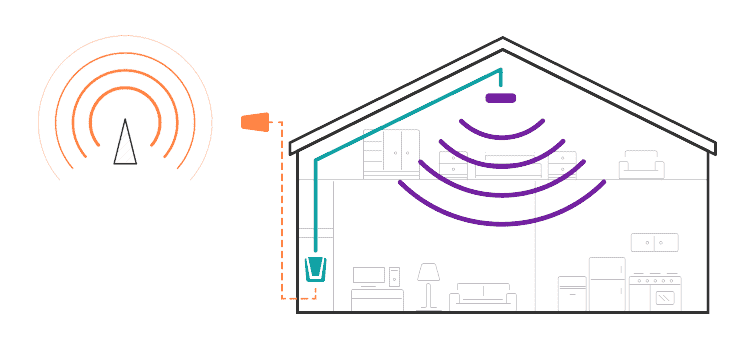
2 – CELLULAR AMPLIFIER
The amplifier (or “repeater”) boosts the signal coming to and from and going to the cell phone tower. The “gain” of the amplifier describes how strong the amplification is – you’ll see that word scattered across our product pages.
3 – INDOOR ANTENNA
The indoor antenna rebroadcasts the signal inside the building. Some kits have more than one indoor antenna to help distribute the signal.
Compatibility
The HiBoost Home 4K Smart Link is compatible with the following networks:
| CARRIER | SUPPORTED SERVICES | UNSUPPORTED SERVICES |
|---|---|---|
| Verizon | 2G/3G Voice + Data 4G LTE | |
| AT&T | 2G/3G Voice + Data 4G LTE | |
| Sprint | 2G/3G Voice + Data 4G LTE | |
| T-Mobile | 2G/3G Voice + Data 4G LTE |
The HiBoost Home 4K Smart Link kit is also compatible with Canadian networks, though they are not listed above. Check our international carriers page for more information.
Supported frequency bands (MHz): 698-716 / 728-746 / 746-757 / 776-787 / 824-849 / 869-894 / 1850-1910 / 1930-1990 / 1910-1915 / 1990-1995 / 1710-1755 / 2110-2155
HiBoost Cell Phone Booster 4K Plus reviews
Build
The main unit of the HiBoost 4K Plus Signal Booster is quite hefty. The rear outer chassis is made of aluminum and acts as a heat sink for the unit. The front of the unit is glossy plastic with an inset LCD backlit screen.
The unit’s three buttons allow the user to cycle through screens displaying antenna signal strength and boost or lower the antenna gain. The LCD screen shows real time signal updates and shows information required for troubleshooting.
Dimension and weight
| Dimensions | 22.4 x 19.5 x 14.3 inches |
|---|---|
| Item Weight | 27.8 pounds |
Ports
The top of the unit has ports for connecting the outdoor antenna, the power supply, and two optional indoor antennas. The instructions don’t mention any use for the USB port. The unit itself has a built-in indoor antenna, which covers 1,000-4,000 sq ft.
The outdoor antenna is made of lightweight plastic and connects to the included 50ft Low-loss Coaxial Cable. The other end of the antenna cable attaches to the Outdoor port on the main unit.
Uplink and Downlink
The Band column shows the working frequency bands where the booster is operating. The UL and DL columns show the real time Uplink (UL) and Downlink (DL) gain. The Power column shows the real time Downlink power that the cell phone signal booster is delivering to the indoor antenna port.

Status indicator
There are also three LED indicator lights on the front of the unit to the left of the screen which provide basic status feedback on the booster. The Alarm LED indicates whether or not the unit is functioning properly. The Power LED indicates if the unit is connected to a functioning power source. The ISO LED lets the user know if there is a feedback or oscillation issue that may be affecting the unit’s performance. Oscillation occurs when signals from the indoor and outdoor antennas interfere with each other.
There are also two additional LEDs on the bottom of the unit that indicate when the unit is connected to a WiFi network and/or a Bluetooth device.
HiBoost Cell Phone Booster 4K Plus installation
The antenna has exterior bolts that attach to the included mounting hardware. The antenna should be mounted on the roof of the house or building where the unit will be installed.
There are two ways to find the optimal placement for the Outdoor Antenna. One method involves downloading and using the HiBoost Signal Supervisor app which will show you the strongest signal as you move the antenna around. The Signal Supervisor App also lets you connect the main unit to your WiFi so that you can monitor the signal strength remotely and the app can connect your cell phone to the unit via Bluetooth to assist in setup as well.
Once you use the Signal Supervisor app to find the strongest signal you’ll know which way the antenna should be pointing when mounted. The other method for finding proper placement is to have one person watching the main unit’s LCD screen and conveying the signal strength readings to the person on the roof. I found that using the app was a bit hit or miss so I checked up on my placement by having another person confirm the readings of the main unit.
Performance
Depending on outdoor signal conditions, the HiBoost 4K Plus Signal Booster should cover between 1,000-4,000 sq ft. Not surprisingly, I found that the unit worked great at boosting the signal all throughout my 600 sq ft apartment. Cell signals in my building are notoriously low and the second the HiBoost 4K Plus Signal Booster was powered on my signal strength increased significantly.
The HiBoost Signal Supervisor app showed that signals for the the different cell bands all were boosted into the “super” range.
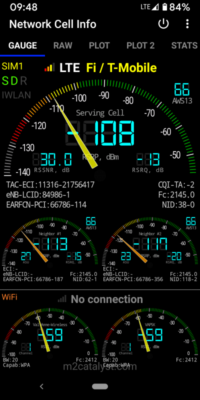
Once the HiBoost 4K Plus Signal Booster was installed and turned on, my signal strength jumped to -71 dBm, a significant increase. To confirm I downloaded a third party cell signal measurement app. My before readings were the low -108dBm range.
HiBoost Cell Phone Booster 4K Plus customer reviews
It took 2 tries but it does deliver
First off – I live at the known edge of the universe. I usually have one dot of signal, and Internet speeds vary wildly from 5 or 6 Mb to literally HUNDREDTHS of a Mb (rage-inducing). You should know that cell tower signal out put is NOT a constant – apparently they ‘breathe’ depending on load, so you might have 2 bars, then 5 minutes later 1. It’s how LTE works.
I got the first 10k Plus, and could not tell any difference. I looked at signal, settings, and throughput with the unit ON and OFF. The readings were showing -12db for LTE700 band and pretty much flat line for the other 3. The customer service for the seller was phenomenal, and immediately sent me an RMA when I asked. They were also very pleasant and helpful.
HiBoost Tech support was a little ‘hit or miss’ with little info to hlep troubleshoot. The devices you can buy to measure cell signal are several hundred dollars. When I stated “well, I don’t get more bars on my phone”, I was told that is known ‘bs’ and I could google that fact (um.. but when I have more bars, I get better bandwidth and call stability..).
I am a little annoyed at the app – I was unable to setup WiFi originally. I see the app had updated again (3 times in a month), and there is a new dial, but while I can initially connect to the device and add it to the app, and even get it setup on Wifi, as soon as it is added, the dot goes grey and I cannot connect anymore..
Net-net – my Internet speeds are much better now with my LTE700 signal (I’m using Verizon) at -11db. I was seeing max speeds of around 6 – 7 Mb, with an average of 2Mb or so (on good days) to actually seeing up to 30Mb one time on my phone. My average has gone from 2Mb to around 6 or 7, so it’s trippling bandwidth taking the situation from “agonizing” to only “painful” (again – on good days). If I go sit literally AT the tower, the SpeedTest app shows ~70Mb.
SO, It turns out – at around 5 miles from a tower, you will definitely experience the ‘breathing’ I mentioned. Sometimes, I have snappy Internet for surfing, YouTube, Netflix, and Zoom calls. Sometimes I can’t send Slack messages.. It just depends on the day and how many OTHER people want to ‘LTE’.
I’m using this unit with Nomad Mobile ISP Deep Red plan (VZW), and LTE routers have a much lower priority than the phone, so the phone on LTE us usually faster, but each Verizon device has a 15GB limit, so – I tether when I need more bandwidth, but that has a pretty short runway.