Intel NUC Frost Canyon – tall (Intel i7-10710u barebone kit) is here to change your daily life. Stream premium movies and immerse yourself in high fidelity audio and brilliant 4K Ultra HD video powered by Intel UHD Graphics. Enjoy incredible graphics, sound, and performance, whether it’s from your home movies or Hollywood films. Cut Cords, not Performance – Connect your Intel NUC to a WiFi device for rich visuals and audio without the clutter of cables with the latest Intel Wi-Fi 6 and Bluetooth 5 technology. Get more in Intel NUC Frost Canyon – tall (Intel i7-10710u barebone kit) benchmark.
Specifications – Intel NUC Frost Canyon – tall (Intel i7-10710u barebone kit)
Essentials
- Product Collection: 10th Generation Intel® Core™ i7 Processors
- Code Name: Products formerly Comet Lake
- Vertical Segment: Mobile
- Processor Number: i7-10710U
- Status: Launched
- Launch Date: Q3’19
- Lithography: 14 nm
- Recommended Customer Price: $443.00
Performance Specifications
- # of Cores: 6
- # of Threads: 12
- Processor Base Frequency: 1.10 GHz
- Max Turbo Frequency: 4.70 GHz
- Cache: 12 MB Intel® Smart Cache
- Bus Speed: 4 GT/s
- TDP: 15 W
- Configurable TDP-up Frequency: 1.60 GHz
- Configurable TDP-up25 W
- Configurable TDP-down Frequency800 MHz
- Configurable TDP-down: 12.5 W
Supplemental Information
- Embedded Options Available: No
- Description: Refer to datasheet for details on TDP spec and LPDDR support differences.
Memory Specifications
- Max Memory Size (dependent on memory type): 64 GB
- Memory Types: DDR4-2666, LPDDR3-2133, LPDDR4-2933
- Max # of Memory Channels: 2
- Max Memory Bandwidth: 45.8 GB/s
- ECC Memory Supported: No
Processor Graphics
- Processor Graphics: Intel® UHD Graphics
- Graphics Base Frequency: 300 MHz
- Graphics Max Dynamic Frequency: 1.15 GHz
- Graphics Video Max Memory: 32 GB
- Graphics Output: eDP/DP/HDMI/DVI
- Execution Units: 24
- 4K Support: Yes, at 60Hz
- Max Resolution (HDMI 1.4): 4096×2304@24Hz
- Max Resolution (DP): 4096×2304@60Hz
- Max Resolution (eDP – Integrated Flat Panel): 4096×2304@60Hz
- DirectX* Support: 12
- OpenGL* Support: 4.5
- Intel® Quick Sync Video: Yes
- Intel® Clear Video HD Technology: Yes
- Intel® Clear Video Technology: Yes
- # of Displays Supported: 3
- Device: ID0x9BCA/0x9BCC
Expansion Options
- PCI Express Revision: 3.0
- PCI Express Configurations: ‡1×4, 2×2, 1×2+2×1 and 4×1
- Max # of PCI Express Lanes: 16
Package Specifications
- Sockets Supported: FCBGA1528
- Max CPU Configuration1
- TJUNCTION: 100°C
- Package Size: 46mm x 24mm
Advanced Technologies
- Intel® Optane™ Memory Supported: Yes
- Intel® Speed Shift Technology: Yes
- Intel® Thermal Velocity Boost: No
- Intel® Turbo Boost Technology: 2.0
- Intel vPro® Platform Eligibility: No
- Intel® Hyper-Threading Technology: Yes
- Intel® Virtualization Technology (VT-x): Yes
- Intel® Virtualization Technology for Directed I/O (VT-d): Yes
- Intel® VT-x with Extended Page Tables (EPT): Yes
- Intel® Transactional Synchronization Extensions: No
- Intel® 64: Yes
- Instruction Set: 64-bit
- Instruction Set Extensions: Intel® SSE4.1, Intel® SSE4.2, Intel® AVX2
- Intel® My WiFi Technology: Yes
- Idle States: Yes
- Enhanced Intel SpeedStep® Technology: Yes
- Thermal Monitoring Technologies: Yes
- Intel® Flex Memory Access: Yes
- Intel® Identity Protection Technology: Yes
- Intel® Stable Image Platform Program (SIPP): No
Security & Reliability
- Intel® AES New Instructions: Yes
- Secure Key: Yes
- Intel® Software Guard Extensions (Intel® SGX): Yes with Intel® ME
- Intel® Memory Protection Extensions (Intel® MPX): Yes
- Intel® OS Guard: Yes
- Intel® Trusted Execution Technology: No
- Execute Disable Bit: Yes
- Intel® Boot Guard: Yes
Compare Intel NUC Frost Canyon – tall (Intel i7-10710u barebone kit) vs Intel Core i7-8565U
As of writing this article, Core i7-10710U is the top processor of the Comet Lake U line-up. Many users are asking for a comparison with the pretty popular high-end Whiskey Lake Core i7-8565U and now we can provide you that. We should note that Intel has risen the price with 8% for its newest best “ULV” performer, compared to i7-8565U ($443 vs $409 for 1000 units). But let’s see what you’ll get for that price.
Quick Specs
Both chips are made through a 14nm manufacturing process and have 15W TDP. However, i7-10710U has 50% more Smart cache – 12MB vs 8MB for i7-8565U. The base frequency of i7-10710U is just 1.1GHz but it can reach the whooping 4.7GHz when needed, thanks to the Turbo Boost technology. The base level for i7-8565U is 1.80GHz going to 4.6GHz when boosted.
You’ll also notice the DDR4-2666 memory support while the Whiskey Lake CPU can work with up to DDR4-2400 RAM.
So what makes the i7-10710U so much better? In addition to the +50% cache size we already mentioned, it also has 50% more cores/threads! Core i7-10710U is equipped with 6 cores / 12 threads while i7-8565U has just 4 cores and 8 threads, respectively.
| Intel Core i7-10710U | Intel Core i7-8565U | |
|---|---|---|
| Cores / Threads | 6 / 12 | 4 / 8 |
| Base / Max frequency | 1.10 – 4.70 GHz | 1.10 – 4.60 GHz |
| Cache | 12 MB Intel Smart Cache | 8 MB Intel Smart Cache |
| TDP / up / down | 15W / 25W / 12.5W | 15W / 25W / 10W |
| Memory support | DDR4-2666; LPDDR3-2133 | DDR4-2400, LPDDR3-2133 |
CPU Benchmarks
For this comparison, we chose two MSI devices – the new Prestige 15 vs the well-known PS63 Modern. The new generation leads its predecessor by more than 50%!
Results are from the Cinebench 15 CPU test (the higher the score, the better)
GPU Benchmarks
We won’t show you any GPU benchmarks here since the “new” UHD Graphics used in Comet Lake U is just a rebranded UHD Graphics 620.
Which one is for you – Core i7-10710U or i7-8565U?
If you’re going to work with massive 3D design or image editing applications you should make your conclusions based on the raw performance (check out our Top Laptop CPU Ranking page). Core i7-10710U is for those who want the perfect balance between high performance and portability.
We’re pretty impressed by the performance of the i7-10710U and given the little price difference we’d definitely choose it over the i7-8565U. However, there aren’t many notebooks with the new CPU on the market yet but that will change very soon.
Compare Intel NUC Barebones Kits
| Intel NUC 10 Performance Kit – Intel Core i7 Processor (Tall Chassis) | Intel NUC 8 Mainstream Kit (NUC8i5BEH) – Core i5, Tall, Add’t Components Needed | Intel NUC 10 Performance Kit – Intel Core i7 Processor (Sleek Chassis) | |
|---|---|---|---|
| Computer Memory Size | 0 GB | 32 GB | 1 |
| CPU Model | Intel Core i7 | Intel Core i5 | Cortex |
| CPU Speed | 0 MHz | 2.3 | 1 |
| Graphics Description | Dedicated | Dedicated | Dedicated |
| Hard Disk Size | 0 GB | 0 | 1 |
| Hardware Platform | Unknown | PC | — |
| Operating System | Unknown | Windows 10 | Chrome OS |
| Processor Count | 1 | 4 | — |
Intel NUC Frost Canyon – tall (Intel i7-10710u barebone kit) benchmark
| Baseline | CPU Mark | |
|---|---|---|
| BL1271813 – Jul 23 2020 | 11326 | |
| BL1271308 – Jul 22 2020 | 7935 | |
| BL1271302 – Jul 22 2020 | 6980 | |
| BL1270602 – Jul 20 2020 | 11160 | |
| BL1270213 – Jul 19 2020 | 10533 |
Intel NUC Frost Canyon – tall (Intel i7-10710u barebone kit) benchmark explanation
If your brain broke this morning when Intel announced its 10th-gen Comet Lake laptop CPUs, which will sell alongside its 10th-gen Ice Lake chips, we understand.
Among the two different manufacturing processes (one advanced and one very refined) as well as very different graphics cores, core counts and power levels, it’s confusing enough to make you want to switch to a Windows on ARM laptop (just kidding, we’re not that frustrated). Even Intel itself admits there “might be some confusion” between its different 10th-gen CPUs.
Fortunately for you, we’ve combed through all of Intel’s newest 10th-gen laptop CPUs to try to find the strengths and weaknesses of the 19 different parts. Although we haven’t personally touched each different model integrated into a laptop, we’re comfortable with our performance forecast based on the fact that we’ve actually already run 10th-gen Ice Lake though its paces. As 10th-gen Comet Lake shares much in common with the 8th-gen Whiskey Lake U, we know what to expect there too.
But first, here are the details of Intel’s entire 10th-gen laptop CPU lineup to date:
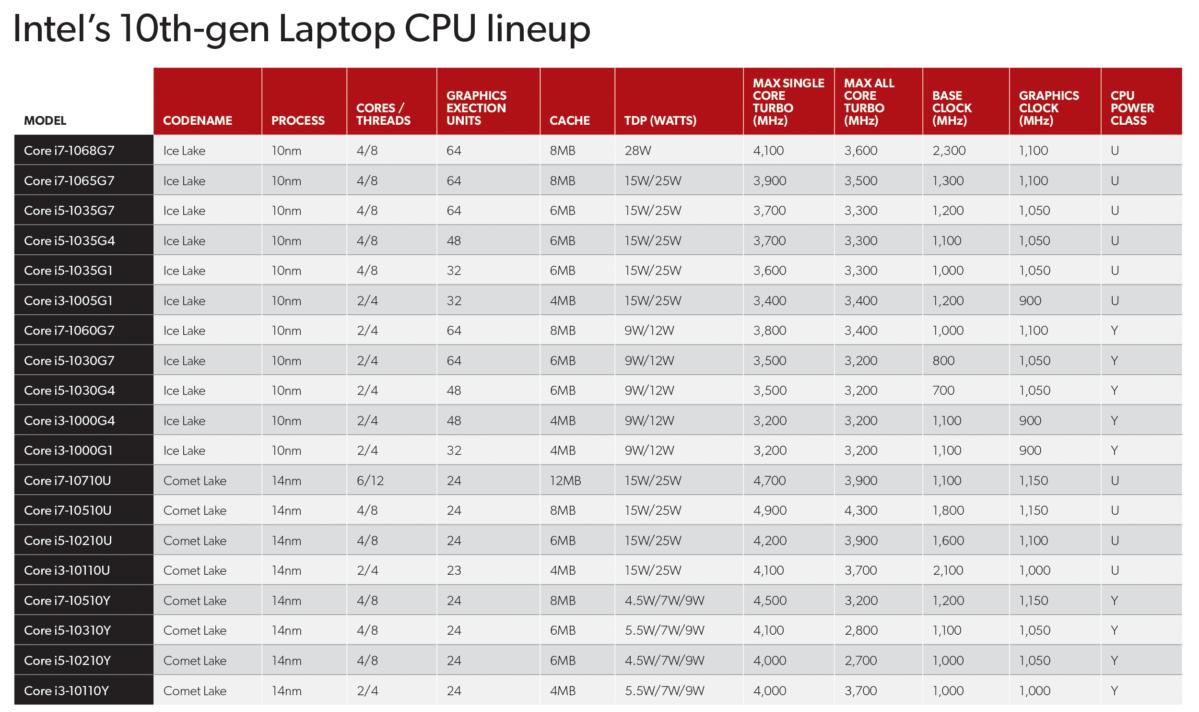
Yup, that’s a lot of information as well as a lot of different options. If you’re the kind of consumer who doesn’t care about code names, manufacturing process, clock speed, core count or graphics execution units but you don’t want to make a buying mistake, we’ve translated the hellish Excel spreadsheet above into concrete use cases.
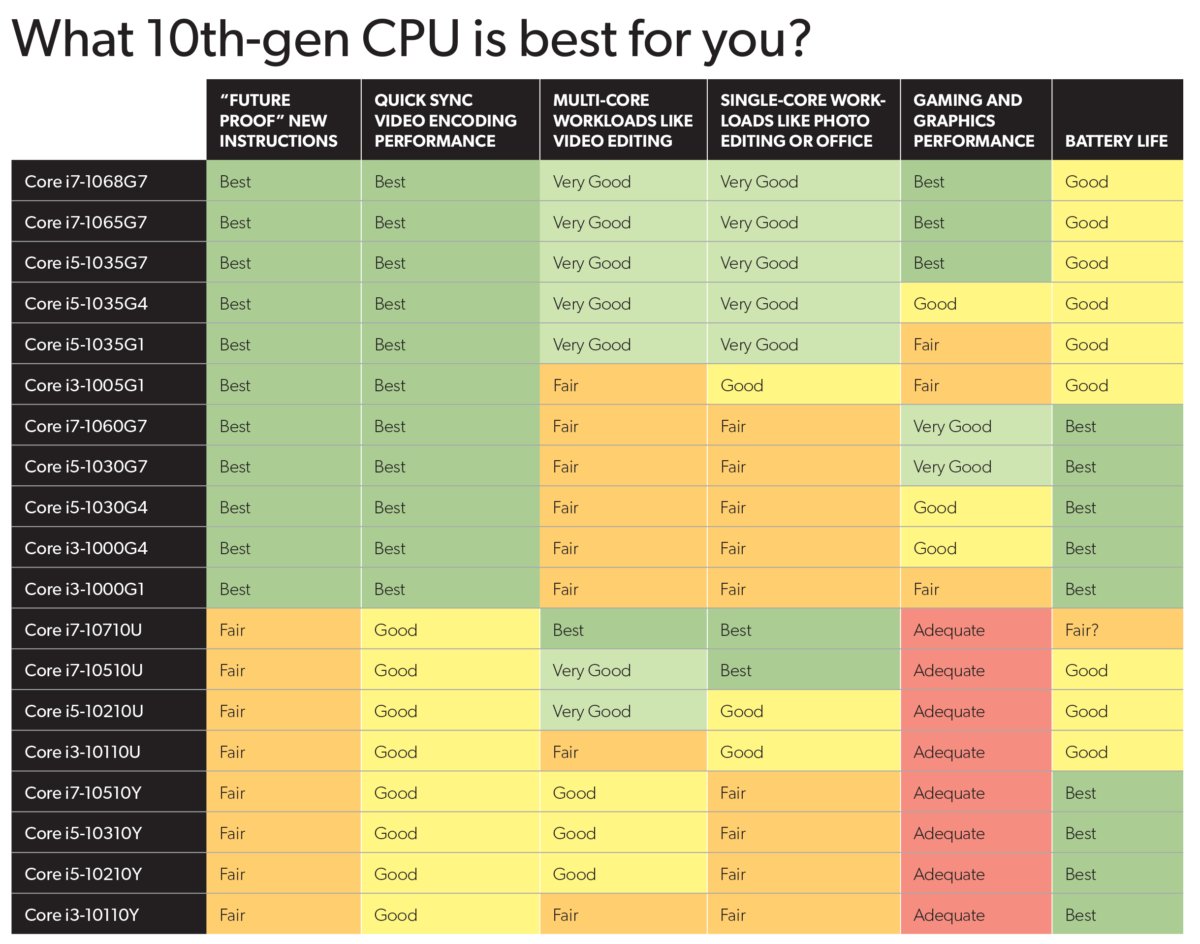
How to use this chart?
On the far left are the individual model numbers of each new 10th-gen CPU. As you look across the table, you’ll see important performance criteria and how we’re rating each CPU model. As you move from left to right, ask yourself how important each criterion is for what you do or might do, and note how it balances against the other CPUs.
For example, if you want a CPU with good multi-core performance and with good gaming performance, plus you want the promise of new instructions that bring new performance down the road, the 10th-gen Ice Lake Core i7-1065G7 should be on your short list.
Remember that each of the ratings are against other 10th-gen CPUs, and not against desktop nor older CPUs or AMD CPUs. Our chart assumes you want to buy a 10th-gen Intel-based laptop, but you just don’t know which one to buy.
New instructions
With the 10th-gen Ice Lake CPUs, Intel has added support for AVX512 instructions, which can speed up deep learning and AI functionality. This can manifest in photo applications that can detect faces faster and with more accuracy. We call features like AVX512 “future proof,” because the truth is the vast majority of applications today don’t use the new instructions. If you buy into the new feature, it’ll likely take months if not years for them to be used. Is it worth it? One example of “future proofing” was the SSE support in the Pentium III. It offered minimal practical benefits when launched in 1999 but rapidly became worth its weight in gold once MP3 encoders supported it. With 10th gen, only the 10nm-based Ice Lake CPUs have AVX512.
Quick Sync video encoding performance
Quick Sync is specialized video encoding hardware in Intel CPUs with integrated graphics support. The 10th-gen Ice Lake features Intel’s newest encoding engine, which can be dramatically faster especially with newer HEVC/H.265 CODECs. Applications will need to be updated to support the faster performance. If video conversion using the newest formats is important to you, the 10th-gen Ice Lake should rank higher.
Multi-core workloads like video editing
More cores are generally going to be better for most advanced content creation chores such as video editing, 3D modelling, or advanced photo tools that support the additional cores. You might also want to look to multi-core performance CPUs if you like to run multiple apps that are CPU-intensive at the same time. A CPU with more cores tends to outperform one with fewer cores when multi-tasking heavily, so look to the CPU with the most cores for that job. In this case, it’s the Core i7-10710U.
However, if your idea of multi-tasking is having Chrome open alongside Outlook, Word, and Excel, then a quad-core or even dual-core would likely be perfectly fine, as long as it’s paired with enough RAM and an SSD.
Single-core workloads like photo editing or Office
Most applications, even new ones, usually don’t take advantage of multi-core CPUs. These apps instead tend to get more performance from just a core or two running at very high clock speeds or with greater efficiency. Yes, Megahertz still matters. For this category, we rate the CPUs with the highest clock speeds, and the capability to actually hold them at the top. In this case, the 10th-gen Comet Lake CPUs that can hit 4.9GHz and 4.7GHz are likely to outpace the 10th-gen Ice Lake chips by a step or two.
Lower clock speeds, however, can be mitigated by using each megahertz more efficiently. Ice Lake CPUs will actually perform quite well too.
The slowest performance will be in Core i3 laptops, which are intentionally limited in clock speed, and in the low-voltage, power-efficient versions of Ice Lake and Comet Lake. Although we rate these as “fair” for single-core workloads, don’t interpret that as poor performance.
Gaming and graphics performance
Gaming and graphics performance is pretty straightforward. The CPUs with the best graphics performance will give you smoother gaming or prettier graphics. With this generation, the 10th-gen Ice Lake chips with the “G7” rating get the highest rating. In fact, it can be on a par with some discrete graphics chips. We’re rating the graphics performance of the 10th-gen Comet Lake CPUs as “adequate,” because for the most part, it’s the same as previous 8th-gen, 7th-gen, and 6th-gen laptops in graphics performance.
Battery life
Our last category is how we’d rate each CPU model based on battery life. We say this with the caution that battery life of a laptop is a recipe based on each individual laptop design including the screen quality and type, the screen resolution, the battery size, and the tuning by the laptop vendor. Still, the CPUs we rate as the best are the ones intentionally tuned to lower power consumption. For 10th-gen Comet Lake, it’s the Y series of CPUs and the power-sipping dual-core 10th-gen Ice Lake CPUs.
