Intel recently released Intel® Core™ i9 NUC which has 8 cores and support gaming, VR, and content creation. With an Intel® Core™ i9 processor and support for up to 64 GB of high speed DDR4 RAM, you have more CPU power than ever in a NUC form factor. How much is Intel NUC i9 price? Combine this with desktop discrete graphics, Thunderbolt™ 3, DisplayPort, and HDMI capability for your optimal visual experience and up to six 4K displays.
The code name of Intel NUC i9 is Ghost Canyon. You can watch theater-quality videos, grab a game controller and answer the call of duty, or immerse yourself in a VR world of choice. With Ghost Canyon, connect your Intel® NUC to a WiFi device for rich visuals and audio without the clutter of cables. How much is Intel NUC i9 price and specs?
Choose from three ranks of the advanced 9th Gen Intel® Core™ lineup of processors
Intel NUC NUC9i9QN i9 price

- 9th Generation Intel® Core™ i9-9980HK
- Intel® UHD Graphics 630
- 8 GB DDR4 Memory
- 128 GB SSD
- Free OS installation
This Intel NUC i9 price start from £1367
NUC9i7QN

- 9th Generation Intel® Core™ i7-9750H
- Intel® UHD Graphics 630
- 8 GB DDR4 Memory
- 128 GB SSD
- Free OS installation
This Intel NUC i7 price starts from £987
NUC9i5QN

- 9th Generation Intel® Core™ i5-9300H
- Intel® UHD Graphics 630
- 8 GB DDR4 Memory
- 128 GB SSD
- Free OS installation
Intel NUC i5 price starts from £911
- Product Collection : Intel® NUC Kit with 9th Generation Intel® Core™ Processors
- Code Name : Products formerly Ghost Canyon
- Supported Operating Systems : Windows 10, 64-bit*, Linux*
- Board Number : NUC9i9QNB
- Board Form Factor : PCIe
- Internal Drive Form Factor : M.2 SSD
- # of Internal Drives Supported : 3
- Board Chipset : Mobile Intel® CM246 Chipset
- Processor Included : Intel® Core™ i9-9980HK Processor (16M Cache, up to 5.00 GHz)
- Intel® vPro™ Platform Eligibility ‡No
- # of Cores :8
- # of Threads : 16
- Processor Base Frequency : 2.40 GHz
- Max Turbo Frequency : 5.00 GHz
- Warranty Period : 3 yrs
- Recommended Customer Price : $1535.66 – $1538.13
Memory & Storage
- Max Memory Size (dependent on memory type) : 64 GB
- Memory Types : DDR4-2666
- Max # of Memory Channels : 2
- Max Memory Bandwidth : 42.6 GB/s
- Max # of DIMMs : 2
- ECC Memory Supported ‡No
Processor Graphics
- Processor Graphics ‡Intel® UHD Graphics 630
- Integrated Graphics ‡Yes
- Graphics Output : 2x Thunderbolt 3, HDMI 2.0a
- # of Displays Supported ‡3
- Discrete Graphics : Via PCIe add-in card(s)
Expansion Options
- PCI Express Revision : Gen3
- PCI Express Configurations ‡2x M.2 PCIe X4 slots (PCH), 1x M.2 PCIe X4 slot (CPU)
Double-wide PCIe X16 (CPU) slot shared with PCIe X4 (CPU) slot, 8″ max card length - PCIe x4 Gen 3 :1
- PCIe x16 Gen 3: 1
- Removable Memory Card Slot : SDXC with UHS-II support
- M.2 Card Slot (storage) : 2x via PCH + 1x via CPU (NVMe)
I/O Specifications
- # of USB Ports : 11
- USB Configuration : 4x rear USB 3.1g2, 2x Thunderbolt 3 (USB 3.1g2), 2x front USB 3.1g2, 2x USB 2.0 via internal headers, 1x USB 2.0 internal
- USB Revision : 3.1 Gen2, 2.0
- USB 2.0 Configuration: (External + Internal)3x int.
- Total # of SATA Ports : 3
- Max # of SATA: 6.0 Gb/s Ports3
- RAID Configuration : 2x M.2 SATA/PCIe SSD, SATA header (RAID-0 RAID-1)
- Audio: (back channel + front channel)7.1 digital; L+R+mic (F); L+R+TOSLINK (R)
- Integrated LAN : Intel® Ethernet Connection i219-LM and i210-AT
- Integrated Wireless‡ Intel® Wi-Fi 6 AX200
- Integrated Bluetooth : Yes
- S/PDIF Out Connector : TOSLINK
- Additional Headers : CEC, 2x USB2.0, FRONT_PANEL
- # of Thunderbolt™ 3 Ports : 2
Package Specifications
- Chassis Dimensions238 x 216 x 96mm
Advanced Technologies
- Intel® Optane™ Memory Supported ‡Yes
- Intel® Virtualization Technology for Directed I/O (VT-d) ‡Yes
- Intel® vPro™ Platform Eligibility ‡No
- TPM : Yes
- Intel® Rapid Storage Technology : Yes
- Intel® Virtualization Technology (VT-x) ‡Yes
- Intel® Platform Trust Technology (Intel® PTT) : Yes
Security & Reliability
- Intel® AES New Instructions : Yes
Tearing Down the Intel NUC i9 Extreme
Disassembling mini-PCs usually just comes down to popping off an access cover and peering inside, but the NUC 9 Extreme’s modular nature makes this a far more interesting adventure.
It starts with the removal of the top panel, secured by two retainer screws…
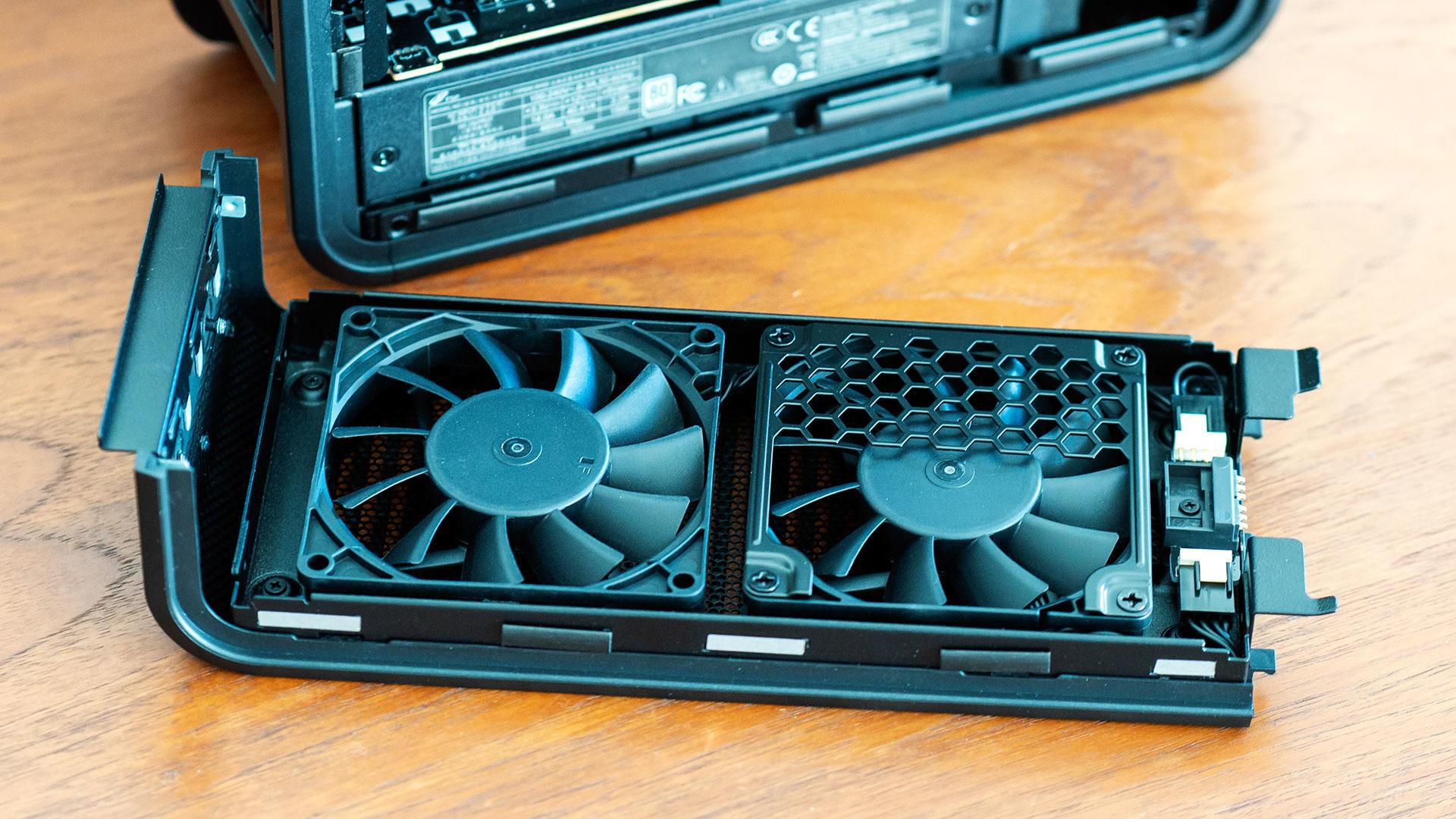
The two cooling fans in that piece are thoughtfully powered by a contact connector, so there’s no need to worry about disconnecting any wires. A view down the hatch shows there’s not even a millimeter to spare inside. With the top panel removed, the sides come off in toolless fashion…

The graphics card dominates the view. Removing or installing it requires removal of the crossbar at the top, after which you’ll need deft fingers and a careful eye to maneuver the card into place. It’s a delicate operation that convinced me this desktop genuinely couldn’t be any smaller. The NUC 9 Extreme can supply up to 225 watts of power to the GPU, the upper end of what would be demanded by an 8-inch board.
The internal nature of the 500-watt power supply (visible at the bottom of the unit) is highly notable in a world where mini PCs commonly resort to external, laptop-style power adapters. The power supply’s 80 Plus Platinum rating implies it’s of very high quality.
Moving on, removing the graphics card provides a direct view of the Compute Element. The plastic flap toward its front is there to channel airflow, with a stern warning that it’s not to be removed…

The Compute Element may look like a video card, but I found taking out the module to be a hair-raising process. I needed to disconnect two wireless antennas and three wires along the top corners first, then release the retention lever on the slot where it connects to the baseboard. Other wires also needed to be disconnected, but I couldn’t get to those until I had managed to get the Compute Element partway out of the unit. All told, it’s certainly possible to swap it out, but I wouldn’t want to do it any more often than necessary.

Should you buy the bare-bones Kit version of the NUC 9, it isn’t necessary to yank out the Compute Element to install memory or storage drives behind its service door. Even so, here it is opened up outside of the chassis…
The two M.2 SSD slots are on the left (the leftmost supports up to 110mm M.2 drives, while the right slot supports 80mm), and the two SO-DIMM slots are on the right. Seated between them is the copper-clad vapor-chamber heatsink for the CPU. A laptop-like cooling fan takes care of airflow.
One note: The Compute Element does need to come out of the chassis to access the NUC 9 Extreme’s third M.2 slot, which is located on the baseboard. Supporting up to 110mm drives, it’s covered here by an included heatsink…
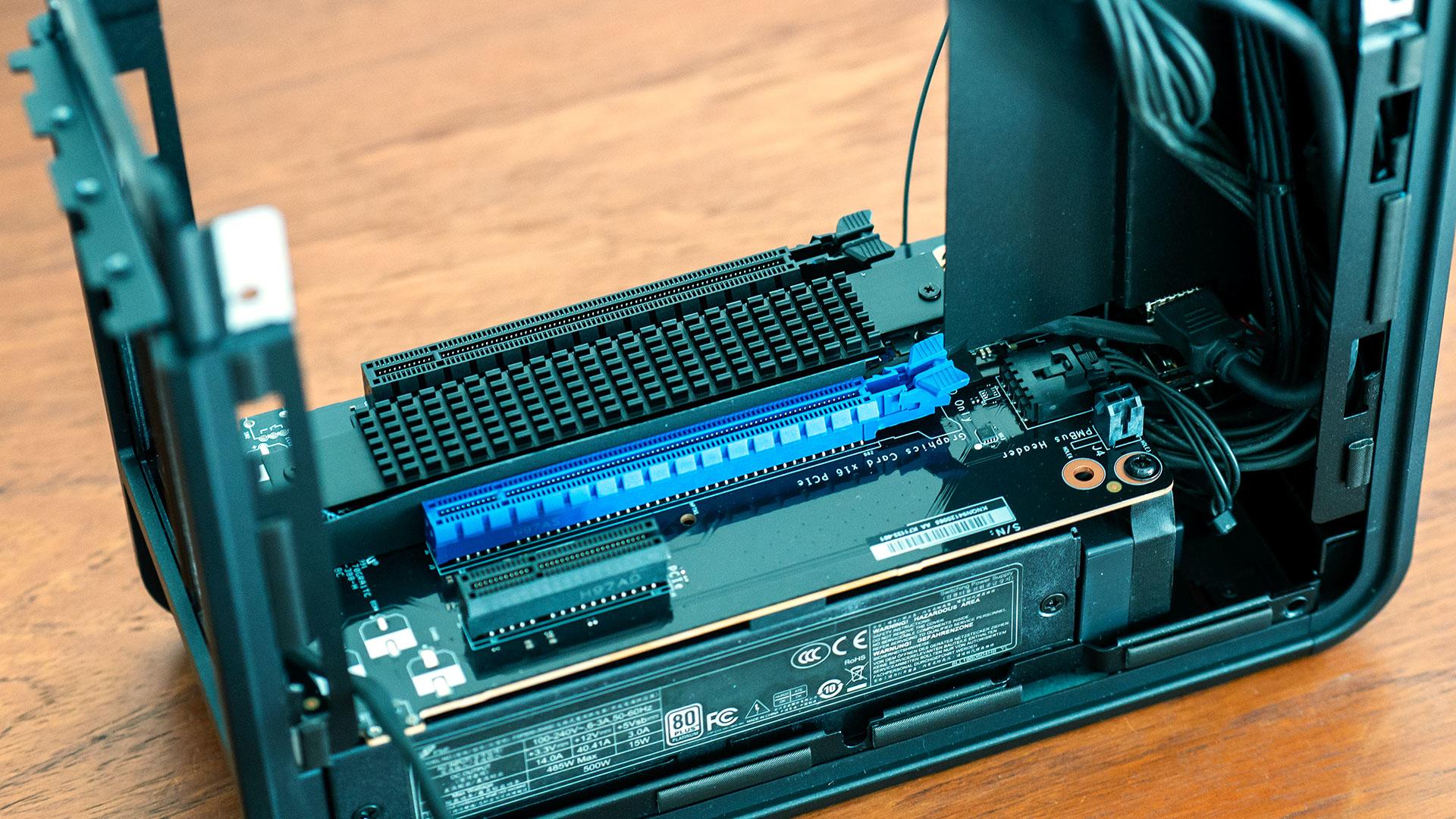
This view also shows the PCI Express x4 slot along the front edge, which was unused (and not accessible due to the video card installed) in our test configuration. Assuming you use a single-slot GPU, installing a PCI Express add-in card would be possible, allowing even more versatility to be added to this mini PC.
Short of having a socketed desktop-style CPU, the NUC 9 Extreme couldn’t get any more upgradable.
