MINIX NEO J50C-4 mini PC is considered as one of the top of the mini-PC market. How much is MINIX NEO J50C-4 mini PC price? The NEO J50C-4 is simply superb, offering a great level of performance within such a small footprint; take into account the upgrade potential, and you’ve got a fantastic little powerhouse of a machine. It’s whisper quiet, capable of seamless 4K video, and fits nicely under, or behind, the TV. It’s one of the best Windows 10 media PCs we’ve used, and it even fulfils our retro gaming needs. Get more on MINIX NEO J50C-4 review.
MINIX NEO J50C-4 mini PC specs
| Brand name | MINIX |
| Item Weight | 1.17 Kg |
| Product Dimensions | 13.9 x 13.9 x 3 cm |
| Batteries: | 1 Lithium Metal batteries required. |
| Color | silver |
| Processor Brand | Intel |
| Processor Type | Pentium |
| Processor Speed | 2.80 GHz |
| RAM Size | 4 GB |
| Memory Technology | DDR4 SDRAM |
| Computer Memory Type | DDR SDRAM |
| Hard Drive Size | 64 GB |
| Hard Disk Technology | emmc |
| Hard Drive Interface | Solid State |
| Number of HDMI Ports | 1 |
| Number of Ethernet Ports | 1 |
| Number of Microphone Ports | 1 |
| Power Source | DC |
| Hardware Platform | PC |
| Operating System | Windows 10 Professional |
| Lithium Battery Energy Content | 0.66 watt_hours |
| Lithium Battery Packaging | Batteries contained in equipment |
| Lithium Battery Weight | 0.12 Grams |
| Number of Lithium Metal Cells | 1 |
How much is MINIX NEO J50C-4 mini PC price?
| MINIX NEO J50C-4 can be purchased in Amazon.com, Gearbest, Banggood or Aliexpress only for $359.99 (330€).MINIX NEO W2 their compatible Flymouse in Amazon.com or Aliexpress only for 29$ (27€). |
Compare MINIX NEO J50C-4 mini PC
| MINIX NEO J50C-4, 64GB Intel Pentium Silver Mini PC | MINIX NEO J50C-4, 64GB Intel Pentium Silver Mini PC | ACEPC AK2 Mini PC Windows 10 Pro | Celeron J3455 Processor Mini Computer | |
|---|---|---|---|---|
| Computer Memory Size | 4.00 GB | 4.00 GB | 8.00 GB | 8.00 GB |
| Processor (CPU) Model | Pentium | Pentium | Celeron J3455 | Celeron J3455 |
| Processor (CPU) Manufacturer | Intel | Intel | Intel | Intel |
| Processor (CPU) Speed | 2.80 GHz | 2.80 GHz | 2.30 GHz | 2.30 GHz |
| Hard Disk Size | 64.00 GB | 64.00 GB | 120.00 GB | 120.00 GB |
| Operating System | Windows 10 Professional | Windows 10 Professional | Windows 10 Professional | Windows 10 Professional |
| System RAM Type | DDR SDRAM | GDDR4 | DDR3 SDRAM | DDR3 SDRAM |
MINIX NEO J50C-4 review
Design
The Neo J50C has a practical yet contemporary design. It uses plastic as its primary material and other than the inscription of the brand name on top, there’s hardly any hint of what it is.

Its base hides four rubber feet that can be removed to expose four screws. There’s also – and it is rare enough to highlight – a holographic sticker for Windows 10.
Two of the sides of the J50C are perforated to allow air circulation, in and out of the device. There’s also three USB 3.0 ports, a reset button, a power button, a DisplayPort one, a HDMI, connector, a Type-C connector, a proprietary power port, an audio/SPDIF plug and a Gigabit Ethernet connector. There’s no card reader though (MINIX NEO J50C-4 review).

A status light indicates whether the device is active or sleeping. The power supply unit is a small 36W model (12V3A) but the device can work with as little as 1A without external drives connected. A VESA mount bracket is also provided.
Hardware
Minix surprised us with the inclusion of a Pentium Processor. The J5005 is a Silver edition and is a Gemini Lake part launched in 2017. It has four cores and four threads and runs at 1.5GHz with a 4MB cache and, compared to the Celeron N4100 – another popular part – has a faster GPU with 50% more execution units.
The downside is that it generates more than 50% extra heat at 10W (compared to 6W for its smaller sibling). That explains the rather sizable heatsink fan used to dissipate the heat produced by the J5005.
Things get a bit stranger with the storage subsystem. The device is bundled with 32GB soldered eMMC (Samsung, 5.1/MLC) and has an additional secondary Minix-branded 128GB SSD. Technically-versed users will be able to boot to this SSD but for the rest; they will have to live with a slower, capacity-constrained boot disk (MINIX NEO J50C-4 review).
The drive read/write speeds reached 544.7 and 377.7Mbps, far faster than the eMMC memory. A 4GB TIGO-branded SODIMM populates one of the memory slots leaving one free; the CPU supports dual channel and up to 8GB of RAM.
Another surprise is the presence of the Intel AC3168NGW chip; a cheaper, new and hopefully better version of the AC3165. Intel’s own specs database didn’t shed more light on the differences between the two parts.
Minix J50C-4 remote control
The remote does exactly what as advertised : it has on the front the keys designed to navigate through things (including media controls : volume control, play/pause, next, previous) and to quickly access the desktop.
The back looks more like a traditional keyboard, with most keys having assigned two functions – everything is there, including Fn or CapsLock.
Did I mention that it’s fully backlit on both front and back? There’s even a distinct colour for the Fn and Capslock when they are active.
The remote works with two regular AAA batteries, which is also a plus.
I also find myself using Terminal Services, which is also easy to setup and use. And we can’t forget about Chrome Remote Desktop or TeamViewer.
So there you go, there are many ways to control the J50C-4 Mini PC, both locally and remote.
MINIX NEO J50C-4 mini PC Performance review
Let’s have a closer look on Intel Pentium Silver J5005 CPU with integrated Intel UHD Graphics 605 GPU. Below synthetic benchmarks will give you some ideas on how does it perform. In short, it is much faster than previous model N42C-4 with N4200.
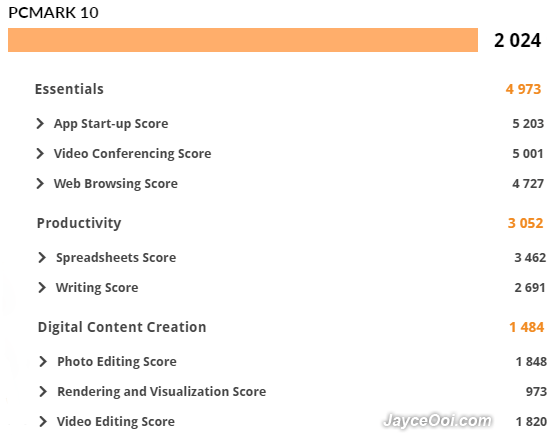
Getting 2024 in PCMark 10 thanks to performing CPU.
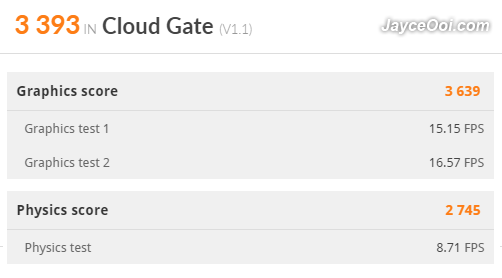
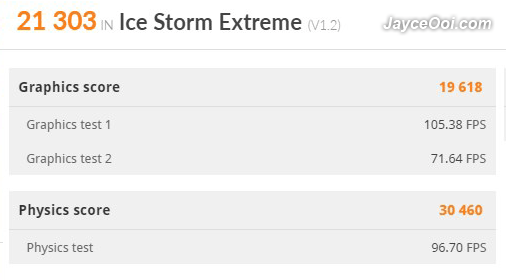
3D performance does improve a bit. But a huge improvement in physics test with compare to HD Graphics 505.
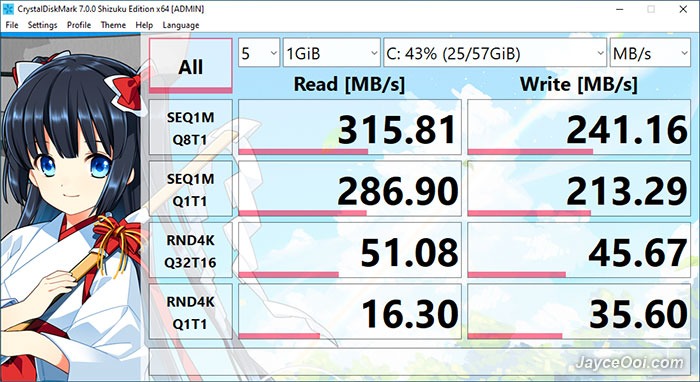
64GB SanDisk eMMC performs well in CrystalDiskMark test too. Rest assures that it can handle casual daily operation. If speed and size are not enough, you can always install SSD later.
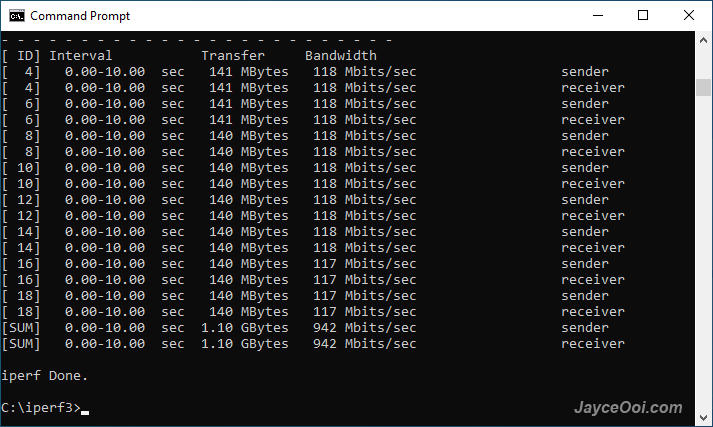
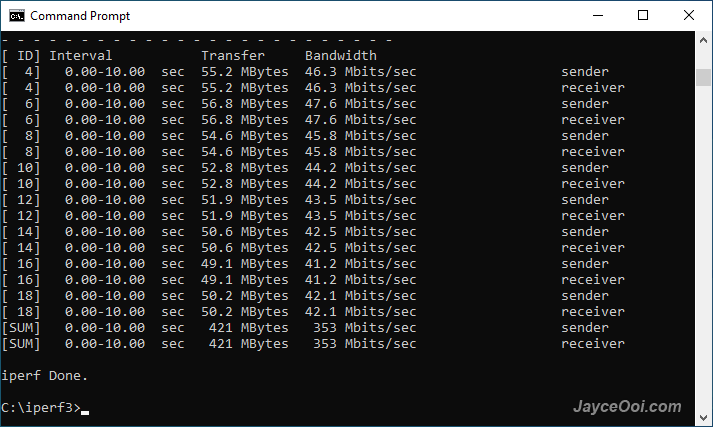
J50C-4 passed connectivity tests with flying colours. Easily getting 942 Mbit/s on LAN test in iPerf3. Up to 353 Mbit/s on 5GHz connection. Wireless range performance is excellent as well even with built-in antenna. Same apply to Bluetooth range.
Performance Result
MINIX NEO J50C-4 replaced my old desktop PC with Intel Core2 Extreme quad-core processor QX9650 (the best Intel CPU back then). It performs better and consumes much lesser electric power as well. It consumes around 4.6W only during idle. And up to 15.6W when fully loaded on heavy processing stuff like video editing (QX9650 consumes around 140W by the way). Yet J5005 is faster than QX9650 in Adobe Premiere Pro video encoding task. Furthermore, it handles 4K videos smoothly while the old one can’t even play 4K video at all. In short, J50C-4 performs well as Multi-Purpose PC for both home and office. Don’t forget the useful triple display outputs that great for multi-tasking.
J50C-4 is warmer when compare to N42C-4 as J5005 uses more power and perform better too. As you can see, it reaches up to 83°C when 100% loaded by running CPU stress testing with Prime95 for an hour. But rest assures that it remains quiet even with fan spinning then. By the way, you can control fan speed in the BIOS if you found it’s still too noisy.
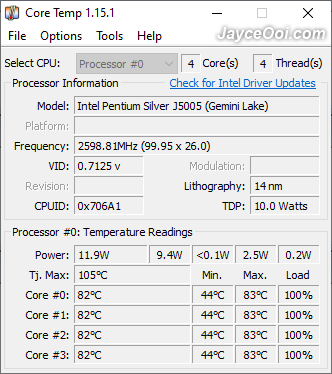
You can turn NEO J50C-4 into a home theater PC (HTPC) too. Play 4K Ultra HD 3840 x 2160 H265 60fps smoothly with Kodi media player. 10Bit HEVC, VP9 video formats are supported. Up to 4K 60p. Yes, it can play basically most of the video codecs in the market. Jellyfish video at 140 Mbps 3840×2160 HEVC is playable smoothly. 400 Mbps one has slightly frame skip by the way. And lastly, it does not support HDR output (playable though). Do take note…
Games console for casual 3D gaming? Yes, why not? You can play a lot of casual 3D games in Microsoft Store smoothly. As for desktop PC title games, they are still playable on normal / lower graphics settings. NEO J50C-4 will turn into a gaming console in your living room by just adding a gamepad. As for streaming, Moonlight (NVIDIA GameStream) has virtually no latency at all. Yes, you can play PC games on the bigger TV screen now.
Can you do MINIX NEO J50C-4 RAM upgrade?
Taking the upgrade route, the J50C-4 is pretty fool proof. Providing you’ve got the required, and compatible, memory and M.2 components, it’s a simple case of unscrewing the base plate and slotting in the RAM to the slots, then removing the locking screw and fitting the M.2 SSD. It takes a few minutes to get the J50C-4 up to a better spec than the base, and thanks to the Windows 10 licence being built into the BIOS, it’s a simple case of downloading a Windows 10 Pro ISO from Microsoft and booting to the setup via USB.
Alternate of How much is MINIX NEO J50C-4 mini PC
The Dell Inspiron 3470 mini desktop is the most capable rival; at the time of writing, there’s an additional 15% discount (SAVE15) that brings the price of the device to less than $340. It has a far faster processor, a DVD writer, McAfee Small Business Security 12-month subscription, keyboard and mouse plus decent expansion capabilities and a card reader. It is far larger than the J50C though and has a HDD rather than SSD (albeit a 1TB one).
At $392 (at the time of writing), the Lenovo ThinkCentre M720 Tiny offers a closer competitor to the J50C albeit being slightly more expensive. Tinier than the J50C, It comes with a 128GB SSD with a fast Pentium Gold CPU and 4GB of RAM. We liked the incredible amount of flexibility that Lenovo provides. You can for example choose a system with no hard disk drive (if you want to use your own) and upgrade the CPU to a powerful Core i7-8700T CPU.
The HP Slimline 260SFF is an older model based around the Intel Pentium J3710. However it features 8GB of RAM, twice that of the J50C and indeed the other competitors here, which will give it a bit more breathing space for tasks that require more system memory. As a mini desktop PC, it is far bigger and far heavier than the J50C.
The KODLIX N42 is the cheapest model by far at $293 with Windows 10 Pro. You end up with a slower Apollo Lake CPU and 32GB eMMC storage. However bear in mind that you can add an SSD on the cheap plus legacy users will be able to plug in monitors with a VGA port.

