The Netgear Orbi Pro AC3000 business mesh WiFi system (review) 2020 is designed for small and medium-sized businesses that want comprehensive wireless coverage that will cope with plenty of users and provide several special features that you can’t find in consumer networking systems. For this reason, the starter Netgear Orbi Pro AC3000 business mesh WiFi system review 2020 retails at about twice or three times what you might expect to pay for a cheap consumer mesh network, but I’ll go through the reasons why, as a business, you might want to opt for a more professional installation in your office or home. Which one is better – Orbi SRK60 vs RBK50? Find in NETGEAR Orbi vs Orbi Pro Comparison Chart.
Specifications – Netgear Orbi Pro AC3000 business mesh WiFi system

Combined WiFi speed
3,000 Mbps (1733 + 866 + 400Mbps)
Coverage
5,000 sq ft
Dedicated Backhaul
4×4 (1.7Gbps)
WiFi Technology
Tri-band
Memory
4GB flash and 512MB RAM
MU-MIMO
Yes
Antennas
Six (6) high-performance antennas
Dimensions
6.4 x 3.1 x 8.0in (Router), 6.4 x 3.1 x 8.0in (Satellite)
Weight
1.96lb each
Gigabit Ethernet ports (Router)
1 WAN and 3 LAN
Gigabit Ethernet Port (per Satellite)
4 LAN
Beamforming
Yes
Orbi App
Yes
3 SSID with traffic separation
Yes
WPA/PSK2 support
Yes
What’s in the box
One (1) Orbi Pro Router (SRR60)
One (1) Orbi Pro Satellite (SRS60)
Two (2) wall mounts with screws
Two (2) ceiling mounts with screws
One (1) 2m Ethernet cable
Two (2) 12V/3.5A power adapters
Netgear Orbi Pro AC3000 business mesh WiFi system video review
Netgear Orbi Pro AC3000 business mesh WiFi system full review 2020
Design
First off, the Orbi Pro is an incredibly well-built system and the wireless access points feel heavier and far more robust than most products on the market. The Orbi Pro units are also larger than most consumer units and have a rather attractive teardrop shape with cool status LEDs to indicate the state that each access point is in. Each unit is designed for a long service life and Netgear also has a good reputation when it comes to issuing timely firmware updates to keep the kit up to date.
PoE compatible
Secondly, Netgear Orbi Pro is compatible with PoE network switches. PoE stands for Power over Ethernet and it is a way of providing the power for wireless access points using an Ethernet cable. With PoE you don’t need a conventional power supply to power the access points, although Netgear does provide power supplies for users who don’t have or want to use PoE or who want to use a totally wireless system.
Main and satellite
Orbi Pros come in two flavors: main and satellite. The main unit functions as a router as well as a wireless access point. It’s the main unit that you use to connect a cable from a broadband modem to deliver the Internet signal from the outside world.
A starter Netgear Orbi Pro Business Wireless System comes with one main router unit with a gray-colored top, and one satellite unit with a blue-colored top. Extra satellites can be added as and when you need them. As well as offering AC3000 Tri-Band Wi-Fi, each unit also includes four Ethernet gigabit ports (three ports and one WAN on the main unit) for hardwiring desktops, printers or any other kit that needs an Ethernet connection.
Coverage
The Orbi Pro router then takes over as a data conductor, parceling out the Wi-Fi signals to the Orbi Pro satellites on your mesh network. An Orbi Pro network can accommodate up to six satellite units and that should be enough to cope with the largest of offices up to an area of 10,000 square feet or 930 square meters.
Department wise network
Each Orbi Pro network can have up to four separate SSIDs on one network, including a special Guest network with its own landing page that can be branded and customized with your corporate identity. In fact, all the SSIDs can have their own landing page so you could have separate wireless networks for separate departments. The Guest network can be quarantined from the other networks so that guests can’t go poking around in your devices and data files. You can even designate one of the SSIDs to work exclusively with IoT devices such as wireless surveillance cameras.
Easy setup without IT expert
The Orbi Pro router and satellite units can be wall-mounted, high up and away from light-fingered types or inveterate fiddlers. There are special wall-mounting kits provided in the box or you can choose to keep the Orbi Pros freestanding on a shelf or a desk. As already mentioned, the units can work using Power-over-Ethernet which means they can be positioned almost anywhere that can be reached by an Ethernet cable, even in areas where there’s no power socket. All the Orbi Pros can be managed remotely so that once they’re installed there’s no need to touch them again.
Setting up an Orbi Pro network requires no previous networking experience. Simply plug a power adaptor into the main unit – or connect it to a PoE network switch – and turn it on. Then connect an Internet connection into the yellow Ethernet port marked WAN (Wide Area Network) and that’s the main unit set up. Now place the satellite unit or units wherever you want them and follow instructions shown in the free downloadable Orbi app, which is available in both Android and iOS flavors. That’s all there is to it. It shouldn’t take more than five or ten minutes to get going
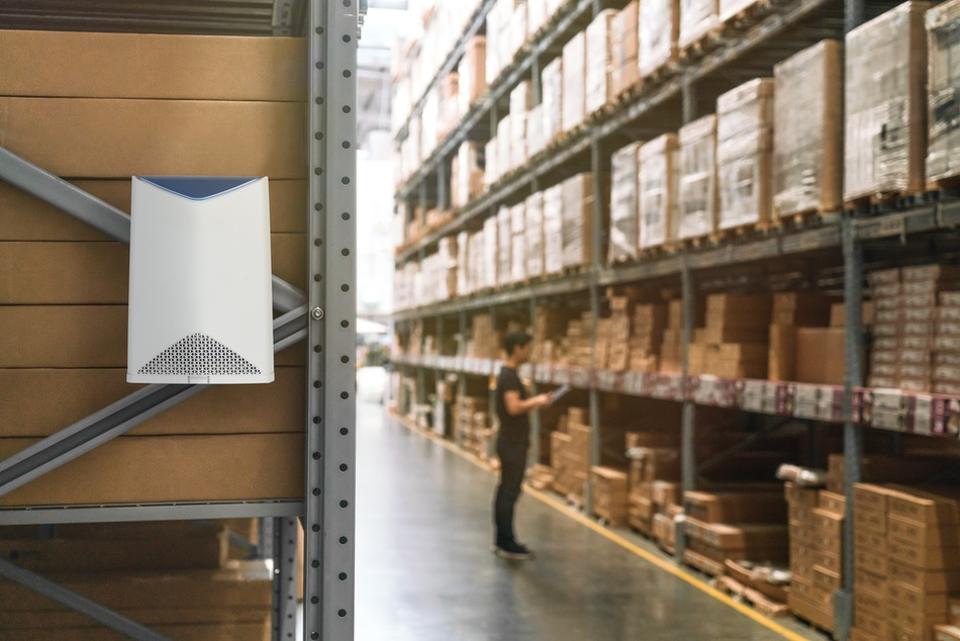
Netgear Orbi app
Once the network is up and running you can use the Netgear Orbi app or log in to the main unit to configure the network and change the SSID names and passwords to the ones you want. I’d also advise changing the administrator name and password as the default of “admin” and “password” is a little too easy to crack. With a more secure administrator username and password, major settings will be more secure from hackers or malicious pranksters. The app can also show if the Satellites are positioned too close or too far from the Master unit. You can even scan the QR code printed on each Orbi Pro using a smartphone and that will help you get set up and register devices to the network.
Netgear Orbi Pro AC3000 business mesh WiFi system performance review
The first thing I noticed about the Orbi Pro is the strength and speed of the Wi-Fi signal. The Orbi Pro system has 6 high-performance antennas backed up with high-power amplifiers. The signal is beamformed for 2.4 and 5GHz bands so that the Wi-Fi signal is aimed with great accuracy. The system also uses MU-MIMO (Multiple User – Multiple Input and Multiple Output) which means it’s capable of serving up data to multiple devices at the same time. This really speeds up the data throughput and helps the system cope with lots of users without impacting speeds.
Using the 2.4 GHz and 5 GHz bands together, the Orbi Pro can deliver a 3-gigabit wireless signal that’s both strong and fast. There’s a separate 5 GHz wireless signal that works as the main data backhaul linking the satellite units to the main Orbi Pro router. As I already mentioned, the Orbi Pros also support Ethernet backhaul, so if you have an Ethernet network already installed in your office it will help with data speeds, especially in buildings with thick walls. My home internet connection tops out at 75 Mbps and the Orbi Pro Wi-Fi signal was giving me speeds of 74.5 Mbps download. That’s the fastest speed I’ve ever managed to achieve over Wi-Fi. My VDSL broadband router’s built-in Wi-Fi can only manage a sluggish 61 Mbps.
Keeping the Orbi Pro system up to date is easy if you use the Orbi app. It’s also possible to subscribe to Netgear’s Insight service which offers cloud-based management of a company’s networks so that you can set-up and manage wireless networks from anywhere in the world. This is an ideal solution if you’re a business that has more than one office or location. You can use Insight to preconfigure an Orbi Pro system before sending it out to a remote office where it just needs to be plugged in and connected to the Internet.
NETGEAR Orbi vs Orbi Pro Comparison Chart
| Orbi | Orbi Pro | |
|---|---|---|
| WiFi Connectivity | Tri-band WiFi radios, Simultaneous 2.4GHz, 5GHz IEEE 802.11 a/b/g/n/ac | Tri-band WiFi radios, Simultaneous 2.4GHz, 5GHz IEEE 802.11 a/b/g/n/ac |
| Radio 1: | IEEE® 802.11b/g/n 2.4GHz–256QAM | IEEE® 802.11b/g/n 2.4GHz–256QAM |
| Radio 2: | IEEE® 802.11a/n/ac 5GHz–256QAM | IEEE® 802.11a/n/ac 5GHz–256QAM |
| Radio 3: | IEEE® 802.11a/n/ac 5GHz–256QAM | IEEE® 802.11a/n/ac 5GHz–256QAM |
| Wired Connectivity | Four (4) 10/100/1000Mbps Gigabit Ethernet ports – One (1) WAN & three (3) LAN – One (1) 2.0 USB port Orbi Satellite – Four (4) 10/100/1000Mbps Gigabit Ethernet LAN ports – One (1) 2.0 USB port | Four (4) 10/100/1000Mbps Gigabit Ethernet ports – One (1) WAN & three (3) LAN Orbi Pro Satellite – Four (4) 10/100/1000Mbps Gigabit Ethernet LAN ports |
| MU-MIMO | Yes | Yes |
| Beamforming | Yes | Yes |
| Bridge Mode | Yes (default router mode) | Yes (default AP mode) |
| Security and network services | WPA/WPA2-PSK | WPA/WPA2-PSK |
| Reduces WiFi Dead Zones | Yes | Yes |
| Range | 1 Router + 1 Satellite 5,000 sq ft | 1 Router + 1 Satellite 5,000 sq ft |
| Subscription | Premium Circle app features Technical Support after 90-day free trial | Technical Support after 90-day free trial |
| Alexa Support | Yes | No |
| Google Assistant | Yes | No |
| Dimensions | 8.9” x 6.7” x 3.1” | 6.8” x 9.7” x 3.3” |
| Color | White | White |
Compare Orbi SRK60 vs RBK50
The Orbi Pro (SRK60) is essentially the same as the high-end Orbi (RBK50) for the consumer market – That implies an AC3000-class router, with a 4×4 dedicated backhaul link, and one 2×2 5 GHz and one 2×2 2.4 GHz radios at each node. The target market is small businesses that don’t have dedicated IT staff. The setup process, like that for the consumer version, has been made simple enough for DIY installs (unlike most other business-targeted solutions). Managementis through an app, though, a web server is also available as part of the traditional router management model (Orbi SRK60 vs RBK50).
In order to better serve the target market, the Orbi Pro makes the following changes compared to the high-end Orbi for consumers:
- Altered industrial design to blend in with business surroundings, with the ability to mount on the wall or ceiling (no PoE support, though).
- Removal of the USB port from the system, as it doesn’t make much sense for business use-cases
- Tweaked firmware with specific features for business use-cases (Orbi SRK60 vs RBK50).
The primary difference in the firmware compared to the RBK50 is the presentation of three different SSIDs out of the box – one for administration, one for employees, and another for guests. The LAN ports (3 on the router, and 4 on the satellite) are part of the administration network. The networks are isolated from each other, with the guest network carrying typical options such as restricted time allotment for clients, a captive portal for allowing access etc (Orbi SRK60 vs RBK50).
Netgear intends the system to be used for scenarios with up to 40 simultaneous devices. The SRK60 is available at a MSRP of $500.
NETGEAR SRS60-100UKS Orbi Pro AC3000

- Add 2,000 square feet – blanket your home office, pub/restaurant or commercial location with blazing fast Wi-Fi – no need to run cables
- Traffic separation – dedicated wireless networks (SSID) for guests/customers, employees, admin/management
- Tri-Band Wi-Fi and mu-mimo – maximise internet speeds available throughout your business
- Plug and play – secure, easy setup, works with your existing internet service (ISP)
- Up to 40 additional connections – high-performance AC3000 Wi-Fi (40 connections per unit)
- Location flexibility – Industrial design for desktop, wall or ceiling placement
NETGEAR SRK60B03-100EUS Orbi Pro AC3000

- 6,000 sq ft of coverage – blanket your home office, pub/restaurant or commercial location with blazing fast Wi-Fi – no need to run cables
- Traffic Separation: Dedicated wireless networks (SSID) for guests/customers, employees, admin/management
- Tri-Band Wi-Fi and MU-MIMO: Maximise internet speeds available throughout your business
- Plug and play: Secure, easy setup, works with your existing internet service (ISP)
- Up to 120 connections: High-performance AC3000 Wi-Fi (40 connections per unit)
