Today, people are talking about smart home devices like smart light bulbs, smart bells, , smart plugs , smart heaters, smart key locks and you can name many. All these intelligent devices require a reliable internet connection to function effectively. Among top 10 best mesh Wi-Fi system, you will hear about Netgear Orbi or Google WiFi. But which one is better? Our Netgear Orbi vs Google WiFi comparison chart in 2020 will help to choose yours one.
These days if you are a photographer, you need a WiFi-enabled camera, and you can share your photos instantly as you take them. In the wake of the fast-changing world, having a wireless connection is no longer an option. Therefore, you need a router that you can trust: A router that will provide you with a fast and reliable WiFi signal. Before choosing one of them, you need to know about Netgear Orbi vs Google WiFi comparison.
The two routers are arguably some of the most popular WIFI systems up to date. They are very much identical in terms of functionality but also have some key differences.
Both Google Wifi and Netgear’s Orbi will give you strong Wi-Fi in most homes, but there are some major differences here (Netgear Orbi vs Google WiFi comparison). Both systems can be fire-and-forget with a simple setup, but if you want to go beyond the basics, the Netgear Orbi is a much better choice.
It’s easy to get caught up in information overload whenever you’re researching new tech like a mesh system and forget the basics — you want good, fast Wi-Fi in your house and you want to do it right the first time.
Netgear Orbi vs Google WiFi comparison chart
| NETGEAR ORBI | GOOGLE WIFI | |
| Coverage | 5,000 sq ft | 4,500 sq ft |
| Performance | AC3000 | AC1200 |
| Frequency | 2.4GHz, 5GHz | 2.4GHz, 5GHz |
| Wireless standards | Radio 1: 802.11b/g/n 2.4GHz, 256QAM support | 802.11 a/b/g/n/ac |
| Radio 2: 802.11a/n/ac 5GHz, 256QAM support | ||
| Radio 3: 802.11a/n/ac 5GHz, 256QAM support | ||
| Processor | Qualcomm IPQ4019 | 710 MHz Quad-core |
| Memory | 4GB Flash | 4GB Flash |
| 512MB RAM | 512MB RAM | |
| Ports | USB 2.0 | No USB |
| Ethernet | Router: 1 WAN, 3 LAN | 2 Ethernet per unit |
| Satellite: 4 LAN | ||
| Beamforming | Yes | Yes |
MacBook Pro – Netgear Orbi vs Google WiFi
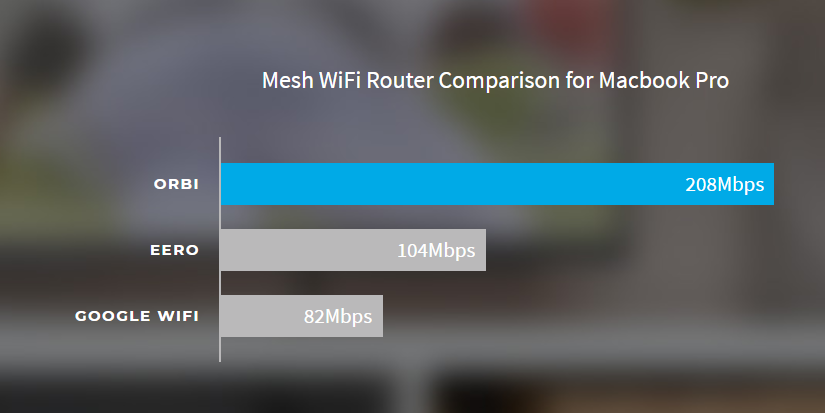
What is the best Netgear Orbi (vs Google WiFi)
| SPECIFICATIONS | ORBI RBK50 | ORBI RBK40 | ORBI RBK30 | EERO (Ist gen) | EERO PRO 3 PACK | EERO PRO + 2X BEACON | GOOGLE WIFI |
|---|---|---|---|---|---|---|---|
| TOTAL SYSTEM UNITS | 2 | 2 | 2 | 3 | 3 | 3 | 3 |
| COVERAGE | Up to 5,000 sq ft | Up to 4,000 sq ft | Up to 3,500 sq ft | 2,000 – 4,000 sq ft | Manufacturer declines to specify | Manufacturer declines to specify | 1,500 – 4,500 sq ft |
| WIFI TECHNOLOGY | 3 (Tri-band) (4×4, 2×2, 2×2) | 3 (Tri-band) (2×2, 2×2, 2×2) | 3 (Tri-band) (2×2, 2×2, 2×2) | Dual-band | 3 (Tri-band) (2×2, 2×2, 2×2) | 3 (Tri-band) on Pro (2×2, 2×2, 2×2) 2 (Dual-band) on Beacon (2×2, 2×2) | Dual-band |
| WIFI SPEED RATING (PER UNIT) | AC3000 | AC2200 | AC2200 | AC1200 | AC2100 | AC2100 on Pro AC1200 on Beacon | AC1200 |
| NUMBER OF LAN PORTS/DEVICE | 3 on Router 4 per Satellite | 3 on Router 4 per Satellite | 3 on Router | 2 | 1 on Router 2 on Hub | 1 on Router | 2 |
| DEDICATED BACKHAUL | Yes, up to 1.7 Gbps | Yes, up to 1.7 Gbps | Yes, up to 1.7 Gbps | No | No | No | No |
| HIGH POWER AMPLIFIERS FOR BEST RANGE | Yes | Yes | Yes | Yes | Yes | Yes | No |
| PHONE OR EMAIL REQUIRED FOR SET UP | No | No | No | Yes | Yes | Yes | Yes |
| REQUIRES CLOUD SERVICE TO OPERATE | No | No | No | No | Yes | Yes | Yes |
| PRE-PAIRED UNITS FOR EASY INSTALL | Yes | Yes | Yes | No | No | No | No |
| APP AND BROWSER BASED INSTALLATION | Yes | Yes | Yes | App only | App only | App only | App only |
| VPN TERMINATION SUPPORT FOR EASY REMOTE ACCESS | Yes | Yes | Yes | No | No | No | No |
What are the similarities – Netgear Orbi vs Google WiFi
The two routers offer you reduced WiFi dead zones
How do you like it running around the house trying to find a WiFi sweet spot? Does that thought put you off? Well, with either of these routers in your home, you can say bye to WiFi dead zones in your house as they provide ample coverage even for a large house.
The routers have a mesh setup that transmits WiFi signals to all corners of your home with the strategically placed satellites.
Design & Ease of Installation
Both Orbi & Google routers come with a high-quality body construction that assures you durability and also adds a sleek look to your home. The two have a smooth white finishing that makes them elegant. They also have a compact design that makes it easy for you to set them up without taking much space.
Another similarity between the two WiFi routers is their ease of installation. You do not need to be an experienced technician to set them up. All you need is a Smartphone and the router, and you can comfortably set the WiFi up on your own.
Smart Home Support
With the insurgence of smart devices in our home, such as smart bells, you need a reliable internet connection that will keep them running.
In this aspect, you cannot go wrong with the Netgear Orbi or Google WiFi. Both come with ports that you can plug your smart devices and enjoy a fast and stable connection.
Now let’s individually look into each one of them:
1.Netgear Orbi
- Price
For ~$349, you will get two units of the Netgear Orbi together with the satellite that fills your house with reliable internet. This may sound expensive at first. But when you take a look at all the features that the router comes with, you’ll realize that it’s cost-effective. It also assures you of a fast and stable internet connection so that you can use all your devices, even the powerful ones, without losing your connection.
- Design & Set up
Do you have an eye for sleek and elegant items? If so, then Netgear Orbi is your device.
The router comes in a sleek, elegant, and modern design that you can proudly display in your living room without losing your sense of style.
The router has a compact design that measures 5.6×2.4×6.6 inches and weighs 1.05lb. This means you can seamless;y carry it around and install it at your place of choice. It also comes with two 10/100/1000 Mbps Ethernet ports and one WAN and one LAN.
The router features Led lights at the top. The lights turn blue or amber to indicate a weak or strong connection. The lights will then turn off when there is a stable connection. This is very convenient for you, as you can check your internet connection with just one glance.
The Orbi router comes with four high-performance internal antennas attached to its smooth white shell. The antennas have high-powered amplifiers.
Netgear Orbi offers you an app and a mobile interface that you can use to set the device up and play around with the settings. You can also use the app to manage your WiFi. You only need to plug in the satellites and connect the router to your modem.
After that, you will connect your device to the router and follow the instructions that follow.
- Features
Orbi comes with a powerful Quad-Core 710 MHz processor.
With this product, Netgear has managed to provide a high-performance whole-home WiFi system. It offers you a WiFi coverage of approx 4,500 square feet. This ensures that every home corner has a WiFi connection.
The router guarantees you of fast internet for all of your devices.
One unique thing that should excite you with the Netgear Orbi is that it works with all major internet providers. You, therefore, do not have to struggle much while looking for a provider for your internet.
With the Orbi router, you are assured of a seamless network connection. In the case you move from one room to another, you can be sure that you will not lose your connection.
Another feature that you might like is that the Netgear Orbi WiFi router can work with Amazon Alexa or Google Assistant. You can, therefore, use your voice to command and control your WiFi network. How does that sound?
If you are a parent, and you’re deeply concerned about the content that your children are accessing online and the amount of time that they spend on the internet: worry no more. The router features parental controls so that you can manage the content that your kids can access and the time they spend on the internet.
The router comes with a power input at the back and an on/off button. There are also buttons to reset a device.
Pros
- With the Netgear Orbi router, you can create guest accounts. This will allow guests to use your internet without you giving them your WiFi credentials.
- The tri-band WiFi guarantees fast speed internet even when using powerful devices like streaming a movie on your TV.
- The router comes with an Android and iOS app.
Cons
- Users complain that the coverage decreases with time
- It does not maintain the WiFi speed for long
2. Google WiFi
- Pricing
You will part with about ~$114.58 if you want to purchase one unit of Google WiFi. One unit will cover around 1500 square feet. This is a good deal if your home is this size.
If your home is more than this size, then you should consider taking two or three units. You can get three units at ~$269.99.
- Design
Google WiFi is for you if you love small, elegant, and beautiful items. The router comes in a smooth white design that adds a touch of class to your house.
- Features
Google WiFi is a dual-band WiFi. It offers you 5 GHz and 2.4 GHz channels, which means that you can use the 5 GHz to connect your modern devices and the 2.4 GHz to connect the old devices in your houses that are compatible.
Google WiFi comes with 4 GB flash and 512MB RAM.
It has no USB port, unlike the Netgear Orbi, and it features 2 Ethernet per unit. The two ports are WAN and LAN on the primary WiFi point. If there are additional WiFi points, the two ports will act as the LAN ports.
Each Google WiFi router covers 1,500 square feet, which means all three will cover 4,500 square feet. This means that it will cover all the corners of your home with a stable WiFi connection.
You can even add more routers if you feel your home needs more for maximum WiFi coverage.
- Setup
For you to set up Google WiFi, you require the following:
- Google account
- Google WiFi app
- Broadband Internet Connection
- Modem
- Android or iOS device
All setup and configuration of Google WiFi are done using a Google app. Unlike Netgear Orbi, Google WiFi does not have a web interface.
The easy to use app allows you to configure your WiFi easily and effortlessly manage the setting.
- Pros
- You can use the app to set up guest WiFi. This will allow guests to use the WiFi without you giving out your WiFi details.
- You can also use the app to set up parental controls. This ensures that you can limit the kind of content that your children and family members can access on the internet. You can also limit the amount of time that they spend on the internet.
- The Network assist feature allows you to access the fastest internet speed by choosing the clearest channel on your ISP.
- You can add routers to make sure that your WiFi covers the maximum range in your home or office.
- Cons
- It has no web interface
- It does not have a USB port
Differences between Netgear Orbi vs Google WiFi
Google WiFi unit is dual-band while the Netgear Orbi is tri-band. What does this even mean?
A dual-band router has two separate signals. It has 5 GHz and 2.4 GHz. What this means is that your new devices can connect using the higher 5 GHz signal while the older devices in your home can connect through the 2.4 GHz.
Then we have a triband that has three signals: Two 5 GHz signals and one 2.4 GHz signal. The two 5 GHz allows you to use several devices without affecting the performance of your WiFi.
That was simple. Right?
Google WiFi kit is compact in terms of design than the Netgear Orbi. Its routers and nodes are shorter than the Orbi, which makes it easy to fit. You need to install the Google WiFi in a cool place as it does not have heat management features.
The two devices also differ in terms of coverage. The Netgear Orbi can cover 5,000 square feet with just one router and one satellite. For Google WiFi to cover the same range as the Orbi, it will require more routers.
The Netgear Orbi product has four gigabit Ethernet ports, power input, and an on/off button. It also comes with a USB port. On the other hand, Google WiFi does not have a USB port, and it comes with two gigabit Ethernet ports.
What are the other best mesh Wi-Fi system
Whether you need a mesh system for inexpensive whole-house coverage or security that covers all of your connected devices, here are the mesh routers to buy now.
1. Netgear Orbi
The best mesh system overall
Wi-Fi Spec: 802.11ac/Tri Band | Number of Antennas/Removable: 6/No | Ports: Four 1Gbps LAN, USB 2.0 | Peak Throughput: 552.1Mbps | Size: 8.9 x 6.7 x 3.1 inches
When it comes to the best mesh system, the Netgear Orbi has it all: superb performance, easy setup and flexibility to handle everything from a modest apartment to a sprawling mansion.
Even without the mesh extensions, the Orbi’s base unit is one of the fastest, most powerful routers we’ve ever tested. Pair it with an Orbi extension and the system easily covers a 5,000-square-foot home. Even when we tested throughput through multiple walls and on different floors, the Orbi’s performance led the pack and offers the best you can get for multistory homes.
On top of this stellar performance, the Orbi also offers best-in-class flexibility, with add-on units that provide Alexa voice capability, plug-and-play expansion and even weatherproofed satellite units for outdoor coverage.
The Orbi also offers excellent security and parental controls by way of automated firmware updates, WPA2 security and Disney’s Circle app. The latter feature offers all sorts of parental-control options, like screen-time limits and time and content filters that help you manage what your kids can access and when. If you want the best mesh system for both homes and families, this is it.
2. Samsung SmartThings Wifi
The top value mesh system
Wi-Fi Spec: 802.11ac/ Dual Band | Number of Antennas/Removable: 5/No | Ports: Two 1Gbps LAN | Peak Throughput: 539.9Mbps | Size: 4.7 x 4.7 x 1.2 inches
The Samsung SmartThings Wifi uses discreet disk-shaped devices to offer whole-home Wi-Fi for less. Available in a three pack for $289 (or $120 per device), the Samsung SmartThings Wifi is the most affordable mesh system we’ve reviewed.
But there’s more to love than just the price. In addition to affordability and an easy-to-use design, the Samsung SmartThings Wifi system can consolidate everything from connected thermostats to light switches to let you take control of your digital home.
It’s a great option for anyone who is into home automation. The system lets you set up pre-programmed control sequences for your connected home devices, such as timers for smart lights and powered window shades, and deep integration with Samsung’s own smart home products.
All told, Samsung’s SmartThings Wifi is an economical way to fill just about any home with Wi-Fi while satisfying demanding users.
3. Netgear Orbi RBK40
The more affordable Orbi
Wi-Fi Spec: 802.11ac/Tri Band | Number of Antennas/Removable: 4/No | Ports: Four 1 Gbps LAN | Peak Throughput: 549.93 Mbps | Size: 8.0 x 6.4 x 3.1inches
The Netgear Orbi RBK40 is the smaller, more streamlined version of the award-winning Netgear Orbi, and it provides a more affordable option for anyone who wants an Orbi for their moderate-size home.
You will give up a few niceties that go along with the more expensive Orbi, like USB ports for connecting printers and storage. You’ll also get slightly slower performance and a smaller coverage area, but the smaller, sleeker Orbi RBK40 still delivers excellent performance and flexibility.
It also works with all of the Orbi products Netgear offers, from indoor and outdoor Orbi extensions to the Alexa-powered Orbi Voice. And if the 4,000-square-foot coverage area offered by the Orbi RBK40’s two units don’t take care of your entire house, you can add a plug-in extension to cover the dead spots.
