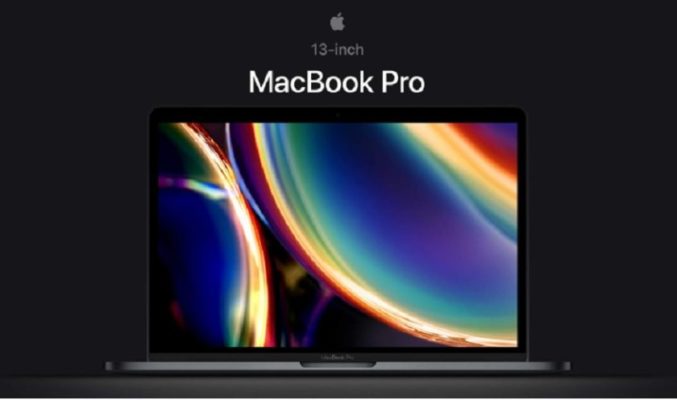The new13-inch MacBook Pro with Magic Keyboard, updated 10th generation Intel processor, and doubled storage capacities was announced on May 4, 2020. This was the final MacBook in need of the new keyboard and now Apple’s entire laptop lineup no longer has the troublesome Butterfly Keyboard. There are more expensive versions of this MacBook Pro which give yet better performance, more storage and four Thunderbolt 3 (USB-C) ports instead of the two of the MacBook Air. The entry-level version of the MacBook Pro, with 256GB of storage and an 8th generation Intel i5 processor makes a compelling step up from the MacBook Air. Of course if you want even better performance options than New Apple MacBook Pro (13-inch 8GB RAM 256GB SSD storage magic keyboard) – space grey, you’ll likely be looking at the 16-inch MacBook Pro.
Specifications – New Apple MacBook Pro 13-inch 8GB RAM 256GB
Key specs
- Backlit Keyboard: Yes
- Screen Size: 13.3 inches
- Touch Screen: No
- Storage Type: SSD
- Total Storage Capacity: 256 gigabytes
- Solid State Drive Capacity: 256 gigabytes
- System Memory (RAM): 8 gigabytes
- Graphics: Intel Iris Plus Graphics 645
- Processor Speed (Base): 1.4 gigahertz
- Processor Model: Intel 8th Generation Core i5
- Processor Model Number: Intel 8th Generation Core i5
- Operating System: Mac OS
- Voice Assistant Built-in: Siri
- Battery LifeI: 10 hours
- Battery Type: Lithium-polymer
General
- Product Name: MacBook Pro – 13″ Display with Touch Bar – Intel Core i5 – 8GB Memory – 256GB SSD (Latest Model)
- Brand: Apple
- Casing Material:Aluminum
- Model Number: MXK32LL/A
- Color: Space Gray
- Color Category: Space Gray
- Mac Features: Force touch trackpad, Siri, Touch ID sensor, True Tone
- Customizable Keyboard Lighting: Yes
- Keyboard Touch Screen: InfoApple Touch Bar
- Touchpad Type: Force Touch trackpad
- Backlit Keyboard: Yes
Ports
- Headphone Jack: Yes
- Number of Thunderbolt Ports (Total): 2
- Number of Thunderbolt 3 Ports: 2
Display
- Screen Size: 13.3 inches
- Screen Resolution: 2560 x 1600 (Retina)
- Touch Screen: No
- Display Type: LED
Storage
- Storage Type: SSD
- Total Storage Capacity: 256 gigabytes
- Solid State Drive Capacity: 256 gigabytes
Memory
- System Memory (RAM): 8 gigabytes
- Type of Memory (RAM): LPDDR3
- System Memory RAM Speed: 2133 megahertz
Graphics
- Graphics: Intel Iris Plus Graphics 645
- Graphics Type: Integrated
- GPU Brand: Intel
- Video Memory Type: Shared
Processor
- Processor Brand: Intel
- Processor Speed (Base): 1.4 gigahertz
- Processor Model: Intel 8th Generation Core i5
- Processor Model Number: Intel 8th Generation Core i5
- Processor Cores: Quad-core
Connectivity & Camera
- Internet Connectivity: Wi-Fi
- Bluetooth Enabled: Yes
Camera
- Front-Facing Camera: Yes
- Front Facing Camera Video Resolution: 720p
- Built-In Microphone: Yes
Network
- Wireless Networking: Wireless-A, Wireless-AC, Wireless-B, Wireless-G, Wireless-N
Compatibility
- Operating System: Mac OS
- Voice Assistant Built-in: Siri
Included
- Optical Drive Type: None
- Numeric Keypad: No
- Additional Accessories Included: 61W USB-C power adapter, USB-C charge cable (2 m)
Power
- Battery Life: 10 hours
- Battery Type: Lithium-polymer
- Power Supply Input: Thunderbolt
- Power Supply Maximum Wattage: 61 watts
Dimension
- Product Height: 0.61 inches
- Product Width: 12 inches
- Product Depth: 8.36 inches
- Product Weight: 3.1 pounds
Audio
- Audio Technology: Wide stereo sound
- Speaker Type: Stereo speakers
Key features – New Apple MacBook Pro 13-inch 8GB RAM 256GB
The stylish and portable (2020) MacBook Pro 13” has been updated to include Apple’s Magic Keyboard – providing you with the best ever typing interface on a Mac notebook. Additional features include: Touch Bar, a Retina display with True Tone technology, and a custom-designed T2 Security Chip that works in conjunction with a dedicated Touch ID button, all to ensure a great experience, and that your information stays safe.
Simple Touch
The Touch Bar replaces the function keys that once occupied the top of the keyboard. It changes automatically based on what you’re doing to show you relevant tools you already know how to use, such as system controls like volume and brightness, interactive ways to adjust or browse through content, intelligent typing features like emoji and predictive text and more.
Magic Keyboard
Created to provide a comfortable and stable key feel, Apple’s Magic Keyboard features a redesigned scissor mechanism with 1mm of key travel. The updated, inverted arrow keys are now easier to find, no matter if you’re gaming or updating spread sheets.
The Magic Keyboard also features a dedicated Touch ID button to let you unlock your MacBook Pro with a single touch of a finger. It also allows you to use Apple Pay to make secure online payments without too much hassle.
Intel Core i5
The 8th generation, Intel Core i5 processor in this model can adjust its speed depending on the complexity of the task being working on, from 1.4GHz to 3.9GHz. You’ll be able to handle day-to-day tasks like word processing, image editing, web browsing and casual gaming.
T2 Security Chip
All MacBook Pros are fitted with Apple’s T2 Security Chip, which includes a Secure Enclave coprocessor that provides the foundation for secure boot and encrypted storage capabilities to give you a secure digital environment to operate in.
Solid State Drive
The Solid State Drive (SSD) in this computer gives you capacity to store your documents and media, while ensuring speedy and dependable access to your files and programs. SSDs are much faster than regular hard drives and don’t use moving parts to work, making them more reliable and quieter.
What is RAM?
RAM (Random Access Memory) is different to the permanent storage provided by hard disk drives (HDD), solid state drives (SSD) or memory cards in your equipment. RAM is used by your device to temporarily store data to carry out everyday operations. The more RAM your machine has, the faster you can expect it to open and run programs.
This device has 8GB RAM.
Retina display
Featuring 500 nits brightness, the MacBook Pro 13” delivers deep blacks and bright whites. It supports wide colour for even more vibrant greens and reds than with sRGB – this makes for more true-to-life pictures with realistically vivid details.
Price and availability
There are four standard configuration 13-inch MacBook Pro models available from Apple:
- $1,299 – 1.4GHz quad-core Core i5 processor, Intel Iris Plus Graphics 645, 2 TB3 ports, 8GB RAM, 256GB SSD.
- $1,499 – 1.4GHz quad-core Core i5 processor, Intel Iris Plus Graphics 645, 2 TB3 ports, 8GB RAM, 512GB SSD.
- $1,799 – 2.0GHz quad-core Core i5 processor, Intel Iris Plus Graphics, 4 TB3 ports, 16GB RAM, 512GB SSD.
- $1,999 – 2.0GHz quad-core Core i5 processor, Intel Iris Plus Graphics, 4 TB3 ports, 16GB RAM, 1TBGB SSD.
Additional information: manufacturers often update their Operating System (OS) software over the course of a device’s lifespan – this means that your product might ship with a more advanced OS than specified.
Can you do Apple MacBook RAM SSD upgrade?
The 13-inch MacBook Pro build to order options include processor, RAM, and SSD upgrades. Apple in June 2020 increased RAM prices for the 16GB option for the entry-level MacBook Pro, raising the cost from $100 to $200.
Entry-level 13-inch MacBook Pro with 256GB storage:
- 1.7GHz quad-core Core i7 processor – +$300
- 16GB 2133MHz LPDDR3 RAM – +$200
- 512GB SSD – +$200
- 1TB SSD – +$400
- 2TB SSD – +$800
Entry-level 13-inch MacBook Pro with 512GB storage:
- 1.7GHz quad-core Core i7 processor – +$300
- 16GB 2133MHz LPDDR3 RAM – +$200
- 1TB SSD – +$200
- 2TB SSD – +$600
Mid-level 13-inch MacBook Pro:
- 2.3GHz quad-core Core i7 processor – +$200
- 32GB 3733MHz LPDDR4 RAM – +$400
- 1TB SSD – +$200
- 2TB SSD – +$600
- 4TB SSD – +$1,200
High-end 13-inch MacBook Pro:
- 2.3GHz quad-core Core i7 processor – +$200
- 32GB 3733MHz LPDDR4 RAM – +$400
- 2TB SSD – +$400
- 4TB SSD – +$1,000
Compare New Apple MacBook Pro (13-inch 8GB RAM 256GB SSD storage magic keyboard) – space grey
| Apple MacBook Pro 13-inch (Latest Model) | Apple MacBook Air 13-inch with Retina Display (Latest Model) | Apple MacBook Pro 16-inch (Touch Bar and Touch ID) | |
| Display | 13.3-inch (diagonal) LED-backlit Retina display | 13.3-inch (diagonal) LED-backlit Retina display | 16-inch (diagonal) LED-backlit Retina display |
| Processor | 1.4GHz 8th-generation quad-core Intel Core i5 with Turbo Boost up to 3.9GHz or 2.0GHz 10th-generation quad-core Intel Core i5 with Turbo Boost up to 3.8GHz | 1.1GHz dual-core 10th-generation Intel Core i3 processor with Turbo Boost up to 3.2GHz or 1.1GHz quad-core 10th-generation Intel Core i5 processor with Turbo Boost up to 3.5GHz | 2.6GHz 6-core 9th-generation Intel Core i7 processor with Turbo Boost up to 4.5GHz or 2.3GHz 8-core 9th-generation Intel Core i9 processor with Turbo Boost up to 4.8GHz |
| Battery | Up to 10 hours wireless web battery life | Up to 12 hours wireless web battery life | Up to 11 hours wireless web battery life |
| Touch Bar/ID | Touch Bar and Touch ID | Touch ID | Touch Bar and Touch ID |
| Storage | 256GB, 512GB or 1TB SSD | 256GB or 512GB SSD | 512GB or 1TB SSD |
| Weight | 1.4 kg (3.1pounds) | 1.25 kg (2.75 pounds) | 2.0 kg (4.3 pounds) |
REVIEW : New Apple MacBook Pro (13-inch 8GB RAM 256GB SSD storage magic keyboard) – space grey
Apple in November 2019 replaced the 15-inch MacBook Pro with a new 16-inch model, and later refreshed the 13-inch MacBook Pro with a minor update in May 2020.
The new 13-inch 2020 MacBook Pro also has a scissor-switch keyboard along with Intel’s 8th and 10th-generation chips, Intel Iris Plus graphics, up to 32GB of RAM, and up to 4TB of storage, with no design or size changes. Apple has discontinued all 15-inch models, and there is no longer a Mac notebook for sale that uses the butterfly keyboard.
The 16-inch MacBook Pro features a 3072×1920 resolution display and a higher pixel density of 226 ppi, while the 13-inch MacBook Pro features a 2560×1600 resolution with a ppi of 227. The Touch Bar and the Retina display of all MacBook Pro models feature support for True Tone functionality that adjusts white balance to match ambient lighting, and other display features such as wide color support are included.
16-inch MacBook Pro models use 6 or 8-core 9th-generation chips while the 13-inch MacBook Pro models are equipped with 8th-generation chips for low end models and 10th-generation chips for high-end models. Apple says the 16-inch MacBook Pro uses the “most advanced thermal architecture ever in a Mac notebook,” allowing it to run at higher power for longer periods of time.
The 16-inch MacBook Pro includes a new fan design with a larger impeller, extended blades, and bigger vents, which increases airflow by 28 percent. The heat sink is also 35 percent larger, allowing for more heat dissipation. All in all, this lets the MacBook Pro sustain up to 12 watts more during intensive workloads compared to the prior 15-inch MacBook Pro.
Both the 13-inch MacBook Pro and the 16-inch MacBook Pro are equipped with Apple’s new Magic Keyboard. The Magic Keyboard uses a refined scissor mechanism that is expected to be more reliable than the butterfly keyboard that was prone to failure. The keyboard offers up 1mm of key travel and features a “more responsive key press.”
Design wise, Apple has updated the Magic Keyboard to feature a physical Escape key instead of the virtual key on the Touch Bar, along with a separate Touch ID button, an inverted “T” arrangement for the arrow keys, and a Touch Bar.
There’s a new six-speaker sound system in the 16-inch MacBook Pro that’s designed to offer the most advanced audio experience ever in a notebook. Sounds are more clear and more natural than ever before, and the bass is half an octave deeper. There’s also an upgraded high-performance microphone with a 40 percent reduction in hiss and a better signal to noise ratio. The 13-inch MacBook Pro uses stereo speakers with two microphones.
13-inch MacBook Pro machines feature Intel Iris Plus Graphics 645 for low-end models and more powerful Intel Iris Plus Graphics for higher-end models, while 16-inch models are equipped with built-in graphics and Radeon Pro 5300M graphics, Radeon Pro 5500M graphics, or the Radeon Pro 5600M graphics introduced in June 2020. The Radeon Pro 5600M is up to 75 percent faster than the Radeon Pro 5500M. Up to 8TB of SSD storage is available in the 16-inch machine, while the 13-inch machine can support up to a 4TB SSD.

The AMD Radeon 5000M series graphics in the 16-inch MacBook Pro offer the first 7nm mobile discrete GPUs designed for pro users. The standard configuration offers up to 2.1 times faster graphics performance than the previous configuration, and the high-end graphics options offer 80 percent faster performance.

Up to 64GB RAM is available in the 16-inch MacBook Pro, while the 13-inch model maxes out at 32GB, which is new in the 2020 models. The entry-level 13-inch MacBook Pro offers two Thunderbolt 3/USB-C ports while the higher-end 13-inch models and all 16-inch models feature four Thunderbolt 3/USB-C ports.
A T2 chip continues to offer enhanced security with secure boot and on-the-fly encrypted storage along with support for hands-free Hey Siri commands. All day 10 hour battery life is available in the 13-inch MacBook Pro, while the 16-inch model offers an 11 hour battery life with a 100Wh battery, the largest ever in a Mac notebook.
You can purchase the new MacBook Pro models in Silver or Space Gray from Apple’s online store and Apple retail stores. Bluetooth 5.0, 802.11ac WiFi, and a 720p FaceTime HD Camera are other included features.
Pricing on the 13-inch MacBook Pro starts at $1,299 for a 1.4GHz quad-core Core i5 processor, 8GB RAM, and a 256GB SSD. High-end 13-inch models with 10th-generation processors start at $1,799 for a 2.0GHz Core i5 processor, 16GB RAM, and a 512GB SSD. Pricing on the 16-inch MacBook Pro starts at $2,399 for a 2.6GHz Core i7 processor, Radeon Pro 5300M, 16GB RAM, and a 512GB SSD. Custom configuration options are available for an additional price.
Which one good fit for you – New Apple MacBook Pro (13-inch 8GB RAM 256GB SSD storage magic keyboard) – space grey?
Design
The 13-inch model continues to be unchanged and it’s the same design that Apple’s used for years. The 16-inch MacBook Pro features a design that’s similar to the prior 15-inch MacBook Pro, but with a slightly larger body and slimmer bezels.
The 13-inch MacBook Pro measures in at 11.97 inches long, 8.36 inches wide, and 14.9mm thick. It weighs three pounds and did not see a redesign with the 2020 refresh.
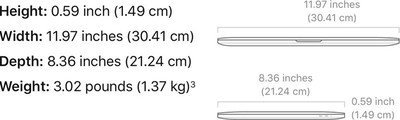

Design wise, the 16-inch MacBook Pro does not look radically different compared to earlier MacBook Pro models, continuing to feature the same general design elements with large trackpad, thin hinge, Touch Bar, rear Apple logo, side speakers, and silver and space gray color options.

The 16-inch MacBook Pro measures in at 14.09 inches long, 9.68 inches wide, and 16.2mm thick. It weighs in at 4.3 pounds. Compared to the 15-inch MacBook Pro, it’s thicker, heavier, and bigger.
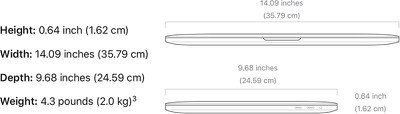
The 15-inch MacBook Pro measured in at 13.75 inches long, 9.48 inches wide, and 15.5mm thick. It weighs four pounds.

Keyboard
Both the 2020 13-inch MacBook Pro and the 2019 16-inch MacBook Pro have a redesigned “Magic Keyboard” that does away with the butterfly mechanism that Apple has been using since 2015. Apple says it’s meant to deliver the “best typing experience ever on a Mac notebook.”
The butterfly mechanism was not been popular with customers due to its penchant for key failure due to dust and other small particulates, and with the inclusion of the new scissor-switch keyboard in the 13-inch MacBook Pro, the butterfly mechanism has been retired.

According to Apple, the scissor mechanism in the Magic Keyboard offers 1mm of key travel and a stable key feel, plus an Apple-crafted rubber dome that’s designed to store more potential energy for a more responsive key press.
Apple says that Magic Keyboard delivers a comfortable, satisfying, and quiet typing experience. Design wise, the keyboard is similar to the prior keyboard, but there’s a physical Escape key instead of a virtual key on the Touch Bar, and the Touch ID button is a separate button too.

The arrow keys have been redesigned as well with an inverted “T” arrangement for the arrow keys, which is a departure from the previous design of the MacBook Pro keyboard. The Touch Bar is also slightly further away from the keys on the keyboard.
Apple is still offering a Keyboard Service Program for all MacBook, MacBook Air, and MacBook Pro machines that feature a butterfly keyboard, including the 2019 MacBook Pro models from May and July 2019. The Keyboard Service Program does not apply to the 16-inch MacBook Pro or the 2020 13-inch MacBook Pro as they use the newer, more reliable scissor mechanism.
Display
The 13 and 16-inch MacBook Pro models both use a similar display with with 500 nits of brightness, P3 Wide Color support, and True Tone functionality.
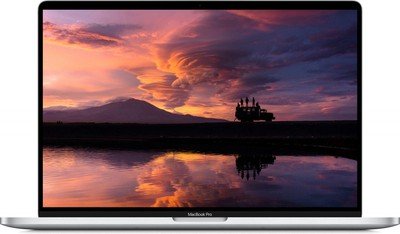
True Tone uses a multi-channel ambient light sensor that’s included in the new MacBook Pro models, which is able to determine both the brightness of the room and the color temperature. After detecting the white balance, the MacBook Pro is able to adjust both the color and intensity of the display to match the room’s lighting for a more natural, paper-like viewing experience that also cuts down on eyestrain.
The display of the 16-inch MacBook Pro features a 3072 by 1920 native resolution at 226 pixels per inch (an improvement compared to the 15-inch MacBook Pro), while the display of the 13-inch MacBook Pro features a 2560 by 1600 resolution at 227 pixels per inch.
The 16-inch MacBook Pro features a variable refresh rate that can be set to the frame rate of a video that’s being edited or viewed. Options include 47.95, 48, 50, 59.94, and 60Hz.
T2 Chip
Apple’s custom-made T2 chip is included in all MacBook Pro models to make them even more secure and to add additional functionality.
The T2 chip houses the Secure Enclave processor that protects Touch ID fingerprint data and allows for secure boot and encrypted storage capabilities. It also consolidates multiple controllers, including the system management controller, image signal processor, audio controller, and SSD controller.

It supports enhanced tone mapping, improved exposure control, and face detection-based auto exposure to the FaceTime HD camera, and it encrypts the SSD on the fly using dedicated AES hardware.
The T2 chip also powers “Hey Siri” functionality in the MacBook Pro. With Hey Siri capabilities, you can say “Hey Siri” to activate the personal assistant on the MacBook Pro without the need to press the physical Siri button. The T2 chip is a variant of the A10 in Apple’s iOS devices and it runs a modified version of iOS.
Trackpad
As with prior MacBook Pro models, the 16-inch MacBook Pro and the 13-inch MacBook Pro feature a large Force Touch trackpad that takes up much of the bottom of the machines.
The Force Touch trackpad has no traditional buttons and is instead powered by a set of Force Sensors, allowing users to press anywhere on the trackpad to get the same response. A Taptic Engine powered by magnets provides users with tactile feedback when using the trackpad, replacing the feel of a physical button press.

The Force Touch trackpad supports a light press, which is used as a regular click, along with a deeper press or “force click” as a separate gesture that does things like offer up definitions for a highlighted word.
Touch Bar
There’s a Touch Bar on both the 16-inch and 13-inch MacBook Pro models. The Touch Bar is a small OLED Retina multi-touch display build into the keyboard where the function keys traditionally go.
The Touch Bar is contextual and can perform a huge range of functions on the Mac depending on which app is in use, and it is now available across all of Apple’s MacBook Pro lineup.

The Touch Bar is a matte-style display that blends right in with the rest of the keys on the keyboard, and in all modern MacBook Pro machines, it supports True Tone, allowing the white balance to be adjusted to match the ambient lighting conditions.
Interacting with the Touch Bar is done through taps, swipes, and other multi-touch gestures, with support for up to 10 fingers at a time available.
There are some design differences between the 13 and 16-inch MacBook Pro models as the 16-inch model uses an updated Touch Bar. There’s a separate physical Escape key on the 16-inch model, along with a separate Touch ID button that is not connected to the Touch Bar. On the 13-inch model (and earlier 15-inch models) the Touch ID button and Escape key were part of the Touch Bar.
The Touch ID fingerprint sensor works much like the Touch ID Home button on older iPhone models. Touch ID can be used in lieu of a password, unlocking the Mac when a finger is placed on the sensor. It also replaces a password for password-protected apps, and it can be used to make Apple Pay purchases in Safari.

Touch ID is powered by a separate Apple-designed T2 chip with a Secure Enclave that keeps your fingerprint data and personal information safe.
Thunderbolt 3
The entry-level 2020 13-inch MacBook Pro is equipped with two USB-C ports with support for USB 3.1 Gen 2 and Thunderbolt 3, for Thunderbolt transfer speeds of up to 40Gb/s and USB transfer speeds of up to 10Gb/s. Higher-end 13-inch MacBook Pro machines and all 16-inch machines feature four Thunderbolt 3 ports.
Each port on the MacBook Pro models is identical and can be used for the same functions, so every one can be used to power the machine. All ports support the following connections: power, Thunderbolt, USB, DisplayPort, HDMI, and VGA.
/article-new/2013/09/macbookprothunderbolt-800x70.jpg?lossy)
Over Thunderbolt 3, the 16-inch MacBook Pro can power two 6K displays at one time or four 4K displays. The 13-inch MacBook Pro models with four Thunderbolt 3 ports can power one 5K or 6K display (including the Pro Display XDR) or two 4K displays. Two thunderbolt port machines are limited to. All external displays are able to run at 60Hz.
Speakers
While the 13-inch MacBook Pro uses a standard stereo speaker setup with dual microphones, the 16-inch MacBook Pro has an updated high-fidelity sound system with six speakers.
Apple says the six-speaker setup is designed to provide musicians, podcasters, and video editors with the “most advanced audio experience ever in a notebook.”
The speaker system uses Apple-designed force-canceling woofers with dual opposed speaker drivers that cut down on unwanted vibrations that distort sound. The resulting music sounds more clear and more natural, with bass that’s an octave deeper.
There’s an upgraded microphone array that cuts down on hiss by 40 percent along with an improved signal-to-noise ratio that Apple says rivals that of popular professional-grade digital microphones.
CUSTOMER REVIEW – New Apple MacBook Pro (13-inch 8GB RAM 256GB SSD storage magic keyboard) – space grey
Perfect for my needs!
I bought this MacBook as I needed a well built (long lasting), fast, compact laptop that can handle day to day tasks in addition to creative work down the road (I am trying to get into Photography and Video Editing). This laptop checked everything off my list.
In addition, I wanted a laptop that can seamlessly sync with my phone (iPhone 11 Pro). I love that I can answer calls, respond to texts, and read emails between all of my devices automatically without having to really set anything up or picking up my phone. The screen is also one of the best to look at in my opinion.
I briefly had the 2019 entry level model of the MacBook Pro 13 with 2 ports but I quickly returned it as the 2 ports where quite limiting, I wasn’t satisfied with the performance, and the butterfly keyboard was not my favorite and gave me anxiety. I am glad I waited a bit longer for this refresh before going for the higher end model as I am actually saving money as I did not have to purchase upgrades to get the 16 gigs of ram I wanted and I also get twice the storage as well which means I don’t have to buy an external SSD, until I am much closer to starting creative work.
So far I am very impressed with the MacBook Pro and it is so far my favorite laptop to date solely because it works so well with other gadgets I have. The only thing I could nitpick is it still feels expensive for the specs but you get what you pay for, this is a sturdy/premium feeling laptop and blows away any of the laptops I have purchased in the past that feel cheap. If I run into any issues I will update my review but I can’t wait to dive in further.