Parblo Coast 13 graphic tablet offers a natural and seamless experience for creating and enhancing your painting potential. Does Parblo Coast13 large 13.3 IPS graphic tablet have battery free stylus pen? How much is Parblo Coast 13 graphic tablet price? Yes, it features wireless & battery-free pen and widescreen of 13.3 inch; you can be go-as-you-please to sparse your creativity in a large area. The eight express keys and one touch ring make it simple to zoom, pan, rotate and navigate your work.
What are the key Specification of Parblo Coast13 large 13.3 IPS graphic tablet?
General Specification:
- Panel Size: 13.3 inch
- Panel Type: TFT LCD
- Display Ratio: 16:9
- Active Area: 293.76(H) x165.24 (V) mm/11.6 x 6.5 inches
- Resolution: 1920*1080
- Pixel Pitch: 0.153x 0.153mm/0.006 x 0.006 inch
- White Luminance: 200
- Contrast Ratio: 1000:1
- Color: 16.7 M colors
- Viewing Angle: Horizontal 178 degree, vertical 178 degree @CR greater and equal than 10
- Surface Treatment: Tempered Glass 6H6H
Touch Specification:
- Touch Solution: Electromagnetic Touch
- Digitizer Resolution: 5080 LPI
- Report Rate Speed: 200RPS
- Accuracy: -0.5-0.5mm/-0.02-0.02 inch (Center), -2-2mm/-0.08-0.08 inch (Edge)
- Pen Working Angle: +/- 45 degree
- Sensor Height: 5-15 mm/0.2-0.6 inches
Pen Specification:
- Type: Wireless & Battery-free Pen
- Pen Tip: Switch Freely
- Weight: 16g/0.56oz
- Pressure (Full Level): 8192
Other Specification:
- Power Supply Type: 5V1A
- Power Consumption: 5w
- Touch Interface: USB*1
- Input Interface: HDMI*1
- Dimension: 380*240*14mm/ 15*9*0.6 inch
- Weight: 1kg/35oz
- OS: Windows XP/7/8/8.1/10 (32/64bit) or above; Mac OSX 10.11 or above
- Operation Temp/Humidity: 0-65 Celsius degree/20-80%
- Storage Temp/Humidity: -10-80Celcius degree/ 10-90%
- Certification: CE, FCC, RoHS
What is good in Parblo Coast13 large 13.3 IPS graphic tablet?
- Wireless and battery-free pen of 8192 level pressure sensitivity. You donrsquot need to worry about the power capacity, or battery leakage cause pen malfunction.
- Without a battery did reduce the weight of graphic pen, the light weight gives more comfort and handy nature feel during your designing work or art works.
- IPS HD 1920*1080, it brings you with a high definition and high brightness visual experience.
- Powerful TYPE-C USB interface. Not like normal USB interface, TYPE-C interface helps you transmit the data more quickly and effectively.
- Monitor setting button (including the Color Adjustment Button). You never worry about the chromatic aberration problem from the screen between your monitor and computer. Just use one button and you can adjust them in a correct way.
- Eight customizable express keys and one rocky ring. They play an essential role in reducing the complicated operation process in your creating process; you can achieve your drawing purpose just through rotating the touch ring or clicking the express button even without the computer’s keyboard.
- Ultra-thin and lightweight design. Only 0.6 inch thickness and 13.3 inches LCD size not only makes it portable, but also provides a vast working area for every user.
Parblo Coast13 large 13.3 IPS graphic tablet review
Design and build quality
The Parblo Coast 13 tablet comes in different sizes. If you need something bigger, you have to pay a bit more for a much larger screen with the Coast22. The small size of the Coast13 means that if you want to bring this to your office to work, you can do it easily because it can slip easily into standard or medium size backpacks or messenger bags. Build quality of the Parblo Coast 13 is good. It feels well built, sturdy. On the back are four small rubber feet. There’s no stand so you have to use this flat or find some other way to prop this up.

Battery free stylus pen
This pen does not require battery to work. So you don’t have to charge it. It’s just like those battery-less Wacom pens. At the back of the pen is the eraser. The eraser is not as sensitive as the nib so you have to press harder to get it to work. The pen case provided is rather sturdy. You can use it to transport and protect the pen.

The pen is also well built. It has a nice weight and feels good to hold in hand. There’s no rubber grip but the matte surface is not slippery so it grips well in hand. The pen supports 2048 levels of pressure sensitivity. There are two side buttons but the driver only has the ability to customised the one nearer to the nib. The other button is permanently disabled. That’s the nib. 6 replacement nibs provided.
Screen size and resolution
The 1920 by 1080 resolution on a 13.3 inch screen makes everything look sharper than on a larger screen. However that sharpness is somewhat affected by the matte screen. Glossy screens are usually sharper so it’s not too surprising here.
The screen is matte and provides a nice texture to draw on. It has the right amount of friction for control. Not too slippery or rough. Just nice. The TFT screen has decent colour reproduction. I coloured calibrated mine with a Spyder5Pro and recorded these readings: 95% sRGB, 75% Adobe RGB, 70% NTSC.

Connectors and plug
The USB ports provide the power to tablet and also enables the data connection that allows the computer to recognise the monitor as a tablet to draw on. If your computer’s USB port has sufficient power, you just need to use one of the USB type-A head instead of two.
Since the cable only supports HDMI, you will need an adapter if your computer only has use miniDisplay or DVI ports. After plugging in all the cables, the tablet will be powered and connection detected automatically. AKA plug and play.
Shortcut buttons
There are 8 physical shortcut buttons and a scroll wheel on the side. The buttons have a firm feedback when pressed. The scroll wheel’s surface is a bit too smooth so sometimes it’s difficult to get enough friction to actually turn it. I guess after you use it often enough, the finger oil will cause the surface to be more glossy and there will be more friction, but not when it’s brand new.
This is the only cable provided. On one end there are three heads: 2x USB type-A and full-size HDMI. On the other end there are mini-HDMI and USB type-C.

Driver
Driver installation is pretty straightforward. On the Mac, after installation, the driver settings is hidden as a small icon at the taskbar at the top.
You can customise your own keyboard shortcuts for the physical shortcut buttons. On the Mac, you need choose the ⌘ Mac key symbol which will allow you to input your own keys.
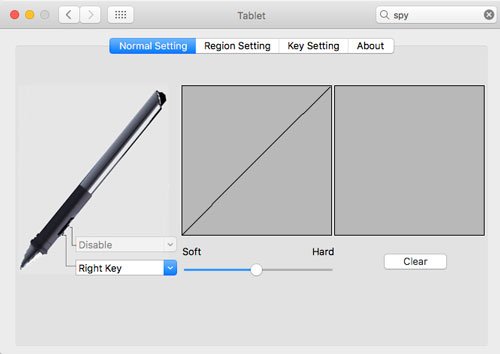
This is where you can customise the pressure sensitivity and side button.
The pressure curve can only be adjusted with the slider at the bottom. As mentioned earlier, only the side button closest to the nib can be customised. The other button is permanently disabled.
This is where you can calibrate the screen to remove parallax error. The glass is a bit further away from the screen than I like it to be, relatively speaking compared to other pen displays, so there’s quite a bit of parallax. But after calibrating, parallax is not a big issue.
Here’s the deal breaker for left handed users. The driver does not have the ability to change the orientation of the pen display. Hence this pen display does not support left handed use. I’ve contacted Parblo and they said they may update the driver in the future. Left handed users might want to check out Artisul D13 instead.
Drawing performance
Drawing performance is fantastic. I like it when devices work without problems and such is the case here.
Parblo Coast13 works well with Photoshop CS5, Illustrator CS5, Medibang Paint Pro, Mischief, Affinity Photo and Tayasui Sketches Pro. Those are the graphics drawing software I use on my Mac.
Drawing on the pen display feels responsive. There’s is minimal lag between drawing and the strokes appearing. This is Photoshop CS5 (Mac). Pressure sensitivity works well. The transition from thin to thick is predictable. Hatching strokes taper well. Strokes are also very smooth.
The scroll wheel works as zoom with the two Adobe apps. With Medibang Paint Pro, it scrolls the canvas. With other apps, the scroll wheel does not work at all.
