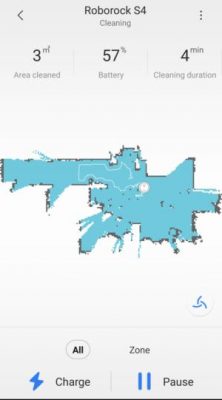Roborock S4 robot vacuum cleaner with/ mapping has intense 2000pa Suction power, enough to lift AA batteries, easily picks dust off floors and can even drag trapped dirt from deep inside low-pile carpets. Comprehensive Roborock app control, including map saving, selective cleaning, no-go zones, and power setting, give you total control of S4 no matter where you are. Precision mapping and a revamped drive train make Roborock S4 the ideal robot vacuum for complicated homes. Combined with map saving, Selective cleaning, easily drawn virtual no-go zones and walls, Schedule cleans for one room, multiple rooms, or your entire home and intense suction, and long battery life, it is a powerful cleaning robot for your home. Through its app, you have total control of everything from power level to schedule. Find more in Roborock S4 review.

Pros & Cons
Pros
- Great for the price
- Powerful suction
- Good battery life
- Washable air filter
- Voice activation
- Excellent mapping
- Quiet cleaning
- Low profile
Negatives
- Smallish dustbin
- Only available in black
- Gets dusty/fingerprinty
- Not for high-pile carpet
What is good in Roborock S4 robot vacuum cleaner with/ mapping?
Multiple Cleanup Modes
Choose the right cleanup mode for any given need, with 5-levels of cleaning power, generating increasing amounts of suction and noise. Available modes are Quiet, Balanced, Turbo, and MAX.
Automatic Top-up Charging
When cleaning larger spaces, S4 will clean until its battery is low, then it will return to its dock and recharge to 80% capacity before continuing with the cleanup.
Floating Main Brush
The floating main brush adjusts its height for the perfect clean, dropping close to the ground when cleaning hard floors and rising on the carpet for proper carpet agitation.
Remote Control
Take control over exactly where S4 goes, and drive it to where you need it using either the “Pin & Go” function or by driving your robot using virtual joysticks on your phone.
Accessory Maintenance Scheduling
Various S4 accessories will need cleaning and replacing at different times. Use the app to check when each item needs to be checked and even receive recommended replacement notifications.
For Optimal Use:
- Use on low-pile carpets, tile, wooded and hardwood floors. Not suitable for high-pile or hard carpets.
- Only support 2.4Ghz Wi-Fi, 5G not compatible.
- 100 to 240 voltage compatible.
Roborock S4 robot vacuum cleaner with/ mapping review
Design and features
- Dual-action anti-tangle main cleaning brush
- Single edge brush
- Washable dustbin and filters
- Semi-transparent design finish
At first glance, the Roborock S4 looks the same as other robot vacuums you might have seen. It’s round, it has a raised sensor system on top to track where it’s going and it has a single edge brush protruding from its side. It has a bump rail, multiple sensors and charging rails to connect with its charging dock.

But it’s under the hood where this robot vacuum cleaner shines. Small design aspects make for an overall great cleaning bot. The main cleaning brush, for example, is a large dual-action anti-tangle brush. A combination of classic bristles and rubber fins means this brush works on both carpet and hard flooring too. It’s also cleverly designed to avoid getting knotted with hair as much as other brushes.
If it does get tangled, there’s an included tool for de-knotting it. You can also remove the tips of the brush to pull any tangled hair or fibers off easily. Being able to keep the bot clean is an important part of ensuring it functions as it should.
There are even tiny design features built to minimise the amount of effort you have to put in to keep this bot in tip-top shape. For example, brushes on the underside are there to brush the main intake brush to keep it problem-free.
Other design features, such as a washable dustbin and filters, also means you’re not regularly spending a fortune on maintenance as well.
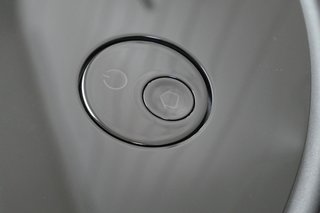
On a basic level, the Roborock S4 is also easy to use on a daily basis. There’s a power button and a home button on the top of the bot. A press on one sends it out for the clean, while the other sends it back to the dock for a charge.
The Roborock app
The Roborock app might be better described as “rebranded,” rather than “brand new,” because the layout and functionality look nearly identical to the Mi Home app the company’s robot vacuum’s used previously. The floor map displays in the center of the screen. Real-time data on the size of the area cleaned, battery level, and cleaning duration run above the map; and buttons for starting/pausing cleaning jobs, and sending the S4 back to its dock are below that.
Just as with the Mi Home app, you can modify the map from an edit button that gives you options for setting virtual boundaries, editing zones—areas you designate with bounding boxes on the map—and restoring to a previous map. The spinning-brush icon that opens a menu of the vacuum’s cleaning modes has been brought over from the Mi Home app as well.
Further controls are located in the settings menu. Most of these are of the set-it-and-forget-it variety—language and volume settings for the voice prompt, a scheduling timer, a do-not-disturb option—but there are a couple you’ll access more frequently. One is a “go to” feature that lets you deploy the S4 to a particular spot by dropping a pin on the map and activating spot cleaning mode once it arrives there. Another is a detailed cleaning history that logs details of every job individually and in aggregate. Finally, you can check the status of the S4’s brushes, filter, and sensors to see how long each has until it needs to be cleaned or replaced.
Should you buy it?
The S4 seems like an incremental update, with improvements evident in the overall user experience, but not necessarily noticeable on a feature-by-feature basis. That’s a good thing. Even though the mopping function was improving as of the S6, it was never the Roborock’s best feature and I didn’t miss it here. If anything, its omission strengthened an already formidable robot vacuum and makes the S4 perfect for anyone looking for advanced functionality at an affordable price.
Roborock S4 robot vacuum cleaner with/ mapping Customer review
Great Vacuum!
This vacuum is awesome! At first, I was just on the verge of sending the vacuum back because of the issues that some of the other reviews have stated of the main brush getting stuck on carpet. I figured I’d take my chances and contact customer service over this issue to see if they could help. Even though it was a few days worth of emails back-and-forth with customer service the issue was resolved! Roborock pushed an update to my vacuum and I just went into the app and updated the firmware and I have had no issues with it getting stuck for the past few days. Before the update it would say the main brush was jammed every 15 or 20 feet, even it wasn’t, and it was extremely inconvenient especially if you were away from home because you would have to keep hitting the clean button. Not sure why they would have launched this vacuum without this bug being completely fixed but atleast it was resolved. They said they would be pushing the update to all vacuums soon so I’m sure the issue will be completely be resolved for all customers.
The mapping feature is phenomenal! The initial vacuum of your house will take twice as long because it has to map out your house and will almost seem disoriented but after it saves your house’s layout the vacuuming is much more efficient. It will go around the edges of each room and then do the perfect Z from side to side throughout. You can merge each rooms or unmerge rooms to create separate rooms for cleaning. The virtual no-go zones have also been great so you don’t have to deal with magnetic tape. I have an area rug that has a fairly high pile and can’t be vacuumed with these robots.
The battery life is great if you run it in standard but I usually run it on turbo so it only last about 70 minutes which still isn’t bad. It does not complete my house in one clean but it recharges and picks up where it left off so it’s no big deal at all. It will run over small toys and get stuck if the toy get under the vacuum just right but I’m sure every single vacuum on the market has the same issue.
I wouldn’t call this a con but it’s a bit annoying that you can’t switch the meters to feet, or atleast I haven’t found a way.
Overall it’s a great vacuum and I would recommend.
By Amazon Reviewer