Go beyond Smart TV with next-gen apps, super easy control, and a host of enhancements that elevate the TV watching experience. Artwork, television, movies, and memories – The Samsung 65-inch class frame QLED LS03 series showcases them all on a beautiful QLED screen. Every piece of content is displayed in stunning 4K resolution and accented by a customizable, stylish bezel that seamlessly complements your home’s décor.
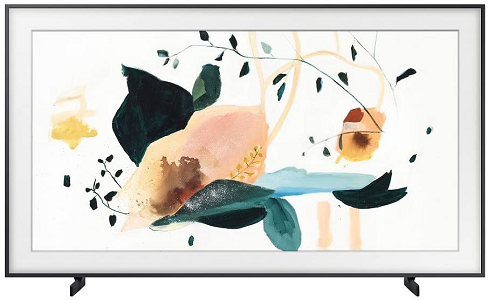
Specifications – Samsung 65-inch class frame QLED LS03 series
| Screen Size | 64.5″ |
|---|---|
| Type Of TV | Frame |
| Panel Type | LCD |
| Internet Connection | Ethernet / Wireless Built-In |
| Internet Browser | Yes |
| Applications | AirPlay 2 , Amazon Alexa , Apple TV , Prime Video , Bixby , Disney+ , ESPN , Google Assistant , Google Play TV , Hulu , Netflix , Samsung Health , Samsung TV Plus , Spotify , YouTube |
| Native Resolution | 4K Ultra HD |
| Refresh Rate | Motion Rate 240 |
| HDMI | 4 |
| Aspect Ratio | 16:9 |
| Tuner | ATSC , Clear – QAM |
| Display Resolution | 3840 x 2160 |
| Backlight | LED |
| Computer Input | PC Thru HDMI |
| RF Antenna Input | Yes |
| RCA Connections | No |
| TV Only Digital Audio Out | Optical |
| Built-In Speakers | Yes |
| USB Input | Yes |
| Stand | Simple Stand |
| Multilingual Menu | Yes |
| Sleep Timer | Yes |
| Parental Lock | Yes |
| Remote Control | Yes |
| VESA Mounting Pattern | 400 x 300 |
| Height | 38.0 in |
|---|---|
| Width | 63.4 in |
| Weight | 86 lbs 14.4 oz |
| Depth | 8.7 in |
Price & Availability – Samsung 65-inch class frame QLED LS03 series
- Available in six different sizes, from 32-inch to 75-inch
- $1,299 / £1,399 / AU$1,799 for the 50-inch reviewed here
- Cheaper 2019 model still available
Samsung’s The Frame is available in the UK, US, and Australia – with some slight differentiation in sizes between those territories. The smallest 32-inch size is currently only available in the US for $599 though we expect it to come elsewhere in the course of 2020. The 43-inch, 50-inch, 55-inch, 65-inch, and 75-inch models can now be found in all three territories, though.
We reviewed The Frame in its 50-inch size ($1,299 / £1,399 / AU$1,799). For other sizes, you’ll be paying $999 / £1,199 / AU$1,559 for the 43-inch, $1,499 / £1,599 / AU$2,295 for the 55-inch, $1,999 / £2,199 / AU$2,695 for the 65-inch, and $2,999 / £3,499 / AU$3,995 for the 75-inch.
It’s not the cheapest QLED in 2020 – that moniker goes to the Q60T, which retails at $529 / £799 (around AU$800) for its smallest 43-inch size – but the premium you pay on The Frame does bring a host of visual benefits (on the outside, at least).
Customizable frames start at $99 / £169 / AU$99, depending on the model size you’re buying for.
Samsung 65-inch class frame QLED LS03 series comparison
| The Frame | Q900 | Q90R | Q80R | |
| Screen Size | 65″. 55″, 49″, 43″ | 98″, 82″, 75″, 65″ | 82″, 75″, 65″ | 82″, 75″, 65″, 55″ |
| HDMI/USB Ports | 4 / 3 | 4 / 3 | 4 / 3 | 4 / 2 |
| Resolution and Upscaling | 4K UHD | 8K Resolution & AI Upscaling | 4K UHD & AI Upscaling | 4K UHD & AI Upscaling |
| Backlighting | — | Direct Full Array 16x | Direct Full Array 16x | Direct Full Array 8x |
| HDR | Quantum HDR 4x | Quantum HDR 24x | Quantum HDR 16x | Quantum HDR 12x |
| Viewing Angle | — | Ultra Viewing Angle | Ultra Viewing Angle | Ultra Viewing Angle |
| One Connect Box | Compatible | Compatible | Compatible | N/A |
| Wall Mount | No Gap Wall Mount | No Gap Wall Mount | No Gap Wall Mount | 3rd Party Compatible |
| Suggested Soundbar pairing | — | Soundbar Q90R | Soundbar Q90R | Soundbar Q80R |
Should I buy Samsung The Frame (2020) TV?
Buy it if…
You want a TV that blends in with the decor
The Frame TV delivers exactly what it promises as a fashion-forward television, with the variety in sizing and coloring to match any home. The tidy OneConnect box helps matters too.
You’re into classic artworks
The Frame has a unique Art Mode for showcasing iconic artworks from museums and galleries around the world, and will give a good dose of culture to any living room wall.
You prefer form over function
There are plenty of good TVs out there, but few have the style, or the artistic mindset, of The Frame TV.
Don’t buy it if…
You want a cinematic TV for movie nights
Black crushing is an issue, especially for daytime watching – while the low brightness and meagre 20W audio means this isn’t the best home theater system out there.
You want a good value TV
You can get equivalent picture performance for much cheaper, as the quality materials and stylistic finish of The Frame adds a decent markup to the retail price.
You want incredible contrast ratios and true-to-life colors
Other QLED TVs do this better, and for the same amount of money you can get an OLED TV that does this best.
Key features – Samsung 65-inch class frame QLED LS03 series
Frame-look Design
The elegant, modern design blends flawlessly to elevate your home décor.
Customizable Bezel
The Frame offers a variety of customizable, magnetic bezels so you can easily choose – or even change – your favorite color to best suit your space.
Art Mode
Transform The Frame into a beautiful work of art when you’re not watching TV. The built-in Motion Sensor detects when you walk into the room to automatically turn on and display your favorite selections. The built-in Brightness Sensor adjusts to your room for a realistic display. Set the Motion Sensor timer, so when you leave the room, the screen turns off automatically to save energy.
Art Store
Bring world-class museums and galleries into your home with the Art Store. Buy individual pieces or get unlimited access to an ever-expanding collection of art and photography from established and emerging artists’ work.
Auto Curation
The Frame learns your taste in art and automatically recommends new artwork. It also keeps you informed of new and popular artists as they become available in the Art Store.
100% Color Volume with Quantum Dot
With 100% Color Volume*, Quantum Dot Technology delivers over a billion shades of color that stay true-to-life without washing out at any level of brightness.
Dual LED
Dual LED backlighting technology adjusts the color tone so you can watch it the way it was meant to be seen.
No Gap Wall-Mount™ with One Invisible Connection™
The Frame looks like the real thing, hanging flush to the wall. Plus, with just one slim cable coming from the TV, you can enjoy your favorite content or art without distraction.
Studio Stand
Customize The Frame even further, with the ultra-chic studio stand to elevate style and interior décor.
My Collection
Easily upload and display your own photographs on The Frame via your smartphone using the SmartThings app or a USB flash drive.
Filters
Transform your photos using pre-loaded filters to add your own personal flair.
Mat Option
Customize the artwork even further with matting options to make it more realistic. Choose from 4 different mat layout options and a palette of 16 different colors to find the perfect fit.
Ambient Mode+
Watch your TV virtually disappear into the walls of your home. Ambient Mode + mimics the wall behind it and elevates your space by turning the screen into décor, artwork, the weather, today’s headlines, and more.
Adaptive Picture
Whether in a sunlit living room or a darkened den, Adaptive Picture optimizes the TV by analyzing the picture and the room’s lighting conditions for an amazing picture – wherever and whenever you are watching.
Go from watching your favorite show on your mobile device to watching on The Frame TV with a bigger screen. Mirror content from your smartphone or tablet via SmartThings, or pair with your Apple devices to project via AirPlay 2.
Active Voice Amplifier (AVA)
Background noise from your home can disrupt your viewing experience. Active Voice Amplifier analyzes the ambient noise and enhances the voices in the scene so you can hear the dialogue clearly.
Multi View
Multi View splits your TV screen in two, putting the content you’re watching on one side while mirroring your mobile screen on the other. Watch workout videos, check sports stats and more while watching your favorite show or game.
Multiple Voice Assistants
Your favorite digital assistants (Alexa, Google Assistant and Bixby) are now directly integrated into the Frame – they let you control your TV with your voice, get information, and do so much more.
OneRemote
The sleek and slim OneRemote automatically detects and controls all compatible connected devices and content.
Samsung 65-inch class frame QLED LS03 series Review
Design
- Excellent design
- Highly customizable
- OneConnect box is great for hiding cables
The most important aspect of The Frame is, naturally, the design.
More so than any other of Samsung’s QLED TVs, The Frame is a television that puts appearances first. The idea is that, even if you’re a regular TV-watcher, there are probably hours of the day when you’re stuck with a big black rectangle dominating your living room – which is why The Frame has so many features designed to help it blend in with your home decor.
The base body of The Frame is a polished black metal: classy up close, but not very attention-grabbing from a few meters away. For a small addition to the cost of the television, though, you can buy a variety of bezels that attach magnetically for a full-on picture frame aesthetic: colors include white, black, brown, beige, burgundy red, and clay beige.
The Frame is a set that doesn’t try to be super slim – with a thick, quality-material bezel – but it has a very flattering silhouette, without a protruding rear or jutting parts. There’s space in the back of the television for a flush wall-mount to be attached; you can attach two solid feet to the underside of the display instead – thankfully, without having to using any screws – but the wall still feels like the natural home for The Frame.
The Frame (2020) is also one of the few new Samsung TVs to feature the OneConnect box: a sleek cabling solution that outsources power, HDMI, USB ports and the like to a separate piece of hardware, to prevent numerous wires ruining the clean and classy look of your television. It’s a brilliant addition, especially here where the aesthetic is so crucial.
The rear of the box features four HDMI 2.0 ports (including eARC support), optical, ethernet, CI, satellite, Air/Cable, and ExLink, with two USB ports on the side – but even in 2020 it’s still incredible that one, near-invisible wire can carry all that information over to the display.
As with most high-end Samsung TVs, you get a pair of remotes: one basic remote with rubbery buttons and a full numerical keypad, and one ‘designer’ remote with a slimmed-down form factor and minimal button layout.
The sleek model is far more satisfying to hold and use, and carries dedicated buttons to Netflix, Amazon Prime Video, and Rakuten TV (in the UK, at least) as well as a ‘123’ button to easily type in channel numbers onscreen.
There are a couple of tricks worth checking the manual for – such as pressing in the volume button for mute – but nothing particularly frustrating. (A hint: pressing the power button once will switch between TV and Art Mode, but holding the button down will turn off the television entirely.)
Smart TV (Tizen)
- Tizen OS as great as ever
- Alexa and Bixby support
- Samsung TV Plus is an eye-sore
Samsung’s Tizen smart TV platform is one of the best in the business, and there’s little really to cover in this section.
Tizen makes use of a straightforward row of apps and services – which overlays over whatever app or content you currently have playing on the television – with a second content row that pops up above whatever app you’ve selected containing the programming available within it.
The app selection is customizable, too, meaning you can pin, delete, and rearrange what’s on show – so if you want Disney Plus ahead of Netflix, Rakuten TV between YouTube and Apple TV, or otherwise, that’s all right with The Frame. We might have expected a more streamlined or distinct layout, given the design focus of The Frame, but there really isn’t that much that could be improved (aside from the rather untidy Samsung TV Plus app, which is permanently half-visible at the bottom of the home screen, and a bit of an eye-sore).
You get two choices for voice assistant support, too, with both Amazon Alexa and Samsung’s in-house (and much maligned) Bixby assistant available.
As expected, Alexa works fine, and you can set up the set to work in conjunction with Amazon Echo smart speakers and other Alexa devices too. Bixby isn’t quite as capable, and we don’t particularly recommend it unless you’re sticking to simple commands that jump between apps and source inputs – though there is a hugely useful set of Bixby commands listed in the TV’s Settings (e-Manual > Smart Features > Using Bixby) which is handy for knowing how exactly to speak to Bixby to get it doing what you want.
Art Mode / Ambient Mode
- Unique offering
- Hundreds of artworks (if you pay for them)
- News, clocks, and screensavers available in Ambient Mode
One of The Frame’s most distinctive features is Art Mode: a setting that displays artworks, paintings, landscapes, or your own personal photos instead of a black TV screen.
Notably, Samsung has partnered with a number of renowned museums and galleries, including the V&A and Saatchi Gallery in London, the Van Gogh museum in Amsterdam, and plenty others from around the world. Out of hundreds of artworks, you technically only get 20 for free, and you will need to upgrade to a paid monthly subscription to get a wider variety of paintings and the like – but there’s plenty of other background fodder to use without paying a penny.
The app’s layout could be improved, though: selecting Art Mode brings you automatically to a screen asking you to pay for the premium option (£3.99 per month in the UK), and the most useful sections – brightness and motion sensor settings, for one – aren’t visible unless you scroll down to ‘Spotlight’ and sift through the tabs that appear. Overall, though, Art Mode feels distinct and curated enough to make The Frame feel different from other 2020 Samsung TVs.
We’re told by a Samsung rep that Art Mode uses around 30% of the power that streaming a movie on Netflix would, meaning it’s not as eco-friendly as simply turning the TV off, but is a good option for when you’re around the house a lot or having company over.
Ambient Mode is also well worth a look, utilizing – you guessed it – ‘ambient’ animations and customizable color gradients to help generate a calming atmosphere (or just match the wallpaper as precisely as possible). The various clock faces and floating rubber duckie are some personal favorites, but there’s plenty to try out here, including real-time weather information and news headlines supplied by Samsung’s upday news app.
Picture quality
- Excellent upscaling
- Low brightness
- Some color issues
Samsung The Frame (2020) may be as pretty as a picture, but the actual picture quality isn’t always up to scratch.
It’s still a notable improvement on the 2018 model, helped by a newer Quantum Processor 4K, which ensures Samsung’s usual upscaling excellence is fully on show – with both HD and 4K sources looking crisp and detailed on The Frame’s 50-inch UHD screen.
Motion is highly smooth, too, with the action sequences in Scott Pilgrim vs The World looking as polished as we hoped, whether skateboards were raining down on the hero’s head or swords and hammers were swinging across the screen. The Frame automatically uses a Picture Clarity mode to aid with this, though we found motion entirely passable even without it.
Almost all the sources we tried looked great on Samsung The Frame’s QLED panel, with a couple of exceptions.
While some QLED panels can output thousands of nits brightness (important for illuminating the wider color gamut in HDR), The Frame is a bit dim by comparison, at only a few hundred. This is fine for everyday use – you certainly won’t need the Mona Lisa dazzling you at 2,000 nits – but it means the picture isn’t quite as impactful as some other Samsung TVs.
It also means that the set can struggle to show detail in darker scenes – especially with some ambient light in the room. It’s not an issue most of the time, but means that shows that depend on dark environments to set the mood (Netflix’s dystopian sci-fi Altered Carbon, for instance) can suffer. In these cases, we found the Movie picture setting was the best option to help out.
SDR (standard dynamic range) is fully capable here, with largely getting decent color recreation – as is fitting for an artistic television. HDR is where The Frame really looks best, with Samsung’s proprietary dynamic HDR format, HDR10+, favored by Amazon Prime Video. We put HDR10+ to the test with the Amazon Original The Marvelous Mrs. Maisel, and were impressed by the vividly-colored costumes, dresses, and headwear throughout.
Skin tones aren’t always color-accurate, though – especially for non-white faces – and we found ourselves repeatedly switching between picture settings to try and amend this. When watching Mindy Kaling’s Netflix show Never Have I Ever, we found the default Standard setting gave the predominantly Indian cast a rather reddish tinge, with Cinema mode jumping to a slight green tint instead. It’s a slight issue, but disappointing nonetheless.
Audio performance
Samsung The Frame TV may look good, but how does it sound? You’ll get a pretty standard 20W output here, without Dolby Atmos surround sound or any fancy built-in driver arrays (as with the Q950TS).
The Frame is more for looking than listening, then – but the sound still holds up for general usage. Dialogue is brilliantly clear, too, with an overall balanced sound, though you can start to hear some audio distortion when you get to higher volumes. This last point isn’t a huge issue, but enough to mean you’ll want a dedicated soundbar if you want to use The Frame for loud music or big-impact movie scores.
The wall-mounted LG GX Gallery Series OLED is worth keeping an eye on, too, as a similarly artwork-minded television, but with 60W Dolby Atmos audio and an OLED panel thrown in. You’ll be paying around twice the price for an equivalent size – and it’s only available in 55-inch, 65-inch, and 77-inch – but the GX seems like a sensible upgrade if you have the cash to spend.
Samsung 65-inch class frame QLED LS03 series Customer reviews
We have a large wall in our living room that we were struggling to come up with the right piece of Artwork to hang on. Nothing seemed right in style or color. This TV doubles very nicely as a 4K TV and Art that we can change and play around with.
TV Mode:
The instructions that come with it are a little confusing as you have some conflicting information on 3 different manuals/quick start guides. I’m always surprised by companies leaning toward over communicating rather than focusing on being clear and concise.
4K QLED. Much improved picture quality over my older 1080 Samsung. Much brighter and clearer. Easy to find controls for picture and sound. Still playing around with the settings so I cannot offer a lot of detail here. My primary concern is disabling or reducing Motion Smoothing to get rid of the Soap Opera Effect and you can do that.
The sound is nowhere near what a dedicated theater system would produce, but it is surprisingly good with fairly clear speech.
The remote is simple but works seamlessly to replace the remote I use for the firestick so I’m pretty happy I can use just one remote.
The One Connect box may be great or a royal pain depending on your use. I’m trying to have everything hidden so the wall is totally clear of anything except the TV itself. That will involve hiding the box inside the wall. For those looking for dimensions I measure my box as 13 11/16″ W x 5 3/8″ D x 2 9/16″ H or 346mm x 136mm x 65mm. Still haven’t figured this out yet, but it will happen one way or another! The single cable from the One Connect box to the TV is pretty cool in that both TV signals (coax, usb, hdmi etc) and power travel up this clear, thin cable. Pretty amazing. To accomplish this, the cable has a fiber optic line inside it therefore you cannot bend the cable too sharply around corners which is probably not a big deal for most people, but be aware that it can be damaged and is proprietary. If you’ll be putting the OneConnect box in or on a cabinet below the TV, this cable looks way better than multiple cables hanging down. It’s clear and does not stand out against the wall.
Art Mode:
The No Gap wall mount is great and the TV sits flush against the wall just like a picture frame would. This is a very nice feature that helps sell the Art look and makes the TV look slick.
I read a review that said the Art displayed would, “not fool a child” – For this I say it all depends on the lighting in your room and what Art you display. Our living room is really bright during the day and what we display would absolutely fool anyone into thinking it was a framed photograph. Real paintings are not typically displayed behind glass so if your goal is to fool people into thinking you have an original Rembrant on your wall you’ll be disappointed. If however you’d like to display a large high quality print of that Rembrant that appears behind quality museum glass in a nice frame and mat, this will look amazing. Same with high quality photos.
The TV comes with a 30 day trial of Samsung’s Art store which you can continue with a $4.99 monthly subscription fee. There are lots of pieces here with many styles, Artists and mediums. Most of the Art here isn’t our style, so this bit is obviously super subjective. I wish there were more high quality photography of landscapes and nature. Plenty of Art from Monet, Manet, Rembrandt, Van Gogh, and a lot of fruit bowls and plump, round, semi-nude women and cherubs if you’re into that sorta stuff. Overall I’d say there are at least a few things to be found that will appeal to everyone.
Using the SmartThings app on your phone you can upload your own pictures to display. This is where I’ve had some problems as I’ve only been able to display my uploads with no mat at all or the Shadow mat. All other mats just show a black screen. I’m hopeful that a future update will fix this. Speaking of mats, the mat sizes, color options, and customization are surprisingly limited considering the Art mode premium you pay on this TV. Don’t get me wrong, I do like it, but you will have that, “huh it seems like it could/should do more” kinda reaction.
Overall I’m happy with the purchase. The look and features fit my needs overall. There are some areas with Art mode that could use some enhancement to really polish this off like more mat colors, mat options, fixing matting issues with uploaded files. All that can be done via firmware update so I’m hopeful.
