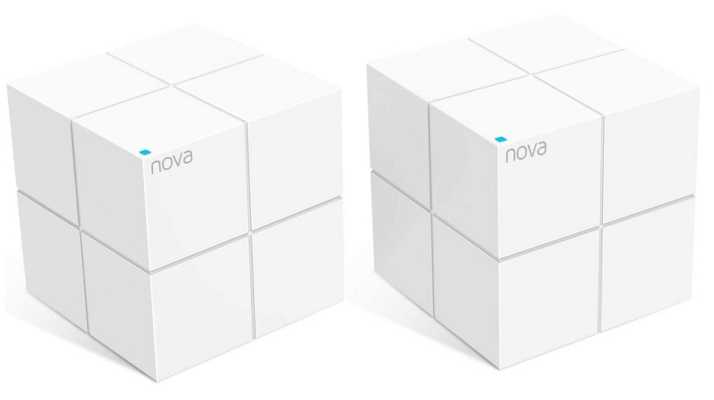Get the most out of your high-speed internet subscription with AT&T, Comcast, Spectrum, Verizon, etc with Tenda Nova MW6 2 pack whole home mesh Wi Fi system. How easy to do Tenda Nova MW6 setup? Nova Mesh-Wi-Fi nodes cover over 2000 sq. ft and are equipped with an LED range/positioning indicator, for convenient network setup and expansion. If signals weaken as you move around, your devices will automatically scan for the strongest access point to deliver a better Wi-Fi experience (virtually eliminating dropped connections). Find useful tips on how to do Tenda Nova MW6 2 pack whole home mesh Wi Fi system setup and detailed review.
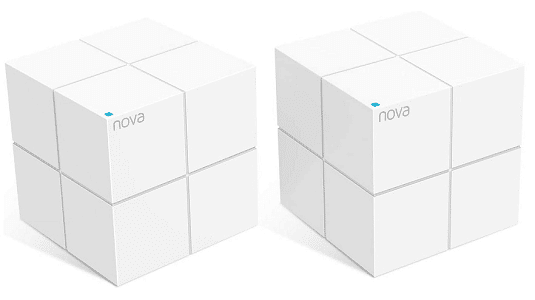
Specs – Tenda Nova MW6 2 pack whole home mesh Wi Fi system
Standard & Protocol: IEEE802.3, IEEE802.3ab
Interface: 2 Gigabit Ethernet ports per mesh point
WAN and LAN on primary mesh point
both act as LAN ports on additional mesh points
Button: 1 reset button
Power
Input:100-240V—50/60Hz, 0.6A
Output:DC 12V==1.5A
Dimension: 100 x 100 x 100mm(3.1 x 3.1 x 3.1in.)
Wireless Standards
IEEE 802.11ac/a/n 5GHz
IEEE 802.11b/g/n 2.4GHz
Data Rate
5GHz: Up to 867Mbps
2.4GHz: Up to 300Mbps
Frequency: Simultaneous dual band 2.4GHz & 5GHz
Basic Features
SSID Broadcast
Beamforming
Support MU-MIMO
Wrieless Security: WPA2-PSK(default)
Wireless roaming: Comply with IEEE802.11v/r
Internet Connection Type: PPPoE, Dynamic IP, Static IP, Bridge Mode
DHCP: DHCP Server, DHCP Client List
Virtual Server: Port Forwarding, UPnP
Firewall: Forbid UDP flood attack, Forbid TCP flood attack, Forbid flood attack
DNS: Support manually setting DNS server
VPN: IPsec pass through, PPTP pass through, L2TP pass through
Other
Parental Control
Guest Network
Firmware upgrade online
Reset to factory settings
System Requirement: A mobile device running Android 4.0+ or iOS 8+
Temperature
Operating Temperature: 0℃ ~ 40℃
Storage Temperature: -40℃ ~ 70℃.
Humidity
Operating Humidity:10% ~ 90% RH non-condensing
Storage Humidity: 5% ~ 90%RH non-condensing.
Certification: FCC, CE, RoHS, EAC, IC
Operate Frequency
2.4 GHz: EU/2400-2483.5MHz (CH1-CH13)
5 GHz: EU/5150-5250MHz (CH36-CH48)
EIRP Power (Max.):
2.4 GHz: 19.67dBm
5 GHz: 22.21dBm
Software Version: V1.0.0
Tenda Nova MW6 2 pack whole home mesh Wi Fi system review
Package content
The Tenda Nova MW6 2 pack whole home mesh Wi Fi system is delivered in a black box with orange accents. On one side, you have a description of some of its most important technical characteristics and features. On the top, you see a picture of the devices that make up the kit. When you take everything out, you find the following elements: the mesh devices, their power adapters, an Ethernet cable, the quick install guide, the warranty and other legal information.
Design
Each station looks like a cube with a small LED light on a corner on its top side. This LED colors differently, depending on the status of the station.
Dimension & Weights
Each station weighs around 664 grams or 1.46 pounds. It also has a size of 3.1 x 3.1 x 3.1 inches or 10 x 10 x 10 cm in width, depth, and height.
QR Code
On the bottom of each station, you can also find a sticker with a QR code that you can use to add the node to the mesh system, the network name and password that is broadcast by default, and other information.
Ports and buttons
On the bottom of each node, you have two Ethernet ports working at 1 Gbps, and the power jack. There is also a Reset jack which is difficult to see, that can also act as a WPS button.
Processor and data transfer rate
Each Tenda nova MW6 station has a Realtek RTL8197FS SoC (System on a Chip) which integrates a 1 GHz processor, 128 MB of RAM, and 16 MB of storage. It offers support for the 802.11ac Wave 2 networking standard, and 2×2 MU-MIMO transfers. Tenda nova MW6 is a dual-band mesh WiFi system, with a total theoretical maximum bandwidth of 867 Mbps for the 5 GHz band, and of 300 Mbps for the 2.4 GHz band. This leads to a total of 1167 Mbps.
How to connect Nova Unit?
- Power off your modem, and remove and reinstall its battery (if any).
- Use the included Ethernet cable to connect a LAN port of your modem to the WAN port of any nova unit.
- Use one of the included power adapters to connect the nova unit to a power source.
- Power on your modem.
How to do Tenda Nova MW6 setup?
Step 1 : Install the Tenda WiFi app
Download the Tenda WiFi app on your mobile device by searching for Tenda WiFi in App Store or Google Play or by scanning the following QR code. Then, install the app
Step 2: Connect the mobile device to the nova unit
Go to the WiFi network list on your mobile device, select the SSID of the nova unit, and enter its password. The SSID and password are specified on the label of the nova unit.
Step 3: Connect the nova unit to the Internet
Run the Tenda WiFi app and follow the onscreen instructions to connect the nova unit to the internet.
After the nova unit is connected to the internet, its LED should turn solid blue.
Step 4 : Connect the other nova units to the Internet
- Place each nova unit:
Less than 45 feet from another
At an open area for best performance - Use the other included power adapters to connect the remaining nova units to power sources.
- Wait about 1 minute until each nova unit’s LED lights one of the following colors
Solid blue means Good connection
Solid yellow – Fair connection
Solid magenta – Poor connection
Solid red – Disconnected
- If a nova unit’s LED does not light solid blue, move the unit closer to another to get it better connected.
Now you can enjoy a seamless and reliable internet experience on your WiFi devices.
Apps extra features – Tenda Nova MW6 2 pack whole home mesh Wi Fi system
Managing Tenda nova MW6 is done only from the Tenda WiFi mobile app. This app offers some extra features, but not many. Here they are:
- QoS – a limited Quality of Service feature that you can only turn on and off. When you turn it on, it does help you deliver more stable connections to all network clients, including when large network transfers are in progress. However, you cannot set any prioritization rules of any kind.
- Guest Network – you can enable one guest network, set a different access password for it, and how long a guest can remain connected to the network.
- Parental Control – a simple service that allows you to set time limits for accessing the internet. It isn’t much of a parental control if you ask us.
- Fast roaming – it allows Tenda nova MW6 stations to hand over clients when they move around the house quickly.
- Capacity-oriented Mode – this mode is supposed to help when your network has more than 30 clients that are connected to the WiFi at one time. Tenda does not explain how it works and what this service does.
- Smart Assistant – when this feature is turned on, it connects your devices to the 2.4 GHz wireless band, for 30 minutes, to help you discover and install smart devices that work only on this wireless frequency. This feature should not be needed on a proper wireless network.
- Port forwarding – a port forwarding feature that you can configure with ease.
- UPnP – a Universal Plug and Play feature that helps you automatically enable ports for compliant programs.
- Amazon Alexa – if you use Alexa, you can control Tenda nova MW6 through voice commands like: “Alexa, what’s my WiFi password.”
Tenda Nova MW6 performance review
To be clear, I set nodes for each system up in the exact same locations in my three-story home and measured them using Netgear’s Wi-Fi analytics app.
| Room | MW6 Signal Strength | Velop Signal Strength | Deco Signal Strength | Covr Signal Strength |
| Living Room | 100% | 100% | 100% | 100% |
| Kitchen | 100% | 100% | 100% | 86% |
| Bedroom 1 | 100% | 100% | 100% | 100% |
| Bedroom 2 | 100% | 68% | 95% | 55% |
The one thing to note here is the spread of that coverage. The Tenda Nova MW6 supports up to approximately 600 square meters of wireless coverage. TP-Link’s Deco M5 – my current setup – supports about 420 square meters, so the Tenda Nova MW6 is an upgrade over it when it comes to raw square footage – even if the software isn’t quite as robust.
Tenda Nova MW6 2 pack whole home mesh Wi Fi system customer review
Absolutely amazing for basic full property coverage. WAY better than wifi extenders
Color: Wall Mounted
So I gotta first say that I’m not looking for any local gigabit connections with my home network – just reliable 2g/5g signal throughout the property. My main cable modem are in the corner basement of my home with my TV room, and I wanted coverage upstairs and in the detached garage, which is about 25 feet from my home, and about 70 feet from the cable modem and the primary Tenda Nova node in my basement (With the Tenda Nova installed, the garage node does switch between “good” and “fair” signal – but it does not effect the overall speed, and keep in mind it’s going through the back of a TV, 3 home walls, my main electric box, and 2 garage walls to get to my garage utility room – that’s pretty amazing!)
Previously I was having a heck of a time getting a good signal to the garage, event with a wifi extender (went through 2 of them with very broken and inconsistent results). With my prior Asus MIMO router (which is amazing!) my Amazon Tap was having trouble staying connected in the garage, and wifi was a inconsistent outside. I always wanted a whole home mesh router, but didn’t want to spend $300 on it. The Nova system is absolutely fantastic for $100. They also have the model MW6, which does support gigabit, but as I said, I don’t need that.
Also, their iPhone app is actually very convenient for both setup and monitoring the nodes and the overall usage – I was very skeptical about the app, but there are plenty of basic options like guest-network, QOS, firmware updating, maintenance rebooting, etc.
Setup is seriously a breeze. The only thing that I ran into was needing to turn off my modem, then turning it back on after initial plug in. It did not find the modem and internet connection type until I reset the modem – so be sure you do that! I setup the first note, set my own network information, and then connected the other 2 nodes. The other nodes connected and were up and running within about 2 minutes. Keep in mind the wifi signal goes in and out for about 2 minutes while it’s connecting the other nodes, so just be patient and you’ll see that they connect after about 2 minutes. So far, very satisfied – much much much better than wifi extenders! If you don’t hear an update, then all is well!
**quick update – I read some reviews that said there is not a firewall in this router, but I contacted Tenda directly, and they said there IS a firewall: “Yes there is a firewall it is automatically enabled, if you need to get past it you can port forward.” So good news there!
I also reconfigured where I placed the 3 nodes, and now I’m getting full/good signal on all of them, even in my garage. Still really happy with this kit!
By Amazon Reviewer on Tenda Nova MW6 review
Editor’s recommendations
- Tenda MW12-3 whole home mesh Wi-Fi system review
- Tenda Nova MW6 vs Google WiFi – can you play games?
- Gryphon – Advance security & parental control mesh WiFi router review
- Google Nest WiFi | setup instructions with Google WiFi and Verizon FIOS
- TP-Link Deco S4 3-pack review – does it support online gaming?