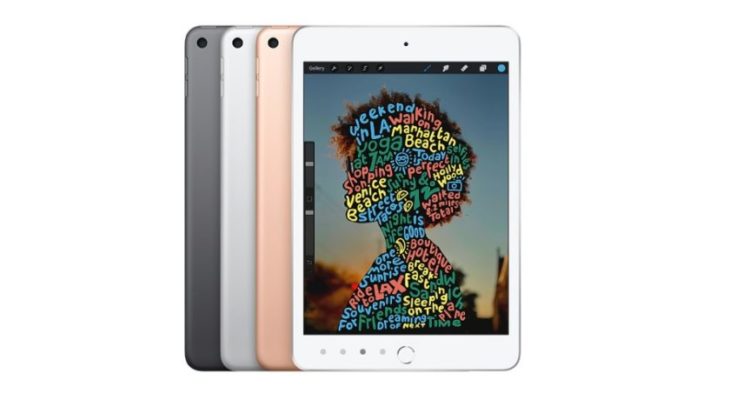The tablet’s 7.9″ Retina Display features a native resolution of 2048 x 1536, showing over 3 million pixels at 326 ppi. It also features support for the P3 wide color gamut, an anti-reflective coating with 1.8% reflectivity, 500 cd/m2 brightness, and True Tone, which dynamically adjusts white balance for more natural looking images. The Retina Display’s capacitive touchscreen lets you utilize all the multi-touch gestures of iOS. Reveal more in Apple iPad mini 5 Wi-Fi cellular 64GB space gray review.
Built with the same form factor as the iPad mini 4, but up to three time more processing power, the 7.9″ Apple iPad mini 5 Wi-Fi cellular 64GB space gray from Apple has been upgraded with the A12 Bionic chip with Neural Engine, a 7.9″ Retina display with True Tone, and Apple Pencil support, so you can sketch and jot down ideas as they come to you. This iPad mini is just 0.24″ thin, weighs 0.66 pounds, can store up to 64GB of data, and comes in a silver, gold or space gray finish (Gold iPad mini / Silver iPad mini).
Specifications – Apple iPad mini 5 Wi-Fi cellular 64GB space gray
General
- Model: Apple iPad mini 5
- Released: March, 2019
- Status: Available
Design
- Type: Bar
- Dimensions: 203.2 x 134.8 x 6.1 mm
- Weight: 308 Grams (with Battery)
- Waterproof: No
Display
- Display Type: IPS
- Size: 7.9 in (inches)
- Resolution: 2048 x 1536 pixels
- Display Colors: 16.7M Colors
- Pixel Density: 324 ppi (pixels per inch)
- Touch Screen: Yes Multi Touch Support
- Display Protection: Scratch resistant
- Features: Capacitive
Multi-touch
Scratch resistant
Retina display
True Tone display
500 cd/m²
Antireflective coating
Oleophobic (lipophobic) coating
Wide Color display (P3)
Hardware
- CPU: 2x 2.5 GHz Vortex, 4x 1.59 GHz Tempest, Cores: 6
- GPU: 1100 MHz, Cores: 4
- RAM (Memory): 2 GB
- Internal Storage: 64 GB, 256 GB
- Sensors: Proximity
Light
Accelerometer
Compass
Gyroscope
Barometer
Fingerprint
Software
- Operating System: iOS 12
- User Interface: Yes
Camera
- Rear Camera: 7.99 MP (megapixels)
- Image: 3264 x 2448 pixels
- Video: 1920 x 1080 pixels
- Flash: No
- Front Camera: 7.15 MP (megapixels)
Connectivity
- Wi-fi: a, b, g, n, n 5GHz, Dual band, Wi-Fi Hotspot, Wi-Fi Direct
- USB: 2.0, Micro USB
- GPS: GPS, A-GPS, GLONASS
- NFC: No
- Wireless Charging: No
- Headphone Jack: Yes
Battery
- Capacity: 5124 mAh, Li-Ion
- Placement: Non-Removable
What options does it have?
Like its predecessor, the iPad mini 5 comes three colors:
- Silver iPad mini
- Gold iPad mini
- Space Gray iPad mini
You can stick with the standard Wi-Fi model or upgrade to Wi-Fi + cellular.
It only comes in two storage sizes:
- 64 GB
- 256 GB
So does my old iPad mini case fit the new iPad mini 5?
It does! The dimensions are exactly the same. The screen size, the bezels, the placement of the Home button; all the same. The only difference is that the dual microphone is located at the center-top on the (gold / silver) iPad mini 5, whereas it is located near the rear-facing camera on the iPad mini 4.
How much does the iPad mini 5 cost?
The iPad Mini comes in space gray, silver (iPad mini), and gold (iPad mini), and it starts at $400 for the base 64GB storage option. You can also get a 256GB model, but the price jumps to $549. It’s available for order now on Apple’s website.
The base model is Wi-Fi only, but if you want to stay connected to the internet at all times, there’s a cellular version of the iPad Mini you can buy for $529. You’ll still need to pay for a monthly data plan through your carrier, which will likely cost around $10 a month.
Apple offers a standard one-year warranty that covers the iPad Mini from manufacturer defects, and not much more, though you do get 90 days of complimentary tech support. You can purchase AppleCare+ to get two years of warranty coverage, and you also get coverage of up to two incidents of accidental damage.
- 64GB Wi-Fi only: $399
- 64GB Wi-Fi + Cellular: $529
- 256GB Wi-Fi only: $549
- 256GB Wi-Fi + Cellular: $679
Of course, you can add Apple care for $69 more (or $3.49 per month for two years).
Compare Apple iPad iPad mini vs Apple iPad Air
| Apple iPad mini | Apple iPad | Apple iPad Air – 10.5-inch | |
| Display | 7.9 inch Retina display | 9.7 inch Retina display | 10.5 inch Retina display |
| Secure Authentication | Touch ID | Touch ID | Touch ID |
| Chip | A12 Bionic chip with Neural Engine | A10 Fusion chip | A12 Bionic chip with Neural Engine |
| Camera | 8MP photos | 8MP photos | 8MP photos |
| Video | 1080p HD video recording | 1080p HD video recording | 1080p HD video recording |
| Apple Pencil Compatibility | Apple Pencil | Apple Pencil | Apple Pencil |
| Smart Keyboard Compatibility | Compatible with Smart Keyboard Folio and Bluetooth keyboards | Compatible with Bluetooth keyboards | Compatible with Smart Keyboard Folio and Bluetooth keyboards |
| Connector | Lightning connector | Lightning connector | Lightning connector |
Key features – Apple iPad mini 5 Wi-Fi cellular 64GB space gray
Faster processor
The iPad mini 4 was still lugging around an A8 processor chip with an M8 motion coprocessor. In 2015, that wasn’t such a bad deal. But in 2019 with more resource intensive apps, more media streaming, and better games available for iOS, it’s a marked improvement to have the iPad mini 5 upgraded to the A12 Bionic chipset and M12 coprocessor. The iPad mini 5 also has a neural engine, which is the architecture that helps the software run faster and smarter. With all this power, you can run apps like Adobe Photoshop CC, experience augmented reality, or play an immersive game with console-level graphics.
Design. Compact. Portable. Pocketable.
iPad mini features a thin, light, and portable design that makes it the perfect on-the-go companion. At 0.68 pound and 6.1 mm thin, it’s easy to carry with you in one hand or take out of a pocket or bag whenever inspiration strikes.
Retina Display. It’s not the size of the display. It’s the quality of the pixel.
In terms of screen resolution, no. The iPad mini 5 still has a 2048 x 1536 resolution display at 326 pixels per inch (ppi).
That being said, the display did get a few new features, like DCI-P3 wide gamut color and True Tone.
P3 is what makes reds brighter and blacks more pure black.
True Tone slightly adjusts the brightness and hue of the screen, depending on the ambient lighting around you. I, personally, love True Tone displays. They make my eyes feel so much better when I’m reading on my iPad.
iPad mini packs over 3 million pixels into a 7.9‑inch display. And we made them all count. Whether you’re reading in the park or editing video in your home office, the high brightness, wide color, and antireflective coating offer true-to-life detail and razor-sharp text. And True Tone dynamically adjusts white balance so images look natural in any light.
Cameras. Stay in touch. Shoot in HD. Play in AR.
The front and back cameras in iPad mini let you take vivid photos and cinematic videos. But the fun doesn’t stop there. Make FaceTime calls with friends, scan documents and mark them up, or even use augmented reality to plan out your living room decor.
The rear-facing camera on the iPad mini 5 did not get a significant upgrade. You can now take Live Photos, but that’s about it. Same with video recording. You get the same 1080p resolution and 120 frames-per-second (fps) slo-mo.
The front-facing camera (AKA FaceTime HD camera) did, however, get a serious spec jump. It went from 1.2-megapixels for photos to 7-megapixels. It also records video at 1080p with 30 fps.
iPadOS. Designed to help you get the most out of iPad.
iPadOS on (gold / silver) iPad mini gives you the full iPad experience in the most compact iPad. Use multiple apps at once, launch your favorite apps from the Dock, and drag and drop files using simple Multi‑Touch gestures. And you can access your files all in one place with the Files app.
Apple Pencil. Pencil meets mini. Magic happens. (Sold Separately)
Apple Pencil opens up new possibilities for iPad mini. Together they turn iPad mini into your take-anywhere digital notebook. Jot down notes, sign documents, and fill out forms. Or capture your most creative ideas by drawing, painting, or sketching on the go.
Apps. Over a million ways to use iPad mini.
Gold/silver/space gray iPad mini comes with powerful Apple-designed apps, like Photos, Maps, Messages, Apple News, Mail, and Safari. And with over a million iPad apps on the App Store, there’s an app for anything you want to do. Edit a video, check your social media, sketch an idea, and join a battle royale with friends.
iCloud. The best place for all your photos, files, and more.
iCloud keeps things like your photos, files, and notes safe, current, and conveniently available on all your devices. And the Files app lets you manage all your files — in iCloud Drive and on your iPad mini — in one central location.
Accessibility. Designed to empower everyone.
We believe technology is most powerful when everyone can use it. That’s why iPad mini comes with accessibility features that support vision, interaction, hearing, and learning needs. Like VoiceOver, which tells you what’s happening on your screen. Switch Control, which lets you interact with iPad mini without touching it. And Voice Control, which lets you control your iPad with just your voice.
Privacy and Security. Your data belongs to you. And only you.
Like every Apple product, iPad mini was designed with your privacy and security in mind. Touch ID makes unlocking your iPad mini simple and secure. And you can make purchases conveniently and safely with Apple Pay. Just place your finger on the Touch ID sensor and you’re good to go.
Accessories.
Explore cases, headphones, speakers, and more. (sold separately)
Apple iPad mini 5 Wi-Fi cellular 64GB space gray review
Same design with enhanced display
But what’s so great about the iPad Mini is what’s in its name. It’s “mini,” and compact. At 7.9 inches, it’s easy to hold this tablet with one hand while reading (granted, I have large hands). And at just 0.66 pounds (0.68 for the cellular model), with just a 6.1mm thickness, using it for some time doesn’t feel weary. It should be noted, there simply aren’t a lot of small tablets left in the market — especially powerful ones — save for devices like the Huawei MediaPad M5.
Looking at the iPad Mini puts me back in 2015. It feels so out of place in today’s world of edge-to-edge screens on smartphones, laptops, and TVs. The thick edges flanking the 7.9-inch screen stick out, especially on the silver and gold color options that have a white front.
Now this is partly subjective — if the thick edges (or bezels) around the screen don’t bother you at all, then you’ll absolutely have no issues with this device.
So the iPad Mini’s lack of an edge-to-edge screen doesn’t make it feel as immersive as the fantastic one outfitted on the 2018 iPad Pro — that doesn’t mean the display isn’t stunning. It’s bright (500 nits, to be exact), and it’s a Retina display with a 2,048 x 1,536 resolution at 326 pixels per inch. Text and images on the screen look sharp, and at a reasonable viewing distance, you won’t see any pixels when watching YouTube or movies on Netflix.
Apple has added support for True Tone display, which changes the color tone of the screen depending on the environment to make it easier on the eyes. It’s a nice addition that helps the screen look a little more natural in various lighting conditions.
Colors look vibrant thanks to support for a wide color gamut, which is new in the iPad Mini series. Blacks aren’t as deep as I’d like, but I’m nitpicking here. This is a fantastic screen, and iPad Mini owners will be more than satisfied.
The excellent screen experience is paired with Touch ID at the bottom bezel on the front which, in case you forgot, is the home button. You can still use iOS gestures — like on the iPhone XS — to navigate the operating system, but the home button helps take you home no matter the app you’re in. Using the fingerprint sensor to access sensitive apps or to unlock the iPad Mini itself is relatively fast, though I’ve gotten used to the convenience of Face ID on the iPad Pro and Apple’s latest phones, which now feels faster, as it unlocks as soon as it sees my face.
The iPad Pro makes my heart flutter when I glance at it, and I wish I could say the same for the iPad Mini.
Touch ID does have a leg up on when you’re trying to unlock the tablet when it’s flat on a table, though, as you don’t need to pick it up. I can see people happy with the return of Touch ID, which I don’t mind at all.
Apple sees its iPad range like buying a car — the lower in price you go, the fewer features you get. I get it; with a lower price, you get compromises. But I don’t care if Face ID isn’t available or if there’s no USB-C port: I want a more modern design. Apple could have made something truly special here — the iPad Pro makes my heart flutter when I glance at it, and I wish I could say the same for the iPad Mini.
There’s no Alert Slider on the tablet anymore. You’ll just find a power button at the top (in portrait orientation), and a volume rocker on the top right edge. At the bottom edge is a Lightning charging port, which is flanked by bottom-firing speakers.
Powerful specs, and iOS 12
I played games like Marvel Strike Force, Alto’s Odyssey, Inside, and Assassin’s Creed: Rebellion, and the iPad Mini had no reason to slow down or show signs of stutter. That extends to just using iOS 12 day-to-day — everything feels buttery smooth. Apps are quick to open, navigating the OS feels fluid, and multi-tasking is seamless. The Mini had no issues running apps like Adobe Lightroom as well.
The biggest changes to the iPad Mini are on the inside, and there are some impressive upgrades. It’s powered by the same chip that’s inside Apple’s latest iPhones — the A12 Bionic processor — which is still one of the fastest mobile processors on the market. It’s not as good as the A12X Bionic inside the latest iPad Pros, but you’re getting plenty of power.
Here are a few benchmark results:
- AnTuTu 3DBench: 332,628
- Geekbench 4 CPU: 3,536 single-core; 11,096 multi-core
The iPad Mini’s scores beat out more expensive devices like the Samsung Galaxy Tab S4 and the Huawei MediaPad M5 Pro. It’s safe to say most people won’t find the power here lacking.
Short of what you get with iOS on an iPhone, you can expect a few tablet-specific features, like a dock that shows recently-used apps, as well as multitasking features like Split-View, Slide Over, and the ability to drag-and-drop files between two apps open next to each other. These features enable the iPad Mini to be a little more useful when juggling several tasks, but I never felt like I could get a lot of work done, as the screen is a little too small. The lack of Smart Keyboard support also means you’ll need to buy a third-party keyboard case (or a detached Bluetooth keyboard) if you wanted use it for writing.
If you’re looking to do a ton of editing on Adobe Photoshop or video editing on Premiere Rush, then it may make sense to go with the bigger screen — either on the new iPad Air, or the more powerful iPad Pro devices.
Don’t get me wrong, the iPad Mini can handle these tasks. But its size makes it suited more for light work, and doing anything that takes a longer period of time feels cramped and slow. I think you’re better off buying the iPad Mini as a consumption device (if you need one); it’s something you can use to read articles or books with or play games and watch movies on, and not exactly a productivity work horse.
You get a 64GB of internal storage on the base iPad Mini model, but you can upgrade to the 256GB one if you want more space, for more money.
The Apple Pencil
The original Apple Pencil debuted alongside the iPad Mini 4 back in 2015, but it only worked with the iPad Pro at the time. Last year, Apple brought Pencil support to the base iPad, and now both the new iPad Air and the iPad Mini support it too. But this is the original Apple Pencil, not the newer, second-gen model that only works with the 2018 iPad Pro.
But having used the second-gen Apple Pencil extensively, I’m a little spoiled. I love the matte texture of the newer stylus, which is also smaller and more lightweight. It also has a nice flat edge, which is a great place to rest my thumb and more importantly, it’s where you magnetically attach the Pencil to the iPad Pro to charge it wirelessly.
It’s still fantastic using it to sketch in drawing apps. It’s responsive, and Apple’s palm rejection technology is one of the best, allowing me to place my hand anywhere while drawing, without worrying about activating the screen.
But what’s so great about the iPad Mini is what’s in its name. It’s “mini,” and compact.
I sincerely miss this when using the original Apple Pencil on the iPad Mini. It’s harder to tell immediately how much charge is available on the Pencil without turning on the iPad Mini, and if you do need juice, you need to remove a cap at the other end of the Pencil and plug in the Lightning connector to the Mini’s Lightning port. It’s a clunky way to recharge it, not to mention it feels as though I’ll snap the Pencil off accidentally if I’m not careful. All of this also means there’s no good place to store the Pencil, and I’m always worried about losing or damaging it as it sits freely in my bag (perhaps consider a case that comes with a Pencil holster).
Despite these gripes, it’s still nice to see Pencil support on a tablet that’s a smaller size. I’ve found I’m more prone to taking notes with the Pencil on the Mini because I can easily hold the tablet with one hand. Sketching with it in various locations like the train feels a little more natural, too, as it can be awkward pulling out a 12.9-inch iPad Pro when there’s not a lot of seat space in a crowded New York subway.
Keep in mind, the Apple Pencil doesn’t come with the iPad Mini — it still costs an additional $99, bringing your total purchase cost to $500.
Camera and augmented reality
It’s an 8-megapixel lens on the back, and image quality is solid, and some of the photos that come out of it look great when there’s good lighting. I did more testing with AR apps, though, and it feels perfect on this slate because it’s such an easy device to use one-handed. I played a short demo of Angry Birds AR: Isle of Pigs, which isn’t available just yet, but the gameplay was incredibly smooth, the animations and graphics were well-detailed, and the interaction between the virtual objects and the real world looked perfect.
You shouldn’t be using a tablet to take photos outdoors — the camera in your smartphone is undoubtedly better. The camera on a tablet can be handy for taking pictures of documents, but I’ve found Apple is increasingly talking up using the camera for augmented reality (AR) applications on its tablets.
I then played the AR mode in a game called Stack AR, and augmented reality added an extra level of fun because the objects feel like they’re right there in front of you. The same rang true for the AR mode in Euclidean Skies. The game felt more dynamic as I moved around castles to find a path for the protagonist, and the iPad Mini never struggled to keep up. I’ve found myself enjoying AR applications on the iPad Mini over other tablets. Its size makes it perfect to hold one-handed while looking at AR objects, while having a big-enough screen that makes the experience feel worthwhile (unlike using an AR app on a smaller screen like a phone).
Over on the front is a 7-megapixel camera, which is handy for FaceTime, using Animojis, Memojis, or for taking a plain old selfie. The quality is average, and HDR isn’t great. There’s nothing to write home about here.
Battery life
I used the iPad Mini in intermittent periods for three days, before it finally hit 7 percent. Use it for a continuous period of time in one day and you’ll see the battery drop much faster. If you’re using it constantly, it should last eight to 10 hours if you’re mostly browsing the web and responding to notifications. It won’t last as long if you opt to use it for gaming or binge-watching Netflix shows.
In our video playback test, the iPad Mini lasted only for four hours and 45 minutes before it died. That’s with the screen on full brightness, playing a 10-hour YouTube 1080p video on Wi-Fi. That’s far less than a phone like the Galaxy S10 Plus, which lasted more than 12 hours in the same test. The iPad Mini does have much better standby battery life, though, so it conserves battery really well when you’re not using it.
What’s disappointing is how long it takes to recharge the device. In our test, the slate took three full hours to go from 0 to 100 percent using the included charger and cable. The iPad Mini supports fast charging — it’s just the appropriate cable and adapter isn’t included, sadly.
You may be disappointed with battery life if you’re planning on using the iPad Mini intensely every day, or as a laptop replacement. Otherwise, most people will find its battery sufficient if you’re picking it up every few hours to browse, read, watch videos, or play a few games.
Editor’s recommendations
- Apple 10.5-inch iPad Air Wi-Fi 64GB – space gray latest model
- New Apple iPad (10.2-inch Wi-Fi 128GB) – gold Latest model MW792LL/A
- New Apple MacBook Pro (13-inch 8GB RAM 256GB SSD storage magic keyboard) – space grey
- New Apple Mac mini (3.6GHz quad-core 8th-generation Intel core i3 processor 8GB RAM 256GB)
- Mac Mini 2018 vs 2020 specs and comparison [UPDATED]