What is good in MINIX NEO Z83-4 Plus Intel Z5-Z8350/4GB/64GB review? MINIX NEO Z83-4 Plus is designed to meet the diverse needs of industrial commercial applications; an ideal Digital Signage, POS and Thin Client Solution. NEO Z83-4 Plus is a fully configured, complete system pre-installed with 4GB DDR3L memory, 64GB eMMC 5.1 (MLC) internal storage and Windows 10 Pro OS. No setup or installation required.
It delivers a desktop experience in a fraction of the size and weight, allowing for easy integration into any places with limited space. The super compact NEO Z83-4 Plus comes packed with connectivity options including Dual-Band 802.11ac Wi-Fi, Gigabit Ethernet, Bluetooth 4.2, HDMI, Mini DisplayPort, USB 3.0 and more. Discover more on MINIX NEO Z83-4 Plus Intel Z5-Z8350/4GB/64GB review.

If you’re looking for a well performing, Windows 10 Mini PC with excellent build quality and, by association, high reliability, the Minix Z83-4 Plus makes for a fine choice. It is sturdy and features excellent connectivity including USB 3.0, Mini DisplayPort 1.2 and HDMI 1.4. Minix’s decisions to choose the best components also pays dividends with snappy read/write performance, super networking speeds over a wired connection and the generally slick running of programmes and apps. Get everything you want to know in MINIX NEO Z83-4 Plus Intel Z5-Z8350/4GB/64GB review.
MINIX NEO Z83-4 Plus specs
| General | Brand: MINIX Model: NEO Z83-4 Plus Type: Mini PC System: Windows 10 Pro Processor: Intel Atom X5-Z8350 CPU: Intel Atom Z8350 Core: Quad Core GPU: Intel HD Graphic RAM Type: DDR3L Max. Extended Capacity: 128G Maximum External Hard Drives Capacity: 2TB Color: Black |
|---|---|
| Media Supported | Decoder Format: H.263,H.264,H.265,HD AVC/VC-1,HD MPEG4,RealVideo8/9/10,Xvid/DivX3/4/5/6 Video format: AVC,H.263,H.264,H.265,MPEG1,MPEG2,MPEG4,RM,RMVB Audio format: AAC,AC3,DDP,DTS,FLAC,HD,MP3,OGG,TrueHD,WAV,WMA Photo Format: BMP,GIF,JPEG,PNG,TIFF Support 5.1 Surround Sound Output: Yes |
| Product Details | 5G WiFi: Yes WIFI: 802.11 a/b/g/n/ac, Dual-band WiFi 2.4GHz/5GHz , Dual wireless antenna Bluetooth: Bluetooth 4.2 Power Supply: Charge Adapter Interface: 3.5mm Audio,DC 12V,HDMI,Mini DP,RJ45,TF card,USB2.0,USB3.0 Language: Multilanguage DVD Support: No HDMI Version: 1.4 Other Functions: DLNA,Others HDMI Function: HDCP Power Consumption.: 36W RJ45 Port Speed: 1000M |
| Firmware Information | System Bit: 64Bit WiFi Chip: AP6255 System Activation: Yes |
| Power Requirement | Power Type: External Power Adapter Mode Power Input Vol: 12V Suggest Input: 12V 3A Power Adapter Input: 100-240V / 50-60Hz |
| Dimensions and Weight | Product weight: 0.3480 kg Package weight: 1.0100 kg Product size (L x W x H): 12.20 x 12.20 x 2.50 cm / 4.8 x 4.8 x 0.98 inches Package size (L x W x H): 22.00 x 18.00 x 7.50 cm / 8.66 x 7.09 x 2.95 inches |
| Package Contents | Package Contents: 1 x Mini PC, 1 x EU Power Adapter, 1 x HDMI Cable, 1 x VESA Mount, 1 x English User Manual, 1 x US Plug, 1 x UK Plug, 1 x Set of Installation Accessories |
MINIX NEO Z83-4 Plus comparison
| MINIX NEO C Mini | MINIX NEO C-X | MINIX NEO Z83-4U | |
|---|---|---|---|
| Compatibility | Apple MacBook, MacBook Pro 13 & 15 | Apple MacBook, MacBook Pro 13 & 15 | Ubuntu 18.04.1 (64-bit) |
| Size | 88.0mm x 39.50mm x 10.50mm | 90.5mm x 56.5mm x 15.0mm | 122mm x 122mm x 30mm |
| Micro SD card reader | – | ✓ | ✓ |
| USB | 2 x USB 3.0 ports | 2 x USB 3.0 ports | 3x USB 2.0, 1x USB 3.0 |
MINIX NEO Z83-4 Plus Intel Z5-Z8350/4GB/64GB review
Excellent Thermal Design
The innovative passive cooling design of NEO Z83-4 HOME realizes the perfect balance of speed, temperature, performance and absolute silence. Containing no moving parts, it seamlessly operates without even a whisper of noise, while simultaneously maintaining an incredibly low operation temperature even when accomplishing the most strenuous tasks. Plus, NEO Z83-4 HOME is unbelievably energy-efficient requiring 80% less energy than traditional desktop PCs.

Multi-Purpose PC
NEO Z83-4 HOME truly excels as Thin Client Solution, being equipped with dual output display ports (Mini DP and HDMI) and combining awesomely fast start-up, seamless web browsing, multi-tasking and compatibility with a vast array of office productivity software. While also being the perfect Home Theater PC, designed to create a stunning cinematic visual experience in your living room (support up to 4K @ 30fps). 
Desktop Performance
Thanks to its 64GB of Samsung eMMC (MLC) NEO Z83-4 HOME effortless achieves a lightning-fast and highly responsive user experience, delivering the high-end performance that users have come to expect from MINIX. NEO Z83-4 HOME also comes packed with 802.11ac Dual-Band Wi-Fi and Gigabit Ethernet, providing substantially improved connectivity capabilities compared to its predecessor, NEO Z64-W.
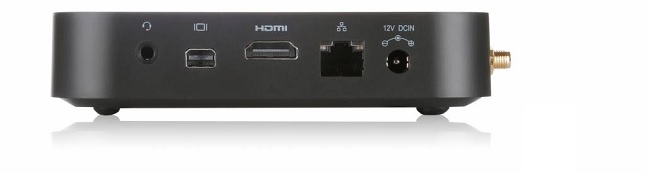
Minix Z83-4 Plus as a day to day computer
You might think that you’ll need more processing power for day to day usage, but I found that for browsing, text editing, online video and light games Minix Z83-4 Plus is just enough. In fact, most of this review is written using the Z83-4 Pro, while performing the benchmarks.
The system boots in less than 20 seconds, and Chrome, Firefox, Notepad ++ and other simple apps start instantly. Keeping several tabs open at the same time is not an issue, and after a few days, when I ditched Chrome to test out Firefox 57, things got even better – the new and improved Firefox really shines!
MINIX NEO Z83-4 Plus Intel Z5-Z8350/4GB/64GB performance review
It may technically be a quad-core PC, but the MINIX Neo Z83-4 isn’t meant for high-performance computing applications. This machine designed for media consumption and basic computing needs and is outfitted with the kind of hardware you’d normally find in tablet-type mobile form factors. As such, we’re not going to run an extensive array of benchmarks, but rather test the MINIX Neo Z83-4 in a few of the scenarios it was meant for.
In the four SiSoft SANDRA modules we ran (Processor Arithmetic, Multi-Media, Memory, File System), the MINIX Neo Z83-4 performed in-line with expectations. The Cherry Trail-based Atom processor powering the device performed about on par with similar Atom-derived products. In the Multi-Media benchmark, performance was similar to some low-power Celerons and other Atom-class processors. Memory bandwidth from the single-channel of DDR3 RAM peaked at just over 6.2GB/s, which is fairly low. And the internal 32GB eMMC 5.0 drive offered up some decent numbers, averaging around 116MB/s, but peaking just shy of 145MB/s, which puts it about in-line with a 7200RPM Hard Drive in terms of bandwidth.
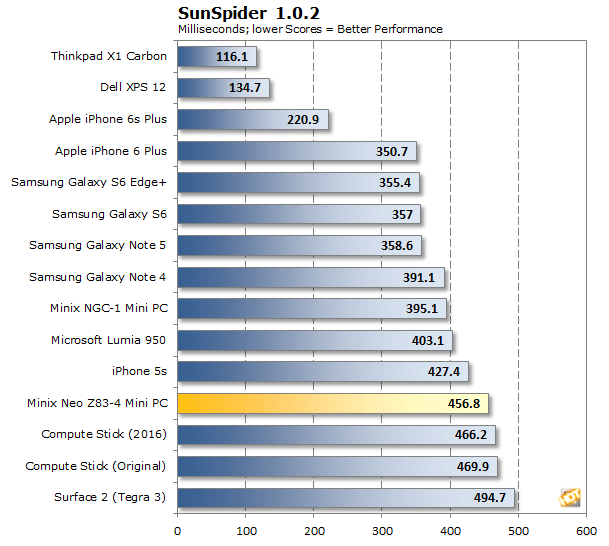
We also ran SunSpider to get an idea as to how the MINIX Neo Z83-4 performs while browsing / executing JavaScript, using the Microsoft Edge browser built-into Windows 10, and recorded a score just over 456ms. That puts the MINIX Neo Z83-4 well ahead of the last Atom-based Intel Compute Stick and in-line with some smartphones, but well behind more powerful desktop computing platforms.
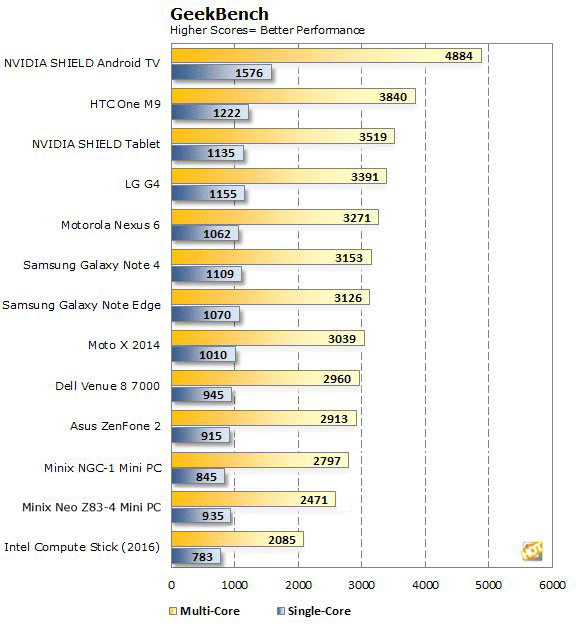
GeekBench isn’t a particularly flattering benchmark for Intel architectures. Single-core performance was better than expected, however.
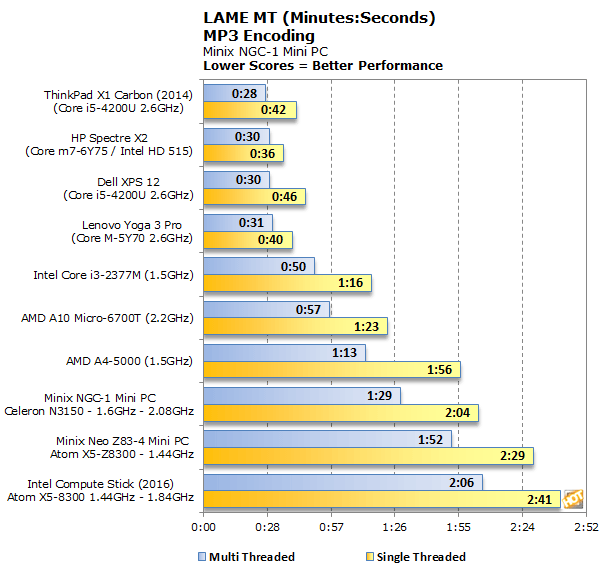
We also ran some quick numbers in a simple audio-encoding tool to show you how the MINIX Neo Z83-4’s Atom x5-Z8300 fares in comparison to some other x86-based low-power processors. In this test, the MINIX Neo Z83-4 outpaces the Compute Stick once again and almost catches the older AMD A4 APU, but finishes near the rear of the pack.
In the types of scenarios the MINIX Neo Z83-4 is designed for, however, it does its job well. We also played back a myriad of HD video clips — streaming from the web, from an on-premises network attached storage device (NAS), and local to the device — as well as accessing other systems remotely. We even streamed games using Steam’s in-home streaming capabilities from a high-end gaming PC.
Streaming SD and HD videos from YouTube worked very well. The image above is from a 4K UHD version of the Wonder Woman trailer, scaled to full screen on a 4K display and connected to the MINIX Neo Z83-4 via HDMI. It played lag-free using only the built-in WiFi to connect to the web. Regardless of the resolution, this clip played back smoothly, and as you can see in the image, CPU utilization remained relatively low throughout (Task Manager window not to scale).
In addition to streaming from the web, we also played an assortment of UHD, 1080p MKV, MP4, and AVI files, grabbed from a NAS attached to the local network or copied to the MINIX Neo Z83-4 itself. All of them played back perfectly, except for one, with one particular configuration.
All of the 1080p content we threw at the MINIX Neo Z83-4 worked fine, in a variety of players, including Windows Media Player, Windows 10’s Video app, and Kodi, using either the wired or wireless network connection. When we tried to stream a 4K MKV file from our NAS with the MINIX Neo Z83-4 connected wirelessly over an 802.11ac 5GHz connection, however, CPU and wireless network utilization were both so high, that we got some dropped frames and laggy audio (middle image above). Streaming the same exact file, however, when hard-wired to the network, worked fine. The low-power SoC and Wi-Fi network connection were too heavily taxed with the 4K stream. So, if 4K is your goal with this device, be sure to play it back locally or over a wired connection for the best experience.
Can you do MINIX NEO Z83-4 Windows 10 update?
MINIX NEO Z83-4 Plus comes pre-installed with Windows 10 Pro Edition.
Is it possible to increase the internal memory of MINIX NEO Z83-4 Plus?
No, it is not possible to increase the internal memory of MINIX NEO Z83-4 Plus. MINIX NEO Z83-4 Plus comes pre-installed with 4GB DDR3L RAM. Both the RAM and eMMC storage are fixed, neither can be changed or upgraded.
Can you do MINIX NEO Z83-4 upgrade hard drive?
No, it is not possible to increase the internal storage of MINIX NEO Z83-4 Plus. MINIX NEO Z83-4 Plus comes pre-installed with 64GB eMMC. We recommend using an external HDD or micro SD card to increase the total storage capacity.
Does MINIX NEO Z83-4 Plus support micro SD?
MINIX NEO Z83-4 Plus supports micro SD cards up to 256GB capacity. We tested using a Samsung EVO 256GB micro SD card.
