What are the differences – Reolink Argus 2 vs Argus Pro? Basically, they share more similarities among them rather than differences. Argus 2 is embedded with Starlight 1080P sensor while Argus Pro comes with a normal 1080P sensor. Argus 2 supports both outdoor security mount and wall magnetic mount, while Argus Pro only supports the former. Reveal here more similarities and differences – Reolink Argus 2 vs Argus Pro. How to use Argus 2 with Alexa? How to activate push notifications via Argus 2 app?
Key features – Reolink Argus 2 vs Argus Pro
| Argus Pro | Argus 2 | Argus Pro(2Pack) | |
|---|---|---|---|
| Recording | Motion events to SD card | Motion events to SD card | Motion events to SD card |
| Data Transmission | 2.4Ghz WiFi | 2.4GHz WiFi | 2.4GHz WiFi |
| Viewing Angle | 130° | 130° | 120° |
| Motion triggered | Moving object | Thermal or Moving object | Moving object |
| Night Vision | 33ft | Starlight | 33ft |
| Cloud | ✓ | ✓ | ✓ |
Video & Audio quality
| Argus 2 | Argus Pro | |
| Image Sensor | Starlight CMOS Image Sensor | CMOS Image Sensor |
| Video Resolution | 1080p HD at 15 frames/sec | 1080p HD at 15 frames/sec |
| Video Format | H.264 | H.264 |
| Field of View | Fixed lens, 130° diagonal | Fixed lens, 130° diagonal |
| Night Vision | Up to 10 m (33 ft) | Up to 10 m (33 ft) |
| Digital Zoom | 6x digital zoom | 6x digital zoom |
| Audio | High-quality speaker and microphone | High-quality speaker and microphone |
PIR Detection & Alerts
| Argus 2 | Argus Pro | |
| PIR Detecting Distance | Adjustable up to 9 m (30 ft) | Adjustable up to 9 m (30 ft) |
| PIR Detecting Angle | 120° horizontal | 120° horizontal |
| Audio Alert | Customized voice-recordable alerts | Customized voice-recordable alerts |
| Other Alerts | Instant email alerts and push notifications | Instant email alerts and push notifications |
WiFi & Storage
| Argus 2 | Argus Pro | |
| WiFi Standard | IEEE 802.11b/g/n | IEEE 802.11b/g/n |
| Operating Frequency | 2.4GHz | 2.4GHz |
| WiFi Security | WEP(ASCII)/WPA-PSK/WPA2-PSK | WEP(ASCII)/WPA-PSK/WPA2-PSK |
| Battery | 5200mAh rechargeable battery (Battery life varies based on settings, usage & temperature) | 5200mAh rechargeable battery (Battery life varies based on settings, usage & temperature) |
| Solar | Can be powered by Reolink Solar Panel | Can be powered by Reolink Solar Panel |
| DC Power | Can be powered by 5V/2A power adaptor | Can be powered by 5V/2A power adaptor |
Others features
| Argus 2 | Argus Pro | |
| Local Storage | Supports up to 64GB micro SD card | Supports up to 64GB micro SD card |
| Cloud Storage | Supports Reolink Cloud | Supports Reolink Cloud |
| Operating Temperature | -10° to 55° C (14° to 131° F) | -10° to 55° C (14° to 131° F) |
| Weather Resistance | IP65 certified weatherproof | IP65 certified weatherproof |
| Size | 96 x 58 x 59 mm (3.8 x 2.3 x 2.3 in) | 96 x 58 x 59 mm (3.8 x 2.3 x 2.3 in) |
| Weight (Battery included) | 260 g (9.2 oz) | 230 g (8.1 oz) |
Similarities – Reolink Argus 2 vs Argus Pro
With weatherproof and wireless hardware, both cameras are compatible with the outdoors, but you can use them inside as well. Without wires, the location doesn’t matter, because they don’t have to be hard-wired or plugged in.
The Argus Pro and the Argus 2 both have high definition video resolution in 1080p and a 130-degree view. They feature audio for listening and talking interactively with the built-in microphone and speaker.
They both send emails or push notifications when they sense motion, so you’re always alerted of a visitor (Argus 2 app). If you arm your cameras with the armed mode, the built-in siren will sound when it detects movement (Argus 2 app).
The rechargeable batteries last up to three months with one charge. The use of your camera will determine how long the battery lasts. Constant live streaming uses more battery than other modes of operation.
You have alternative energy source such as the Reolink solar panels to give your cameras green energy consistently without the need to charge your batteries at all. They also both have an app where you can check in and control your camera.
What is good in Reolink Argus 2 vs Argus Pro?
- 1080p Full HD : Get crystal and sharp videos/images with true 1080p Full HD.
- Rechargeable Battery : Long lasting power per charge; saves your money.
- Solar Powered : Connect the camera to Reolink Solar Panel to get non-stop power.
- Totally Wire-Free Over WiFi : No wiring at all! Based on 2.4 GHz WiFi and works independently.
- Put It Anywhere : Outdoors, indoors, anywhere with WiFi network covered.
- 33 Feet Night Vision : See clearly in the dark, with up to 33 feet night vision.
- PIR Motion Sensor : Smart PIR sensor detects motion events and triggers alerts.
- Intelligent Alerts : Get push notifications, emails, and siren alerts in real time.
- IP65 Certified Weatherproof : It’s weatherproof and works well even in harsh conditions, rain or shine.
- 130° Wide Viewing Angle : Wider field of vision to cover more and see more.
- Two-Way Audio : Built-in mic & speaker to listen in and talk back interactively.
- Live View Anytime Anywhere : Get remote live view on phones or computers anywhere & anytime.
- Motion Detection Record (Optional) : Insert a micro SD card to the camera for local storage.
- Low-Battery Notifications : Inform you when battery capacity reaches 10% so you won’t miss it.
- Rapid Wake-Up : Wake up at once for live view or motion event detecting.
- Innovative Installation Design : Mounts and other accessories help it blend in any placement.
How to use Argus 2 with Alexa?
To use your Reolink cameras with Amazon Alexa, you need to have the following devices and apps set up: Reolink camera, an Amazon Echoshow, an Amazon Echo dot; the Reolink APP and Amazon Alexa APP on your mobile device. If the current camera firmware is not compatible with Alexa, please go to Download Center upgrading to the latest firmware. Find the steps on How to use Argus 2 with Alexa?
Step 1. Launch the Reolink App and log in your cloud account, and then you will find the Smart Home option.
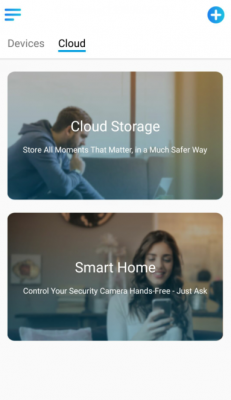
Step 2. Enable the device you want to add to Amazon Alexa in the Smart Home page.
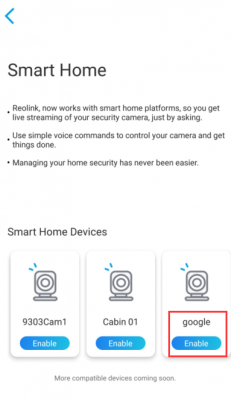
Step 3. Launch the Amazon Alexa APP, sign in your account and then tap on “Devices” in the bottom right corner.
Step 4. Select “Your Smart Home Skills” and tap “Enable Smart Home Skills“. Please click the “Search” icon at the top right corner and search Reolink Smart Home.
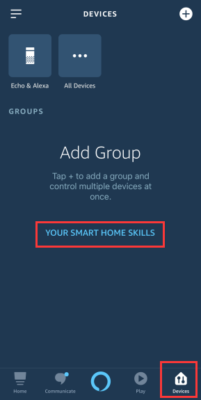

Step 5. Tap “Enable to Use“, type in your Reolink account, and then click “Log in“.
After logging in successfully, the App will remind that “Reolink Smart Home has been successfully linked“. Tap “Done” to go to the next step.
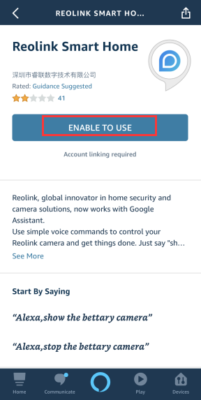
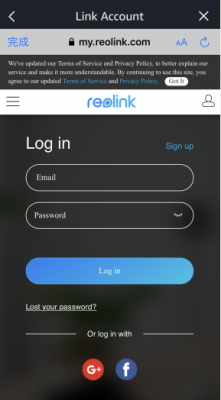
Step 6. Tap on “Discover Devices” or use voice command “Alexa, discover devices“. Alexa will scan and show the devices bound to your Reolink account.

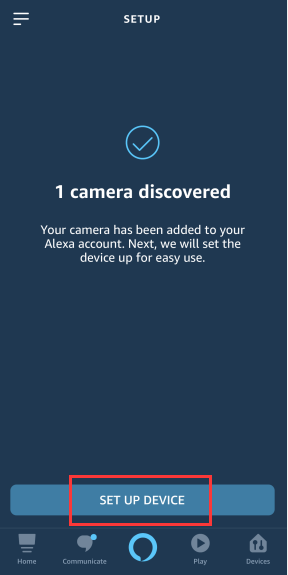
Step 7. Tap on “Set up Device”, you can choose a Group for the camera or you can SKIP this step. Tap on “Continue” to finish the setup.


Step 8. Done! Now you’ve added the Reolink camera to Amazon Alexa successfully.
To test your camera, launch the Echo dot and Echo Show, say “Alexa, show [name of the camera]” to view the live stream and say “Alexa, stop [name of the camera]” to stop the live stream. Now your Argus 2 Alexa is ready to serve you.
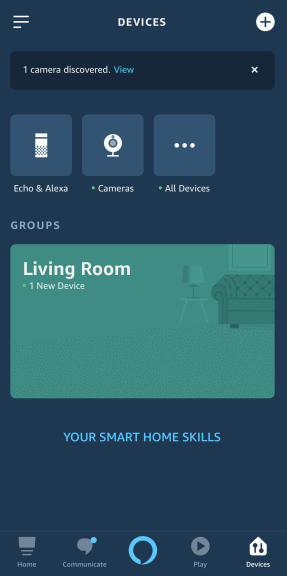
How to activate push notifications via Argus 2 app?
Enabling push notifications will allow Reolink App to send alerts to your smartphone when motions are detected. You may follow the tutorial to setup and enable push notifications on iOS and Android phones.
Note: Before entering Reolink App, make sure that you have allowed Reolink App to send notifications to your smartphone.
Step 1. Click Settings -> Notifications on your smartphone, and then click Reolink App to allow notifications.
For iOS devices:
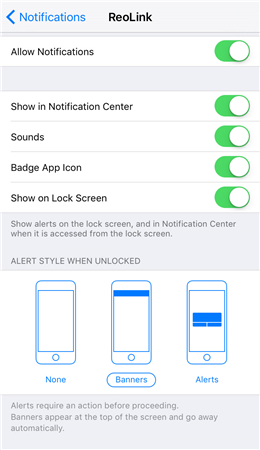
For Android devices:
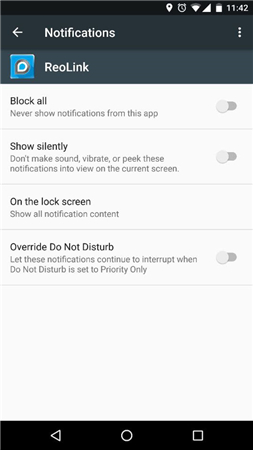
Step 2. Launch Reolink App on your smartphone, and then click the ![]() button in the picture below to enter the Device Settings interface.
button in the picture below to enter the Device Settings interface.
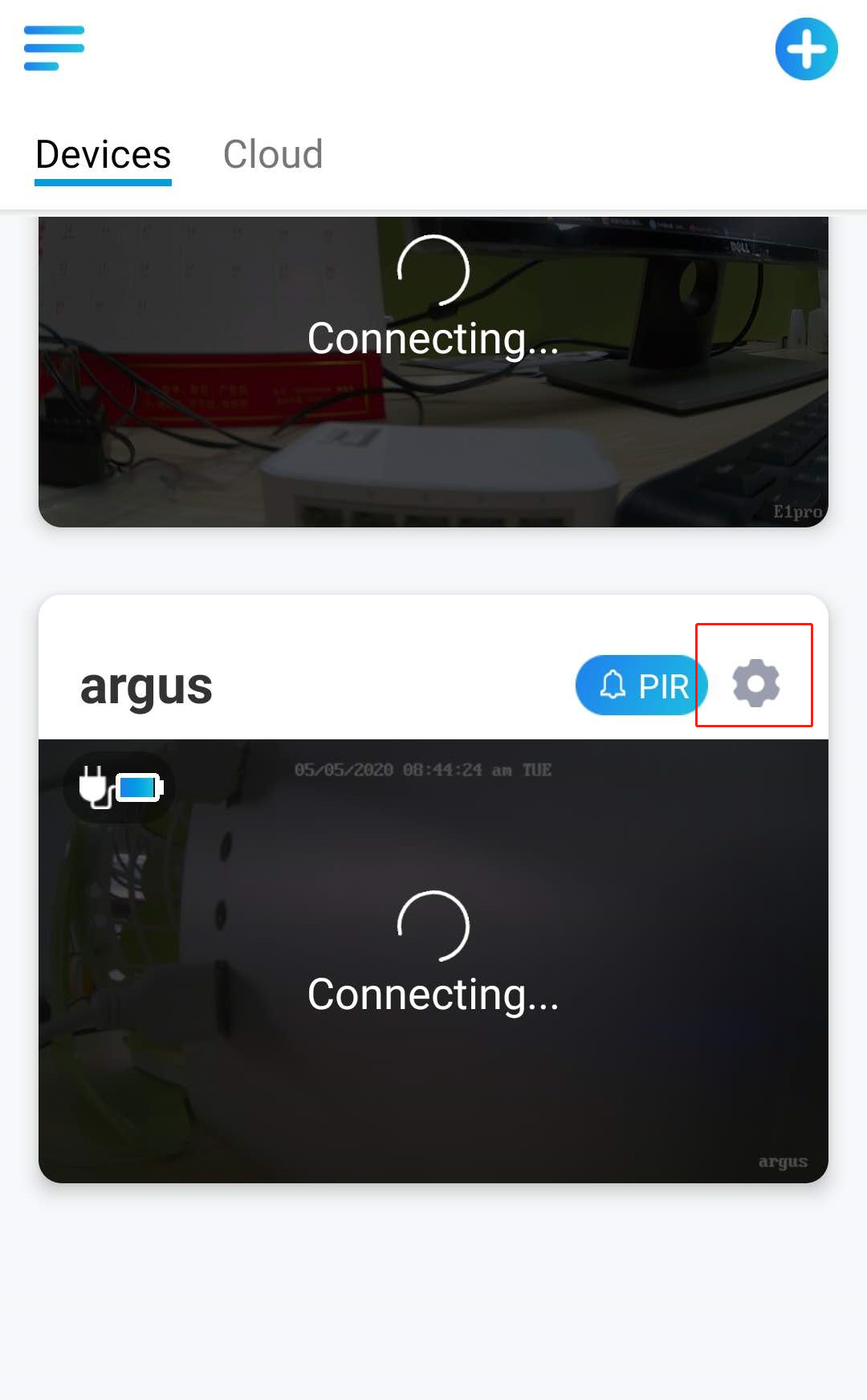
Step 3. Click the Push icon to enable push notifications.
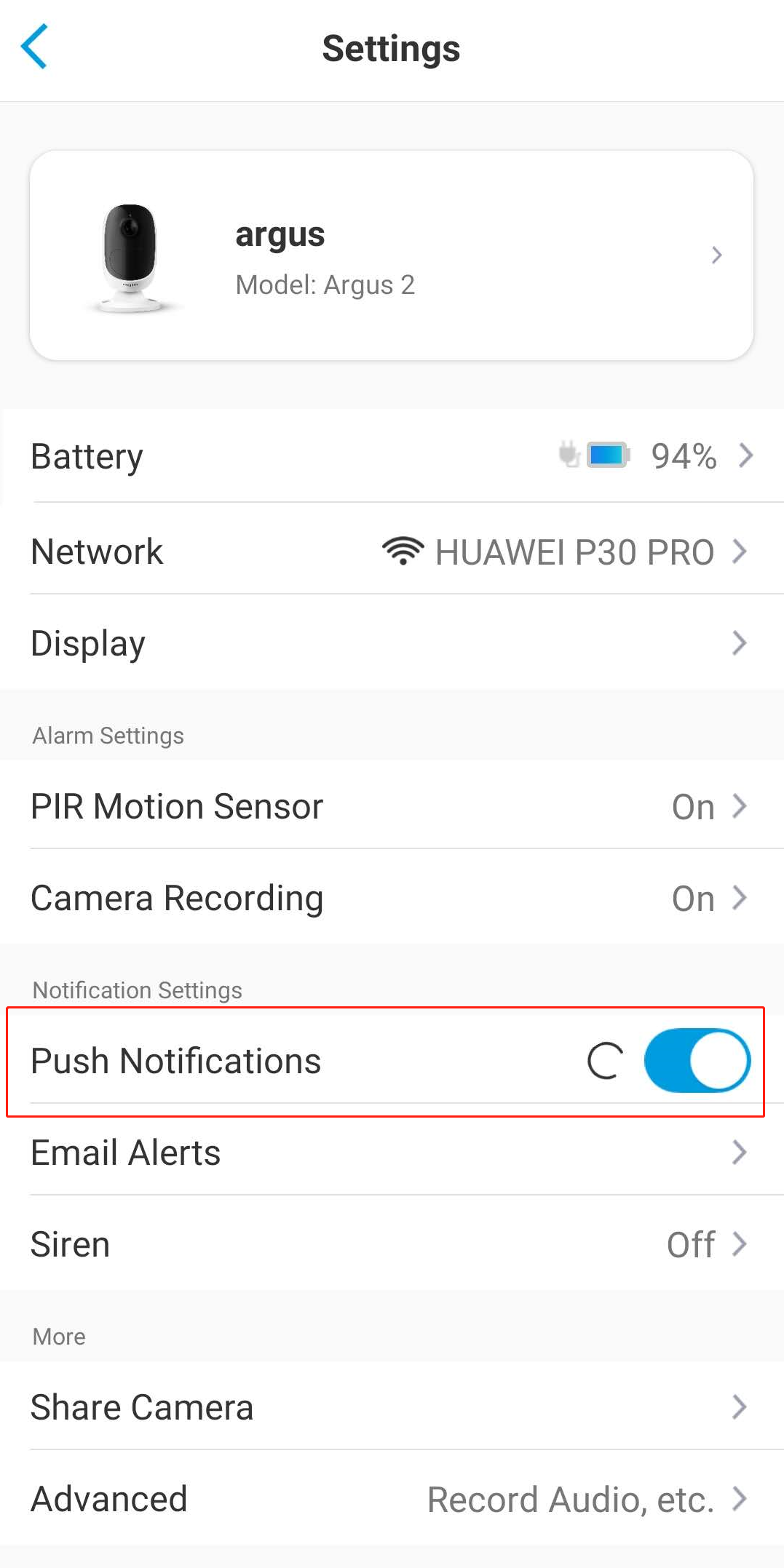
Done! Now you can receive push notifications when there are motion detection events.
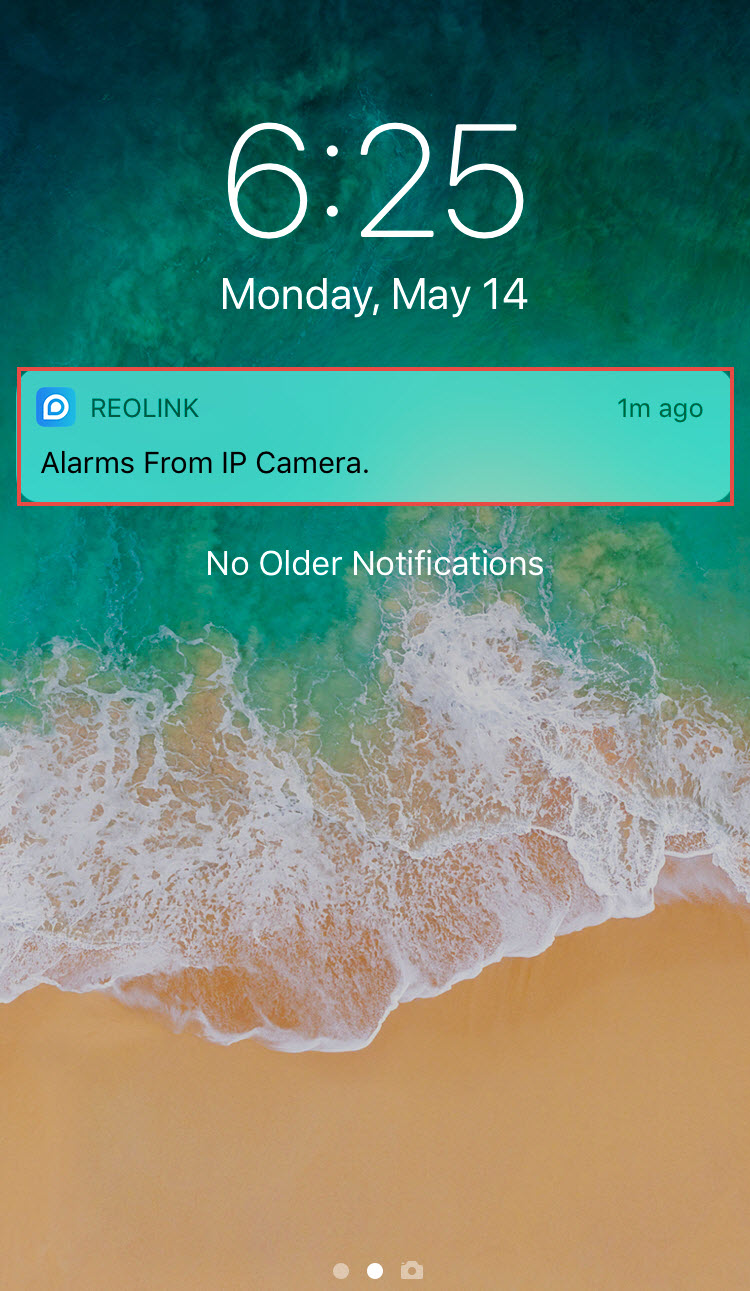
Note: To disable push notifications, just click the icon again (the icon will go gray).
Editor’s recommendations
- Reolink rechargeable battery-powered wireless home security camera
- Reolink B800 camera review – is it weatherproof?
- Does Reolink 4K ultra HD PoE security camera system support 16CH 4K?
- Can ZOSI 720p security camera system work without internet?
- Ring video doorbell pro plus amazon echo dot charcoal review
