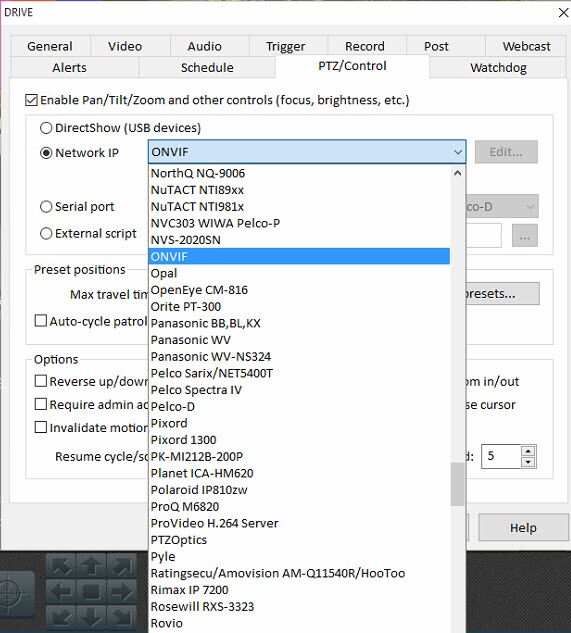Reolink 4K IP camera PoE outdoor security system is an IP66 waterproof audio bullet 8MP security camera with night vision feature. Reolink 4K Ultra HD (8MP, 3840 x 2160) PoE camera delivers almost 4 times the clarity of 1080p, and by a wide margin, outshines 5MP 4MP Super HD. This superior camera can show the finest key details in vividness, even when you digitally zoom in, so that every ambiguity in video footage you met before is cleared up. What are the Reolink B800 specs? Can you connect with Reolink B800 Blue Iris? Find more in Reolink B800 camera review.

Key Features – Reolink B800 camera
- Power over Ethernet
- With Audio (Mic)
- IP66 Waterproof
- Motion Detection
- 18pcs Infrared LEDs
- 100′ Night Vision
- 97 Degree Viewing Angle
- Chassis Type: Box/Bullet Camera
What’s in the box:
- RLC-B800 8MP 4K Ultra HD Outdoor/Indoor PoE Security IP Camera
- Waterproof Lid
- Network Cable (1m)
- Surveillance Sign
- Mounting Hole Template
- Pack of Screws
- Wrench
- Quick Start Guide
- Reolink 2 Year Limited Warranty
Reolink B800 Specs
Find below the details Reolink B800 Specs from camera to video to audio features.
Reolink B800 Camera specs
- Model : B800
- Image Sensor: 1/2.5″ CMOS Sensor
- Effective Pixels: 3840×2160 (8.0 Megapixels)
- Lens: f=4.0mm F=2.0
- Angle of View Horizontal: 97° ; Vertical: 51°
- Day/Night Mode: Auto Switchover
- Min. Illumination: 0 Lux (With IR Illuminator)
- IR Distance: 30 Meters (100ft) (LED: 18pcs/14mil/850nm)
- Backlight : Compensation Support
- Noise Reduction: 3D DNR
Reolink B800 Video specs
- Resolution Main Stream: 3840×2160 2560×1440, 2304×1296; Sub Stream: 640×360
- Bitrate: Main Stream: 1024Kbps ~ 8192Kbps; Sub Stream: 64Kbps ~ 512Kbps
- Frame Rate: Main Stream@20fps; Sub Stream@7fps
Others
- Audio Interface: Built-in Microphone
- Network Interface: One 10M/100Mbps RJ45
- Network Protocol: HTTPS, SSL, TCP/IP, UDP, UPNP, SMTP, NTP, DHCP, DNS, DDNS, FTP, P2P
- Power Supply: DC12V & PoE (IEEE 802.3af)
- Power Consumption: <8W
- Working Environment Temperature: -10℃~+55℃ (14°F~131°F); Humidity: 10%~90%
- Ingress Protection: IP66
- Dimensions: Φ66 x 192mm
- Weight: 485g
Reolink B800 camera (review) comparison
| 8MP Add-on PoE Cam | 8MP PoE Security Camera System | 5MP PoE Security Camera System | |
|---|---|---|---|
| Resolution | 8MP(3840×2160) | 8MP(3840×2160) | 5MP(2560×1920) |
| Pre-installed HDD | / | 2TB | 2TB |
| HDD Capacity | / | 4TB via SATA, 4TB via e-SATA, 8TB in total | 4TB via SATA, 4TB via e-SATA, 8TB in total |
| Sound Recording | Built-in Mic | Built-in Mic | Built-in Mic |
| Channel | / | 8 channel | 8 channel |
| Data transmitted distance | 270ft via CAT5 / 330ft via CAT6 | 270ft via CAT5 / 330ft via CAT6 | 270ft via CAT5 / 330ft via CAT6 |
| Waterproof | IP66 | IP66 | IP66 |
Reolink B800 camera review
Design
Reolink B800 camera is a bullet shaped camera. Its dimension is 7.8 x 5 x 4.4 inches and you can easy mount it either indoor or outside. It is weatherproof. The weight of this item is 1.44 pounds.

Crystal clear image
This security camera features 4K Ultra HD quality image which is like ultra crystal clear. It has 4K 8MP IP camera and the pixel resolution of this is 3840×2160 which delivers the highest level of imagery like never before. You will feel that it mirrors the reality more than just capturing the images.
Weatherproof all the season
Unfazed by rain, snow, hail or other harsh conditions, B800 is a truly year-round security camera. The 4K Ultra HD PoE camera features IP66 waterproof rating (its cables too!) and is suitable for both outdoor and indoor installation (Reolink B800 camera review).
3D-DNR technology for night vision
Darkness cannot blind this 4K CCTV camera has the ability to clear the darkness or blind anything. It is equipped with 18pcs powerful infrared LEDs and enhanced 3D-DNR technology. As a result, this camera can capture every move of would-be burglars or naughty fence-jumping animals at night with vivid and noise-free details.
• 18pcs Infrared LEDs
• 97 Degree Viewing Angle
• 100 Feet Night Vision
Recording enable
You will never miss a thing. The B800 security IP camera can record not just motion clips, but every single minute of what happened in your home or business. Just add this into Reolink video surveillance system,
NVR Compatible
The B800 PoE security camera cannot work independently and ONLY works when connected to Reolink 8-channel surveillance system or NVR.
• 4K Security Camera System
• 8-Channel NVR
Smart Motion Alerts
You can personalize all kinds of alerts to fit your needs. This 4K 8MP security camera can detect motion and notify you instantly through push notifications, emails alerts or buzzer sounds.
• Push Notification: Receive instant motion alerts right on your phone. No delay.
• Emails: Send motion snapshots or clips to you right away.
• Buzzer in NVR: Triggered by motion to make sound warning.
Store your recorded moments
Recorded videos can be saved in NVR when B800 is connected to Reolink 4K security camera system RLK8-800B4. The intuitive timeline design in Reolink Client or App enables you to easily find the videos of interest during playback.
• Onsite Storage: Saved in the NVR locally. Immediate access to data.
• Offsite Storage: Uploaded to FTP server for backup.
Reolink app to connect from any where
View live feeds in 4K UHD anytime and stay connected with your world with just simple clicks. If you download the Reolink app, you can access the camera remotely via user-friendly Reolink Client, or web browsers. You can also connect Reolink B800 with Blue Iris.
Restrict your recording where you want
The B800 IP cam can be set to record in different mode. Choose 24/7 recording in high-traffic areas like store entrances. And in lower activity regions or at night, motion-triggered recording can help you save storage space. Create the specific areas that you want to receive motion alerts from. It can save you the trouble of unwanted alarms from out of designated areas. Life should not be bothered by nuisances, so should security.
PoE – Easy Setup anyone can
Simple setup and reliable Internet connection for long distance (up to 330ft) make B800 ideal for outdoor surveillance. The B800 4K PoE IP camera passes power supply and data transmission via only one Ethernet cable without using separate power wires.
How to connect with Reolink B800 Blue Iris?
With the appearance of Blue Iris, now you get another smart tool to access and control your security cameras. In this complete guide, You may follow the steps below to add Reolink B800 camera to Blue Iris.
Step 1. Launch Reolink Client, go to Device Settings –> Recording –> Encode, select Base Line for H.264 Profile (Check the Record Audio if it is available).
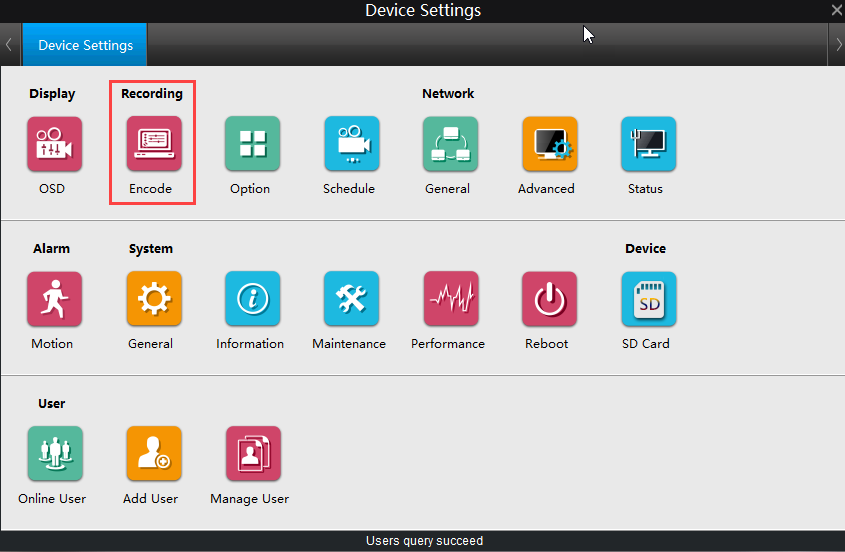
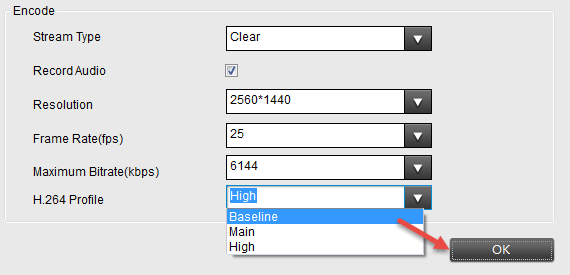
Step 2. Launch Blue Iris, click your right mouse button (or click + at top-right of the software interface) and select Add new camera.
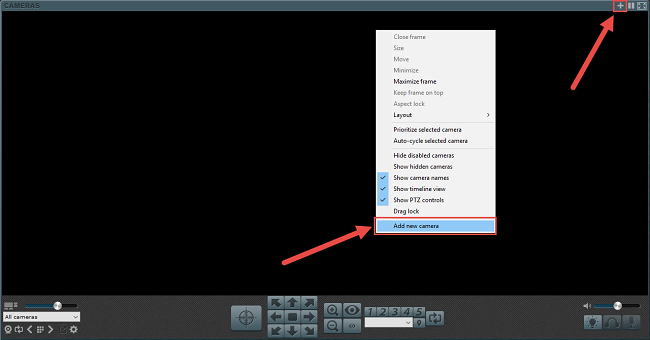
Step 3. Input the name of your camera and choose Network IP as the connection type. Check Enable audio and Enable motion detector and click OK.
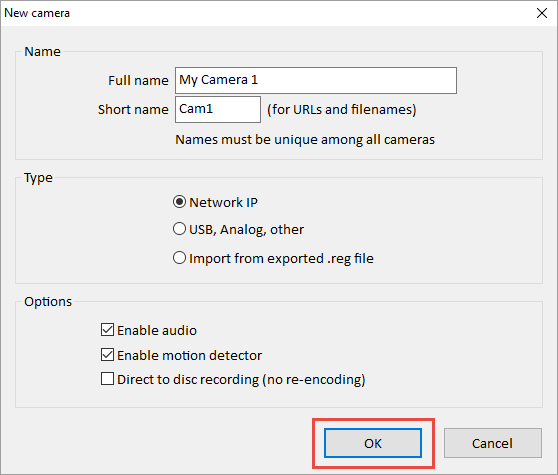
Step 4. Input the IP address, the correct User and Password of your camera, click Find/inspect… to search the camera in the LAN; Choose Reolink as Make, change the Discovery/ONVIF port to 8000 then click OKto finish adding the camera.Note:
- The default ONVIF port for Reolink product is 8000. If you have ever changed the port number, click to see how to find their current value.
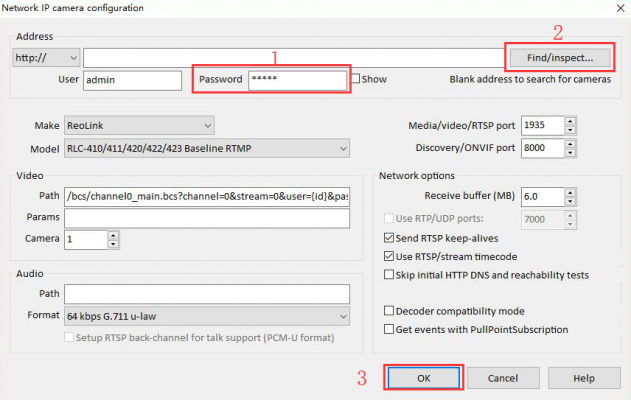
- If the information you enter is correct, the inspecting outcome will show as Done.
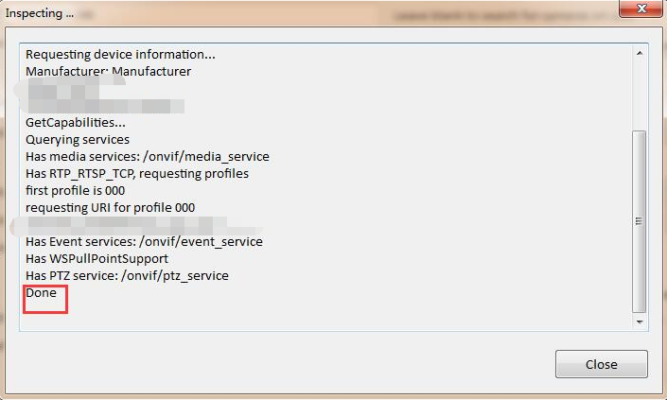
- For RLC-423, C1 Pro and C2 Pro, please go to PTZ/Control tab, check Enable Pan/Tilt/Zoom and other controls (focus, brightness, etc.), and select ONVIF as Network IP.