With a 1080P camera and a 110-degree viewing angle, plenty will be captured within the frame and with a crisp, clear feed. With a smartphone you can take advantage of real-time viewing to see who is entering your property. Recordings are automatically saved when motion is detected and an 80dB siren can be triggered to act as the ultimate deterrent The Yale smart home all-in-one camera is a smart camera and security light working together to protect your home, day and night, whatever the weather. The device is IP65 rated so it can be fixed to the exterior of your property and can get to work right away with a 3m power cable and a seamless connection to the Yale View App.

In the box
1x USB power adapter, 1x 1080p Yale All-In-One Camera, 1x Adjustable stand & wall mount, 1x 3m USB cable, Fixing pack & Quick Guide (GB, FR, ES, IT and DE) including 1 of Yale IA-320 Sync Smart Home Alarm, 3 of Yale AC-PIR Sync Smart Home Alarm Accessory PIR Motion Detector, 3 of Yale AC-DC Sync Smart Home Alarm Accessory Door/Window Sensor, 1 of Yale AC-KF Sync Smart Home Alarm Accessory Key Fob, and 1 of Yale SV-DAFX-W – All-in-One Indoor and Outdoor Camera 1080p – Detect.
Specifications
Product
- Product number 839062
- Manufacturer code A000324095
- Brand Yale
- Warranty 2 years
- Warranty type Carry-in warranty
- Old product returned for free Yes
Physical properties
- Width 7,64 cm
- Depth 9,04 cm
- Height 10,85 cm
- Color White
- Weight 306 g
- Mounting possible Yes
- Water-resistant No
- Power supply type Grid current
Camera options
- Number of cameras 1
- IP camera type HD camera, Indoor camera, Night camera, Outdoor camera, WiFi camera
- Usage location Indoor, Outdoor
- Alarm system needed for use No
- Subscription needed for full use No
- Motion detection sensor Yes
- Infrared lighting Yes
- Infrared motion sensor Yes
- Suitable for placement behind glass No
- Dynamic DNS client No
- Talkback function Yes
- Integrated microphone Yes
- Review happening Yes
- Number of seconds to review happening 0 s
- Streaming Yes
Image properties
- Video resolution width 1920 pixels
- Video resolution height 1080 pixels
- Type of image definition support Full HD (1080p) Image quality according to customers
- Standard Pan No
- Tilt No
- ePTZ No
- Zoom (IPcam) No
- Digital zoom 16
- Vertical viewing angle 58 °
- Horizontal viewing angle 111 °
- Fisheye No
- Frames per second 25 fps
- Lens diameter 2,8 cm
Smart Home options
- Controlled via app Yes
- Controlled via Android app Yes
- Controlled via Apple app Yes
- Controlled via Windows app No
- Compatible with smartphone / apps Yes
- Smart home platform Amazon Alexa
Other properties
- Power supply type Grid current
- Battery (power source) No
- Storage options SD card
- SD card slot Yes
- Type of SD card MicroSD card
- Installation ease according to customers Simple
- Integrated WiFi Yes
- PoE support No
- UPnP AV support No
- ONVIF certified No
- PSIA certified No
Yale smart home all-in-one camera comparison
| All-in-One | Indoor WiFi 1080 | Indoor WiFi 720 | |
|---|---|---|---|
| Video Quality | Full HD1080p | Full HD1080p | HD 720p |
| Indoor usage | ✓ | ✓ | ✓ |
| Outdoor usage | ✓ | ||
| Live viewing | ✓ | ✓ | ✓ |
| Night Vision | 10m | 8m | 8m |
| Intelligent Search | ✓ | ✓ | ✓ |
| Video Motion Detection | ✓ | ✓ | ✓ |
| Spotlight | ✓ | ||
| Warning Siren | ✓ | ||
| Real time conversation (two-way audio) | ✓ | ✓ | ✓ |
Yale smart home all-in-one camera review
Design and features
| Dimensions L x W x H | 20.7 x 12.3 x 9.2 centimetres |
|---|---|
| Package Weight | 0.61 Kilograms |
| Item Dimensions L x W x H | 50 x 80 x 70 millimetres |
| Item Weight | 600 Grams |
Weatherproof – Mount the IP65 rated camera outdoors using the integrated wall bracket, or use indoors as a freestanding IP camera. Features 10m night vision for clear images both day and night.
Built-in Spotlight – Turn the security light on, off or activate on motion detect only, and adjust the brightness to suit your individual needs. This is an excellent feature and adjustable to your requirements as you will see explained.
In App Control – Set up and control your All-in-One camera via the Yale View app. We go through the app in detail in the video review..
No Monthly Fees – Access live feed, intercom, siren and light features straight from the box with no monthly fees. A win win for consumers NO FEE.
Two-way Talk – With two way talk you can communicate with callers, advising the postman to leave your package with a neighbour, or let friends know to ‘come round the back’ when you are in the garden. A must have in any security system today. Again tested minus the feedback issues you get when testing this out,but this works perfectly fine.
Motion Detect Alerts – With motion detect alerts you will always be in the know when someone has called at your door. Add an SD card to your camera to capture motion detect events or link to a Yale Smart CCTV DVR for constant back up recording of all activity at your door.
Siren Alarm – The in-built siren is ideal for getting rid of unwanted visitors and suspicious characters and can be activated within the Yale View app putting you in full control. it is loud enough to deter an intruder to your property it front or rear..
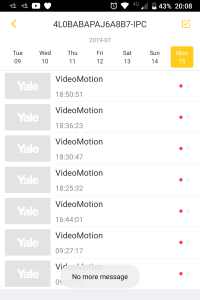
Image Masking – Ensure you only get alerted when a visitor enters a specific area in front of your camera.
How to do Yale smart home all-in-one camera setup?
To set up you need to scan the QR code and input your WiFi password. The process is pretty automatic, unless you lose the QR code. The instructions state it’s on the camera, but on mine, it was on the box…best keep it safe!
The second phase of the setup is the installation and placement of the camera. The camera screws onto the base and there are plenty of adjustments available from the bevel arm to get the correct angle. The only fractionally difficult job is to route the USB power lead. Annoyingly, the lead is fixed, so you need to drill a hole large enough for the lead end to fit through. I went through the plastic eaves under the roof to keep things tidy, but drilling through brick and routing the USB to an internal socket shouldn’t be too much work (with a long enough drill bit.)
Yale smart home all-in-one camera performance review
With the app setup all sorted, the camera is very responsive, whether you’re trying to tap into the live feed, turn on the light, activate the intercom, or whatever else. The 1080p video feed is crisp and clear, the 110-degree viewing angle means that plenty is in the frame, and it’s mostly a pleasure to use. Oh, and it works with Amazon Alexa too, if that’s something you think you’ll need.
Recording videos and photos works fine, as does the motion detection, as far as we were able to test it (you can’t adjust the sensitivity unfortunately). The 110-decibel alarm is loud enough to alert the neighbours – not bad for a device this small – and the night vision is powerful enough to see to the end of an average-sized back garden (Yale says it’s good enough for 10 metres).
You can set activity zones for the motion detection, which you don’t get with every home security camera, and recordings can be made to your phone or a microSD card (not supplied). What you don’t get at the moment is any kind of cloud archive support, but that’s fine with us.
Yale smart home all-in-one camera customer review
Easy to set up, several good features
Style Name: All-In-One Camera 1080p
dy done, which saved several minutes.
This WiFi camera was discovered in less than 30 seconds and I then could play with the siren, light and picture quality (SD/HD) as well as setting a thumbnail picture on the app. Just one note about registering the device: the (small) QR code is on the BOX not on the camera itself which could be a problem if you ever have to reinstall the app (or use a different phone) in the months and years to come.
It all worked flawlessly. The siren has a warning that it’s loud enough for your neighbours to hear, and at 2am in the morning that might well be the case but during the day it’s not *that* loud. It would be better if it were higher pitched, perhaps. But a great feature to have.
The light worked during testing in my darkened workshop allowing me to see as though it were daylight. I don’t know whether this comes on automatically at night when someone approaches.
The intercom had about a 1-second delay which is like talking to someone on the moon but OK for asking the delivery man to leave the stuff in your secure place (and hearing his response). It was clear and loud enough at both ends (phone and device).
I managed to record a (very) short video even without an SD card being inserted, just to see the excellent quality.
I see from other reviewers that they have had problems connecting it to their WiFi – I have two cameras, one on a different, linked WiFi network (ie not the same SSID) and they both work flawlessly in the app, so I’m not sure why others have these issues. Perhaps the instructions need a more detailed guide of what to do when things don’t go to plan?
I’m very happy with it. Yale has really produced some excellent quality cameras.
Editor’s recommendations
- Jennov 4 channel wireless WiFi security camera system review
- Compare Arlo ultra vs Pro 3 features – battery life and camera
- Arlo Ultra Smart Home 4 4K UHD and HDR review 2020
- ZOSI 720p 8-channel home security camera system installation and review
- VAVA wireless home camera review – does battery last for 365 days?
