Ring Alarm puts whole-home security at your fingertips. Get alerts on your smart phone when doors or windows open or motion is detected. The 5 piece kit includes a base station, contact sensor, motion detector, keypad, and range extender. Works with Alexa to arm, disarm, and check the status of your Ring Alarm security system with your voice. Even you can customize Ring Alarm for your needs. Add components at any time for whole home protection. Know details in Ring alarm 5 piece kit review.

Ring Alarm 5 piece kit specs
Technical Details – Base Station
- Power : 100 – 240V 50/60Hz AC Adapter Included
- Battery Life : Rechargeable 24 Hour Battery Backup
- Operating Conditions : 32°F to 104°F (0°C to 40°C)
- *Dimensions *: 6.65 in. x 6.65 in. x 1.42 in.
- Siren : 104 decibels
- Installation : Mount to Walls, or Place it on Any Flat Surface
- *Connectivity * : Ethernet, Wi-Fi, Z-Wave, Zigbee, Bluetooth for Setup (plus Cellular Backup with Ring Protect Plus subscription)
Technical Details – Keypad
- Power : AC Adapter, Internal Rechargeable Battery
- Battery Life : Up to 10 Months Per Charge
- Operating Conditions: 32°F to 104°F (0°C to 40°C)
- *Dimensions *: 5.87 in. X 3.94 in. X 0.91 in.
- Installation : Wall Mount with Quick-Release Bracket or Place It on Any Flat Surface
- *Connectivity *: Z-Wave (250-foot range to Base Station)
- Security Modes : ‘Disarmed’ deactivates your sensors and allows you to move freely throughout the house. ‘Away’ activates all your sensors to protect your home while you’re away. ‘Home’ only activates select sensors to give you flexibility.
Technical Details – Contact Sensor
- Power : 3V Lithium Battery Included
- Battery Life : Approximately 3 Years
- Operating Conditions : 32°F to 120°F (0°C to 49°C)
- *Dimensions *: 3.23 in. x 0.98 in. x 0.94 in.
- Installation : Mount to Door or Window Frame
- Maximum Distance Between Sensors: 5/8 inches
- *Connectivity * : Z-Wave (250-foot range to Base Station)
Technical Details – Motion Detector
- Power : 3V Lithium Battery Included
- Battery Life: Approximately 3 Years
- Advanced Motion Sensitivity : Designed to ignore pets weighing under 50 lbs. when mounted at seven ft. at the lowest motion sensitivity setting
- Operating Conditions : 32°F to 120°F (0°C to 49°C)
- *Dimensions *: 3.54 in. X 2.44 in. X 1.77 in.
- Installation : Wall or Corner Mount
- *Connectivity *: Z-Wave (250-foot range to Base Station)
Technical Details – Range Extender
- Power : AC Adapter
- Battery Life : 24-Hour Battery Backup
- Operating Conditions : 32°F to 104°F (0°C to 40°C)
- *Dimensions *: 3.15 in. x 1.81 in. x 1.10 in.
- Installation : Plugs Directly Into Power Outlet
- *Connectivity * : Z-Wave (250-foot range to Base Station, extends Z-Wave a further 250 feet)
Ring Alarm 5 piece kit – PROS & CONS
Pros
- Low cost for starter pack. It has just enough to get your system up and running. However the Costco bundle comes with more sensors for just a little more $. Otherwise you can buy sensors individually.
- Low cost for professional monitoring, which is optional. Comes with a cell backup which is included in the monitoring. No Contracts for monitoring!
- Very DIY friendly. Took minutes to install and set up.
- One app to view doorbell cameras, floodlight cameras, and alarm system.
- The base station is separate from the keypad which is an excellent choice. It allows me to hide the base station.
- The base station is loaded with various internal antennas (wifi, cell, zwave, zigbee) which leaves the door open for future home automation.
Cons
- The door and window contact sensors are large. Maybe it’s large because of the battery which is supposed to last 3 years.
- You can only buy additional sensors individually, unless you have a Costco membership. At Costco you can buy 4 packs of the door and window sensor, but I think this should be able to buy this normally.
- They don’t yet have a glass break or flood sensor but I understand it’s in the pipeline since this is such a new product offering.
- The home, away, disarm buttons on the key pad don’t light up which makes it difficult to use in the dark. The numbers do light up with motion however.
- The keypad can be mounted on a wall but it doesn’t allow for power wire routing behind the unit when mounted because of the mounting bracket geometry. I plan to modify the mounting bracket so I can route power wiring behind the unit and not just above or below.
Compare Ring Alarm vs Nest Alarm
| Ring Alarm Security Kit | Nest Secure Alarm System | Abode Essentials Starter Kit | SimpliSafe Foundation Kit | |
| Required monthly fees | None | None | None | None technically, but you have to pay for the pricier $25 per month Interactive plan to use the SimpliSafe app (a free feature on every other smart home device I’ve ever tested) |
| Professional monitoring | Optional; $10 per month | Optional; $29 per month | Optional; $30 per month | $15 per month; $25 per month if you want app access |
| Cellular backup | Included with professional monitoring | Included with professional monitoring; $5 per month as a standalone feature | Included with professional monitoring; $10 per month as a standalone feature | Included with professional monitoring at either price tier |
| Power outage/battery backup | Yes | Yes | Yes | Yes |
| Camera | Not included in this kit, but available separately | Not included in this kit, but available separately | Not included in this kit, but available separately | Not included in this kit, but available separately |
| Smart-home partners | None | Google Assistant, Nest | Amazon Alexa, Google Assistant, IFTTT, Nest | Amazon Alexa, Nest |
Ring Alarm 5 piece kit review
Design
The Ring Alarm system comes with a base station, a keypad, an entry sensor, a motion sensor, and a Z-Wave range extender. Also included in the box are installation kits containing mounting tape and hardware for the keypad and the two sensors, an AC adapter for the base station, a USB power adapter and cable for the keypad, a getting started guide, and an alarm kit security basics guide.
Ring Alarm 5 piece kit Base station
The white base station is the brains of the system. It measures 1.4 by 6.6 by 6.6 inches (HWD) and has a 1.5-inch LED ring and a speaker on top, and a USB port and a LAN port around back, joined by a pairing button, a reset button, and Wi-Fi and power indicators. The base contains circuitry that supports numerous wireless protocols including dual-band 802.11n Wi-Fi, Z-Wave, Zigbee, Bluetooth 4.1, and LTE cellular as a backup if you subscribe to the Ring Protect Plus plan (more on this later). It also has an internal backup battery that will provide up to 24 hours of power in the event of a power loss, and a loud 105dB internal siren (Ring Alarm 5 piece kit review).
The LED ring glows solid blue when the system is disarmed and turns red when it is in Home mode (only some sensors, such as contact sensors, are armed) or Away mode (all sensors are armed). When you arm and disarm the system, a voice tells you what mode you are in. You’ll also hear a chime whenever a sensor is triggered.
Keypad – Ring Alarm 5 piece kit
The keypad measures 0.91 by 5.87 by 3.94 inches (HWD) and has numeric buttons (0-9). It also has an X button and a button with a check mark on it: Pressing and holding both of these buttons puts the system into Panic mode, which sounds the siren and sends an alert to the professional monitoring service so that police can be dispatched. To the right of the numeric keypad is a round dial with three buttons for putting the system in Home, Away, and Disarm mode, but you’ll first have to enter your unique access code. Other LEDs include network and battery indicators, and a faulted sensor LED that tells you if a sensor is open before you arm the system.
Sensor
At 3.2 by 0.9 by 0.9 inches (HWD), the Z-Wave contact sensors for doors and windows are bulkier than the sensors that come with the Vivint Smart Home system (2.5 by 1.0 by 0.5 inches). They’re each powered by a CR123 battery that is rated to last three years and can be installed using double-sided tape or with mounting screws. The motion sensor (3.5 by 2.4 by 1.7 inches) also runs on a CR123 battery and uses a Z-Wave radio to communicate with the base station. The range extender (3.1 by 1.8 by 1.1 inches) plugs into a wall outlet and extends the Z-Wave signal by up to 250 feet, so you can place sensors just about anywhere (Ring Alarm 5 piece kit review).
Motion detector
I installed a motion sensor inside a shed in my backyard (shed has a tin metal roof) and I kept getting a false alarm daily usually around 1 or 2pm; Ring informed me that their motion sensors use infrared technology and that excessive heat could cause a false trigger. They told me a contact sensor at the shed’s door should do the job and that’s what I will be doing next.
The door/window sensors (also called contact sensors) work pretty well, but the same cannot be said about the motion sensors; they will detect motion after there’s been plenty of movement (if I walk the hallway and enter a room it will not detect, but if I sit for a few seconds moving in the hallway it will detect it then). This is still not a show stopper for me, as I have a dog and don’t plan on buying any more motion sensors, it will be all contact sensors.
Neighborhood
Ring’s Neighborhood is a cool feature that lets you share recorded events with neighbors who have joined the Neighborhood. You’ll receive alerts when a neighbor posts a video and when there’s fire and police activity in your Neighborhood. The Events tab takes you to a screen where you can view a list of all camera and alarm events including sensor activity, arming and disarming times, and motion detection. Below the Neighborhood and Events tabs are windows with live views of each installed Ring video doorbell and camera.
Tap the three-bar icon in the upper left corner of the Dashboard to access the Alarm settings where you can enable/disable email and push notifications, change your location, enable/disable specific sensors while in Home and Away mode, change the Entry and Exit delay timers (30 to 180 seconds), and allow additional users to control the Alarm and other Ring devices (Ring Alarm 5 piece kit review).
Door chimes
You can set door chimes like other alarm systems, you can select which sensors will make a chime noise, like exterior doors and maybe a garage motion sensor. You can also pick the sound so you know which door was just opened by the chime sound. Chimes only work when alarm is not active, it is a friendly sound for when doors are opened (Ring Alarm 5 piece kit review).
Police dispatch
As soon as the alarm is tripped you will receive 2 phone calls (one on each registered number), if no one answers they will immediately dispatch the police. The approximate time for the police to be dispatched from the moment your alarm goes off to the time they call a dispatcher is about 4 minutes (that includes the time to complete the 2 call attempts made to you). Police will be dispatched with a description of the zone that triggered the alarm (ex: living room motion – Ring Alarm 5 piece kit review).
System customization – Ring Alarm 5 piece kit
You have 2 alarm modes: home and away. Using the app you get to chose which sensors will trip home mode and away mode; to be a little more specific, in the app you can select a sensor and check a box next to away and a box next to home if you want it to trip the alarm even if your alarm is active in “home mode” such as when you’re sleeping at night, where motion sensors inside won’t trip the alarm, but doors or windows opening will do so. You can also select a motion sensor and select a lower sensitivity level in case you have pets. You can do all this from the app even away from home.
Mobile app and using the Ring Alarm 5 piece kit
All of the devices in your Ring Alarm Security Kit communicate back to the base station via Z-Wave, which then translates everything over Wi-Fi (or Ethernet connection) to communicate with the Ring mobile app. The Ring mobile app and the keypad are your two points of access with the system. Arm and disarm the system from either one. From the app, you simply press “Home” or “Away” to arm your system and then “Disarm” to turn it off. From the keypad, you enter a four-digit PIN code of your choosing to both arm and disarm the system.
Home mode automatically sounds the alarm if an exterior door or window is opened; Away mode automatically sounds the alarm if the system detects motion or if an exterior door or window is opened. You can also adjust the default settings to suit your specific needs and even “disable” a specific sensor if you want to arm your system but leave a window open.
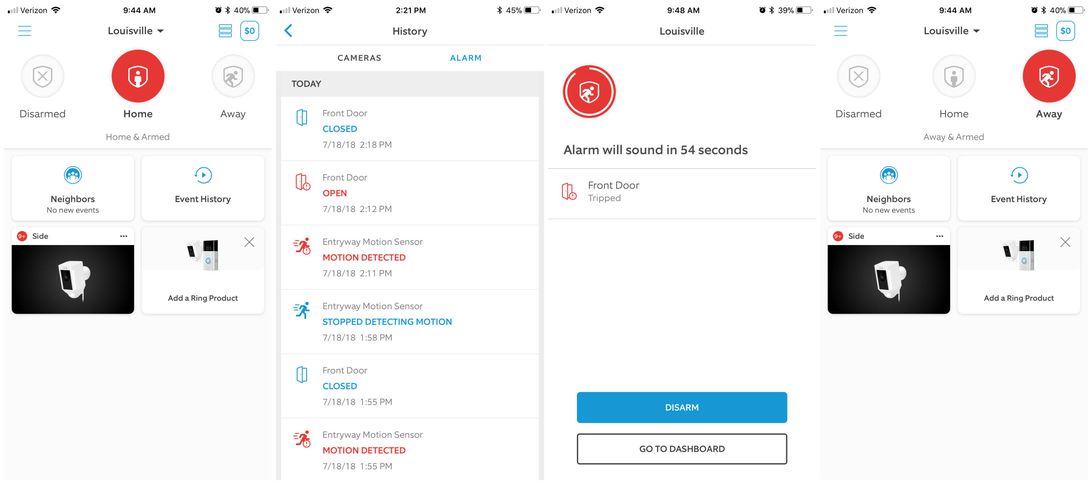
Everything about this system is straightforward. Enter your PIN code at the keypad to leave — or select “Away” in the app and you’ll have 60 seconds to leave before the system officially arms (you can adjust this time as needed in the app settings).
If you add in professional monitoring, a call center will keep track of your system. If your system is armed and unexpected activity takes place, the call center will call you, or your listed emergency contact if you don’t answer. They’ll ask you for your secret security password, which you create when you sign up for monitoring — give that password if everything is fine. If the wrong password is given, they will send law enforcement to your address.
If you monitor the system yourself, the alarm will sound if unexpected activity occurs, but it’s up to you to contact emergency services.
All of the accessories performed as expected. The app and keypad worked well for arming and disarming. The sensors quickly reacted to unexpected motion and, after a 60-second delay, sounded the loud 104-decibel siren from the base station and from the keypad. The app also tracks security system activity, so you have a timestamped log of what happens.
Subscription Plans – Ring Alarm kit
Speaking of Ring’s professional monitoring plans, we carefully looked at each one. And we must say, this setup is one of the main reasons why Ring Alarm makes our top 10 favorites list year after year. But before we share our experience with the plans, it’s important to know that Ring doesn’t require a plan at all.
You can self-monitor your alarm system, which we tried, using your smartphone. This free self-monitor option worked out fine for us. It allowed live video viewing, as well as full access and remote control via the Ring app. In our experience, this configuration gave us greater flexibility and saved us money in the process.
FYI: If you want to sidestep monthly monitoring fees, opt for self-monitoring with the mobile app. Many companies now offer this option.
Ring also doesn’t require long-term contracts. It was easy for us to sign up for month-to-month monitoring. There weren’t any fees for canceling, and we were able to cancel at any time. This selling point is common for many home security companies. We’ve found that most people don’t want to be locked into a long-term contract with a system that might not even be the right fit. With that said, here are the no-contract Ring Alarm monitoring options:
Ring Basic
The Ring Basic plan costs $3 per month or $30 annually, and it automatically renews at the end of the subscription period. This plan only covers a single Ring doorbell or Ring security camera. It builds off of the free plan by offering video recording and history, snapshot capture, and video saving and sharing for 60 days. This package means you can save your videos and share them with friends, family, neighbors, the police, and more. Just beware if you do share video with the police, as there’s a chance they will keep it indefinitely.
We have to say, this Basic plan gave us good value. And it’s the cheapest we’ve seen from the competition. But really, the features weren’t all that innovative. In fact, we’ve tested several security systems that offer video history, video sharing, and snapshot capture, so there’s nothing new here. With that said, at only $3 per month, you almost can’t turn it down.
Ring Protect Plus
The affordable Ring Protect Plus plan gives you 24-7 professional monitoring, cellular backup in case you lose internet connection, exclusive discounts through Ring.com, an extended warranty, and all the features of the lower-tier plan. Ring Protect Plus costs $10 per month or $100 annually, and it automatically renews at the end of the period.
We do recommend the Ring Protect Plus plan, seeing that it’s only $10 monthly for 24-7 professional monitoring. It gave us a little extra peace of mind knowing that trained emergency personnel were helping to protect our home. We tried all of Ring’s monitoring options, including self-monitor, Ring Basic, and Ring Protect Plus, and our test results revealed their paid plans offer great value for the money.
If you’re considering Ring Alarm, you might also like this fact: All Ring Alarm security kits come with a free 30-day trial of Ring Protect Plus. After that, you can opt-in for $10 a month or $100 a year.
Does Ring Alarm work with my existing security cameras?
Only if your current cameras are from Ring. If you want video monitoring with your Ring Alarm system, you can get it with a Ring camera or video doorbell as part of the Ring Protect Plus plan. Because you can control multiple Ring devices in the Ring app you’ll only need to go to one source to monitor both your cameras and your Ring Alarm system.
Does Ring Alarm still work if my power goes out or I lose my Wi-Fi network connection?
The Ring Alarm security system has built-in battery backup in case you lose power. The battery backup should give you about twenty-four hours of power. For those who have a Ring Protect Plus plan, the Ring Alarm also has cellular backup.
Can I get a discount on my homeowners insurance with Ring Alarm?
Yes. Ring provides alarm certificates that customers can provide to their insurance company for a discount. The certificate can be downloaded online.
- Log into your Ring account
- Click the menu icon in the top left corner (it looks like three lines)
- Click on Location Settings
- Click on Monitoring
- Click on Certificate
- Download or print the certificate
