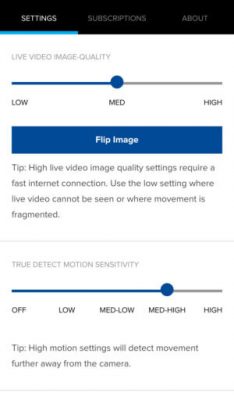Swann’s premium Pan and Tilt camera uses motion detection to detect activity to send you push notifications and trigger the siren. Activity will also trigger recording to local memory with the addition of a Micro SD card (takes up to 64GB). It’s DIY security with no ongoing costs to worry about. Whether you use it to keep an eye on dogs, babies, or elderly family members in need of care, this wireless camera connects to power to monitor activity inside with day and night video, 2-way audio and more. Details in Swann wireless home security camera system review.
In the box
- Wire-Free Security Camera x 2
- Magnetic Mounting Stand x 2
- USB to Micro USB Charging Cables
- Mounting Screws & Plugs
- 3M™ Adhesive Strips
- Operating Instructions
- Theft Deterrent Stickers
Specifications – Swann wireless home security camera system
- 1080p Wire-Free Security Camera
- Video Quality: 1080p Full HD (1920 x 1080 pixels)
- Viewing Angle: 180° Ultra wide angle
- Motion Sensitivity: True Detect™ Thermal / Heat-Sensing
- PIR Heat Detection Range: Up to 26ft / 8m
- Night Vision Distance: Up to 26ft / 8m
- Memory: Secure Cloud & Internal Offline Back-up
- Power Source: Rechargeable 6000mAh Lithium Battery
- Battery Recharging: Via Micro USB Cable (included). Allow 6 Hours Charging Time
- Audio: 2 Way Audio – Microphone & Speaker
- Audio Range: Up to 16ft / 5m
- Dimensions: 2.0″ x 2.17″ x 3.3″ / 51mm x 55mm x 84mm
- Weight: 0.5lbs / 228g
- Operating Temperature: 14ºF to 113ºF / -10ºC to 45ºC
- Indoor/Outdoor: Indoor & Outdoor (weatherproof IP65 rated)
- Wi-Fi Frequency: 2.4GHz (wireless range up to 65ft/20m*)
- App (iOS & Android): Swann Security
Pros & Cons – Swann wireless home security camera system
PROS
– Much improved in the last few months – now competitive with Blink XT
– More sensitive and rapid PIR motion activation of the video recording; less lag, compared to Blink XT
– Wider video field of view, compared to Blink XT
– Better IR illumination at night, compared to Blink XT
– On board video memory; not limited to Cloud-only, compared to Blink XT
– Somewhat better WiFi connection, compared to Blink XT
– Does not require a separate Sync module that must also be in radio range (and on UPS), as the Blink XT does
– Availability of Cloud service and app connection much more stable in recent months; now competitive with Blink.
– Has rechargeable battery, compared to Blink XT expensive disposable AA lithium
– If WiFi and Internet router is on UPS, can maintain Cloud connection through power interruption.
CONS
– Like any battery powered camera, it still has a short lag for video activation (but better than Blink)
– Battery life much improved, but still doesn’t come close to Blink XT (Blink is close to a miracle)
– WiFi connection still shorter range and less stable than outlet powered cameras, like Yi
Swann wireless home security camera system review
Design
The bullet-style camera measures 2.36 x 7.3 x 3.15 inches and weighs one pound. The enclosure has an operating temperature of 4 degrees to 113 degrees F and an IP66 weatherproof rating, meaning it can withstand powerful jets of water and is completely protected against dust. At the back of the enclosure is an adjustable Wi-Fi antenna and a hardwired “tail” of cables that include a power port, ethernet connector, and a reset button.
Camera

Swann’s camera can be used indoors and outdoors, although we chose to use it indoors. Still, for those that want to use it outside, it has an IP rating of 66, which means that it’s 100% protected from solids and can withstand even powerful water jets. Just don’t immerse it in water!
We digress. In terms of video, we were pretty satisfied with the Swann camera; it has 1080p HD, the current industry standard, which produced a really clear picture, as you can see below.
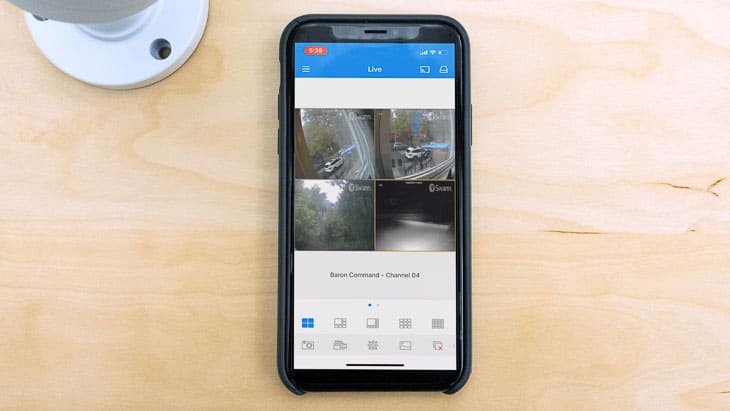
Unfortunately, it didn’t cover as much ground as we would’ve hoped, with a field of view just over 100 degrees. We were also disappointed that the camera didn’t zoom in at all, which would’ve been useful had we had an intrusion. At least we were able to see well at night due to the camera’s infrared LED sensors!
Now, clearly storage is through the one TB hard drive, which we detail below. Having a hard drive meant that the camera can still record footage even without Wi-Fi; that definitely came in handy for us, as our Wi-Fi can be a bit spotty at times. However, cloud storage was seriously lacking. Only stills, not videos, were automatically uploaded to a Dropbox. To create more redundancy, we ended up uploading our footage from the hard drive onto personal cloud storage, in case something happened to the hard drive.
On the flip side, another drawback of the camera is that we couldn’t use it to speak to who it was on; in other words, it lacked two-way audio. This is a pretty standard feature of security cameras, so we were disappointed that we couldn’t speak to whoever we were recording remotely. Instead, we had to call them like normal, which was not nearly as fun.
Buttons
The bottom of the screen has Record, Capture, and Activity buttons. The Record button is used to manually record video and the Capture button lets you take a snapshot. Tapping the Activity button takes you to a screen where you can see a list of all motion activity with thumbnails and time stamps. Tap any thumbnail to view the clip, delete it, or download it to your phone. Use the gear icon in the top right corner to name the camera, adjust motion sensitivity, and select a video quality mode (Low, Medium, High). Here you can upgrade your subscription plan if you need more storage and update the camera’s firmware. You can also access these settings and the activity page by tapping the three-bar icon on the home screen.
Hard Drive

The hard drive is where our cameras stored their footage locally. We prefer both local and cloud storage so the footage is backed up, and it was pretty time-consuming to transfer the local storage onto our personal cloud networks. Keep in mind that one TB of storage holds about 500 hours of footage, so we liked to make the transfers periodically, even though it was a bit annoying.
The SwannView Link App
The camera is controlled using the Safe by Swann mobile app for Android and iOS devices. The app opens to a screen that displays all installed cameras with a still image of the last recorded event. Tap the Play arrow to launch a live stream that you can view in full-screen mode by turning your phone sideways.
Swann and Voice Commands
Like we said before, Swann works with Google Assistant, but the action is a bit hard to find; it’s not under Swann but rather, Home Safe View by Swann Communications1. Using our voices alone, we had Google Assistant show us our camera footage on our Nest Hubs, which was nice. But unfortunately, this integration ended there, so overall, we’d say it’s pretty minimal. We were also disappointed that Swann doesn’t work with Alexa, the most popular voice assistant on the market today.
How to install Swann camera?
To connect the camera to your Wi-Fi network, you need to download the Safe by Swann app and create an account. The process for adding the camera is similar to setting up other smart devices, in which you first connect to Swann’s network and then log into your own. The camera appears as a tile on the app’s dashboard.
Hardware and a mounting template are included for installing the camera. Wherever you decide to place it, you’ll need a way to thread the power cable back into your home, because the supplied AC adapter isn’t weatherproof. That means you’ll need to drill a hole in your exterior wall if a window or vent isn’t an option. The camera comes with a 60-foot extension cable, so you have some flexibility.
Once the cable is inside, you just need to plug the AC adapter into the power port of the extension cable to turn it on. If your Wi-Fi signal isn’t strong enough to maintain a connection to the camera, you can also plug the ethernet connector from the extension cable into your router.
Tapping the camera’s tile on the app dashboard opens the live feed screen. The image was consistently bright and sharp, with a negligible mount of fish-eye distortion of objects very near the lens. Night vision illumination was excellent with strong contrast. You can zoom and pan the image using finger gestures, though there’s a significant drop in clarity the more it’s enlarged.
Below the live stream are buttons for recording video, capturing a screenshot of the feed, and accessing a library of recorded clips. The camera’s mic allows you hear what’s going on outside—but not communicate back—and it can be muted and un-muted from the is screen.
The camera was accurate in detecting people and the occasional critter, thanks to the PIR sensor, which only picks up body heat and ignores motion from swaying tree limbs, cars, and other outdoor culprits. Alerts were prompt and tapping them took me right to the video clip of the triggering activity.
You can easily adjust detection sensitivity using a slider in the camera’s settings menu. As with the Swann Indoor Security Camera, though, a scheduling feature was missed. Without it, I had to remember to turn off motion detection if I wanted to be undisturbed by alerts when I was home.
Swann wireless home security camera system performance review
The Swann Outdoor Camera delivered sharp 1080p video in my tests. Daytime video appeared bright with rich colors, and black-and-white night video showed good illumination and strong contrast. There was a hint of barrel distortion around the edges, however.
Push alerts arrived quickly when the motion sensor was triggered, as did recorded video, which looked every bit as good as the live feed. I had no trouble linking my Swann account with my Alexa account and viewing video on a TV using an Amazon Fire TV Stick.
The Swann Wi-Fi Outdoor Security Camera is weather resistant, delivers sharp day and night video, and offers motion detection, local storage, and free cloud storage that you can complement with a paid subscription if you need more than two days of recorded video. It’s easy to install and supports Alexa voice commands that allow you to view video on a compatible device, but it doesn’t interact with other smart home gadgets and it doesn’t support IFTTT applets. For that you’ll have to spend a bit more for a camera like the Nest Cam IQ Outdoor or our Editors’ Choice, the Netgear Arlo Pro 2. It also lacks two-way audio, a feature you can find with more reasonably priced cameras like the TP-Link Kasa.
Editor’s recommendations
- eufy security by Anker eufyCam E wireless home security camera system review
- Blink indoor home security camera system with motion detection review
- Zmodo 1080p full HD outdoor wireless security camera review
- Reolink PoE NVR review – does it send email alerts?
- HeimVision HM541 5MP POE Security Camera System review